Unlock a world of possibilities! Login now and discover the exclusive benefits awaiting you.
- Qlik Community
- :
- All Forums
- :
- QlikView Administration
- :
- boxes and lists
- Subscribe to RSS Feed
- Mark Topic as New
- Mark Topic as Read
- Float this Topic for Current User
- Bookmark
- Subscribe
- Mute
- Printer Friendly Page
- Mark as New
- Bookmark
- Subscribe
- Mute
- Subscribe to RSS Feed
- Permalink
- Report Inappropriate Content
boxes and lists
please help
I create a list, select the list type field.
in the field there are several types (type 1, type 2, type 3).
I need to be seen in the list of type1 and type2 only.
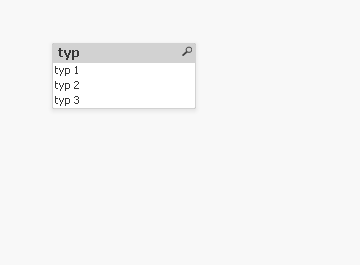
- Tags:
- qlikview_deployment
Accepted Solutions
- Mark as New
- Bookmark
- Subscribe
- Mute
- Subscribe to RSS Feed
- Permalink
- Report Inappropriate Content
Create a Calculated Expression in the List Box and say
IF(typ <> 'typ 3', typ)
- Mark as New
- Bookmark
- Subscribe
- Mute
- Subscribe to RSS Feed
- Permalink
- Report Inappropriate Content
Create a Calculated Expression in the List Box and say
IF(typ <> 'typ 3', typ)
- Mark as New
- Bookmark
- Subscribe
- Mute
- Subscribe to RSS Feed
- Permalink
- Report Inappropriate Content
in that object instead of selecting a field select expression and write :
if(typ <> 'type1' or typ <> 'type2', '', typ)
hope it helps
- Mark as New
- Bookmark
- Subscribe
- Mute
- Subscribe to RSS Feed
- Permalink
- Report Inappropriate Content
you can create the calculated expression by selecting Expression at the bottom of the list
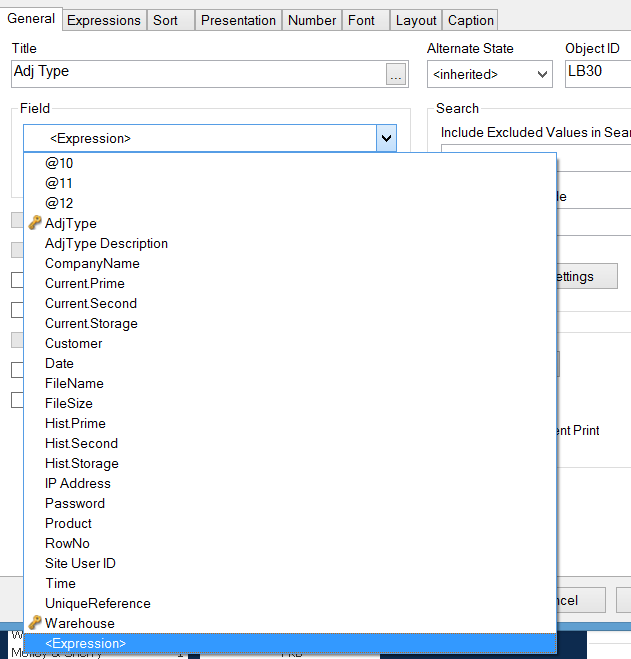
- Mark as New
- Bookmark
- Subscribe
- Mute
- Subscribe to RSS Feed
- Permalink
- Report Inappropriate Content
Hi,
In your list box settings, tab General, choose the field expression and write this expression:
=if(typ<>'typ 3', typ)
Hope this helps,
Quentin