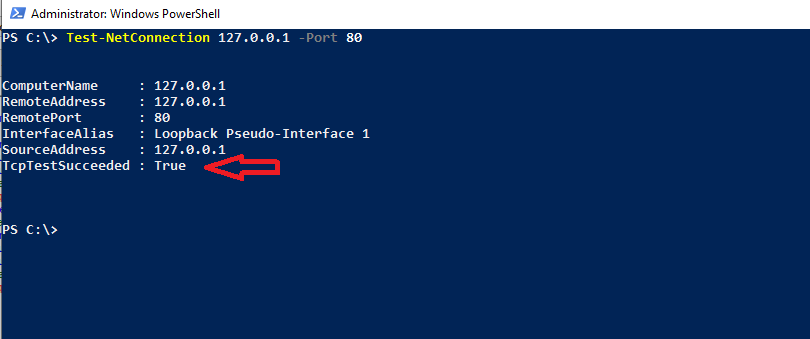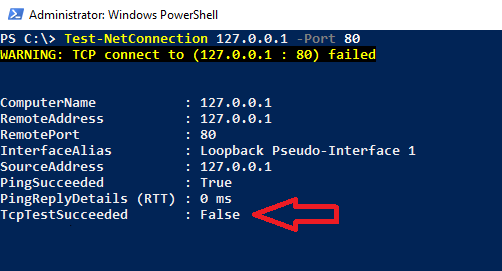Unlock a world of possibilities! Login now and discover the exclusive benefits awaiting you.
- Qlik Community
- :
- All Forums
- :
- QlikView Administration
- :
- how to check weither port is open or closed
- Subscribe to RSS Feed
- Mark Topic as New
- Mark Topic as Read
- Float this Topic for Current User
- Bookmark
- Subscribe
- Mute
- Printer Friendly Page
- Mark as New
- Bookmark
- Subscribe
- Mute
- Subscribe to RSS Feed
- Permalink
- Report Inappropriate Content
how to check weither port is open or closed
How to check weither ports are open.
please suggest steps to do this.
and if not open then suggest way to open ports
Check port 4747 and 4750 are opened on your firewall QVWS
Thanks in advance
Sunil
- Tags:
- qlikview_deployment
Accepted Solutions
- Mark as New
- Bookmark
- Subscribe
- Mute
- Subscribe to RSS Feed
- Permalink
- Report Inappropriate Content
You can try to telnet to both and see if you get a blinking curser from the client machine telnet <server name or IP) 4747. You can also do a netstat -an and then scroll and see if you see these numbers as listening.
To help users find verified answers, please don't forget to use the "Accept as Solution" button on any posts that helped you resolve your problem or question.
- Mark as New
- Bookmark
- Subscribe
- Mute
- Subscribe to RSS Feed
- Permalink
- Report Inappropriate Content
You can try to telnet to both and see if you get a blinking curser from the client machine telnet <server name or IP) 4747. You can also do a netstat -an and then scroll and see if you see these numbers as listening.
To help users find verified answers, please don't forget to use the "Accept as Solution" button on any posts that helped you resolve your problem or question.
- Mark as New
- Bookmark
- Subscribe
- Mute
- Subscribe to RSS Feed
- Permalink
- Report Inappropriate Content
I would like to update this to show the Powershell command.
Test-NetConnection <server name or IP -Port 3389
If the port is open you should see "True" below.
If it is closed you will see "False".
To help users find verified answers, please don't forget to use the "Accept as Solution" button on any posts that helped you resolve your problem or question.