Unlock a world of possibilities! Login now and discover the exclusive benefits awaiting you.
- Qlik Community
- :
- All Forums
- :
- QlikView Administration
- :
- how to solve?qmc tasks does't show proper date and...
- Subscribe to RSS Feed
- Mark Topic as New
- Mark Topic as Read
- Float this Topic for Current User
- Bookmark
- Subscribe
- Mute
- Printer Friendly Page
- Mark as New
- Bookmark
- Subscribe
- Mute
- Subscribe to RSS Feed
- Permalink
- Report Inappropriate Content
how to solve?qmc tasks does't show proper date and manual reload not working in tasks tab
hi ,
In qmc tasks in status tab showing last execution and start/scheduled columns which are not shown correct date,
but while checking in "show task detail" task history tab shows correct date of task completed.
Also if i am manually trying to reload files in Tasks tab it won't reload how to solve this problem?
please guide me to solve this problem.
- Tags:
- qlikview_deployment
- Mark as New
- Bookmark
- Subscribe
- Mute
- Subscribe to RSS Feed
- Permalink
- Report Inappropriate Content
Restart the services again, might help you![]()
- Mark as New
- Bookmark
- Subscribe
- Mute
- Subscribe to RSS Feed
- Permalink
- Report Inappropriate Content
Also might want to double check you have auto refresh ticked within the task screen on QMC (or manually refresh)
- Mark as New
- Bookmark
- Subscribe
- Mute
- Subscribe to RSS Feed
- Permalink
- Report Inappropriate Content
thank you Joe and Balraj after restaring services it is working properly.
- Mark as New
- Bookmark
- Subscribe
- Mute
- Subscribe to RSS Feed
- Permalink
- Report Inappropriate Content
Hi,
Please follow below steps:
- Stop ur all QV services
- Copy back-up files from below location , Date when all QMC tasks timings was correct
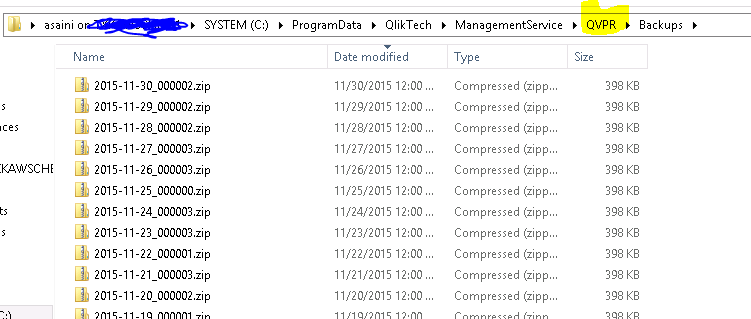
- Copy them inside QVPR folder .
- At last re-start ur all services and check timings.
Thanks,
AS
- Mark as New
- Bookmark
- Subscribe
- Mute
- Subscribe to RSS Feed
- Permalink
- Report Inappropriate Content
Hi,
I recall that there were issues this this in earlier versions of QV. If not already done so, it may well be worthwhile upgrading to the latest version V11.20 SR12
HTH
Andy