Unlock a world of possibilities! Login now and discover the exclusive benefits awaiting you.
- Qlik Community
- :
- All Forums
- :
- QlikView Administration
- :
- "The requested content has been opened in another ...
- Subscribe to RSS Feed
- Mark Topic as New
- Mark Topic as Read
- Float this Topic for Current User
- Bookmark
- Subscribe
- Mute
- Printer Friendly Page
- Mark as New
- Bookmark
- Subscribe
- Mute
- Subscribe to RSS Feed
- Permalink
- Report Inappropriate Content
"The requested content has been opened in another window" message
Hi,
In a web access, the following window opens.
The requested content (a report) is not opened in another window.
What is needed to configure in order to have the window with the report automatically opened?
I'm using Google Chrome as a browser.
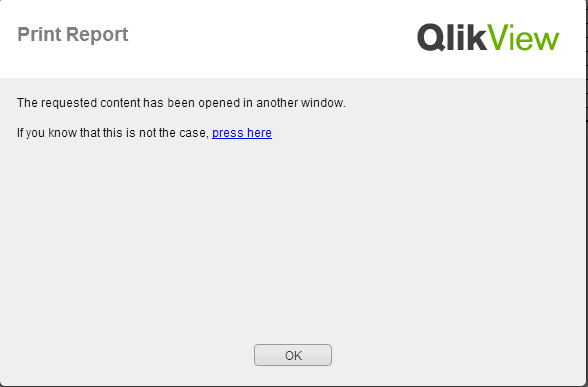
Thanks!
Accepted Solutions
- Mark as New
- Bookmark
- Subscribe
- Mute
- Subscribe to RSS Feed
- Permalink
- Report Inappropriate Content
Dafris14,
It could be that the other page got block by the browsers pop-up blocker. on the top right corner where the address bar you might see a small icon with red "x", here you can enable or disable the site for future exports or prints. You can also here on sign above ( the screenshot you provide) " if you know that this is the case, press here" select "press here" .
Gio
Principal Technical Support Engineer @ Qlik
- Mark as New
- Bookmark
- Subscribe
- Mute
- Subscribe to RSS Feed
- Permalink
- Report Inappropriate Content
Dafris14,
It could be that the other page got block by the browsers pop-up blocker. on the top right corner where the address bar you might see a small icon with red "x", here you can enable or disable the site for future exports or prints. You can also here on sign above ( the screenshot you provide) " if you know that this is the case, press here" select "press here" .
Gio
Principal Technical Support Engineer @ Qlik
- Mark as New
- Bookmark
- Subscribe
- Mute
- Subscribe to RSS Feed
- Permalink
- Report Inappropriate Content
Hi Gio,
Enabling pop-ups resolves the issue.
Thanks for the kind help!