Unlock a world of possibilities! Login now and discover the exclusive benefits awaiting you.
- Qlik Community
- :
- All Forums
- :
- QlikView Administration
- :
- saved QV app not shown correctly in Access Point
- Subscribe to RSS Feed
- Mark Topic as New
- Mark Topic as Read
- Float this Topic for Current User
- Bookmark
- Subscribe
- Mute
- Printer Friendly Page
- Mark as New
- Bookmark
- Subscribe
- Mute
- Subscribe to RSS Feed
- Permalink
- Report Inappropriate Content
saved QV app not shown correctly in Access Point
Do you know why even though i save my QV application showing the first sheet without filters on the server, it is showed in the Access Point on another page with a filter inside. There is no way i can change it and i did not checked any box settings in my doc properties
Is there any reason why is this happening?
I have another document and works perfectly
thanks for any insight
felipe
- Tags:
- qlikview_deployment
Accepted Solutions
- Mark as New
- Bookmark
- Subscribe
- Mute
- Subscribe to RSS Feed
- Permalink
- Report Inappropriate Content
My guess is that Session Recovery is set as an option on your QlikView Server (so if you have the dashboard open and your session times out or doesn't get closed properly, QlikView tries to save selections until your next session, but then they tend to get stuck).
You can disable it here:
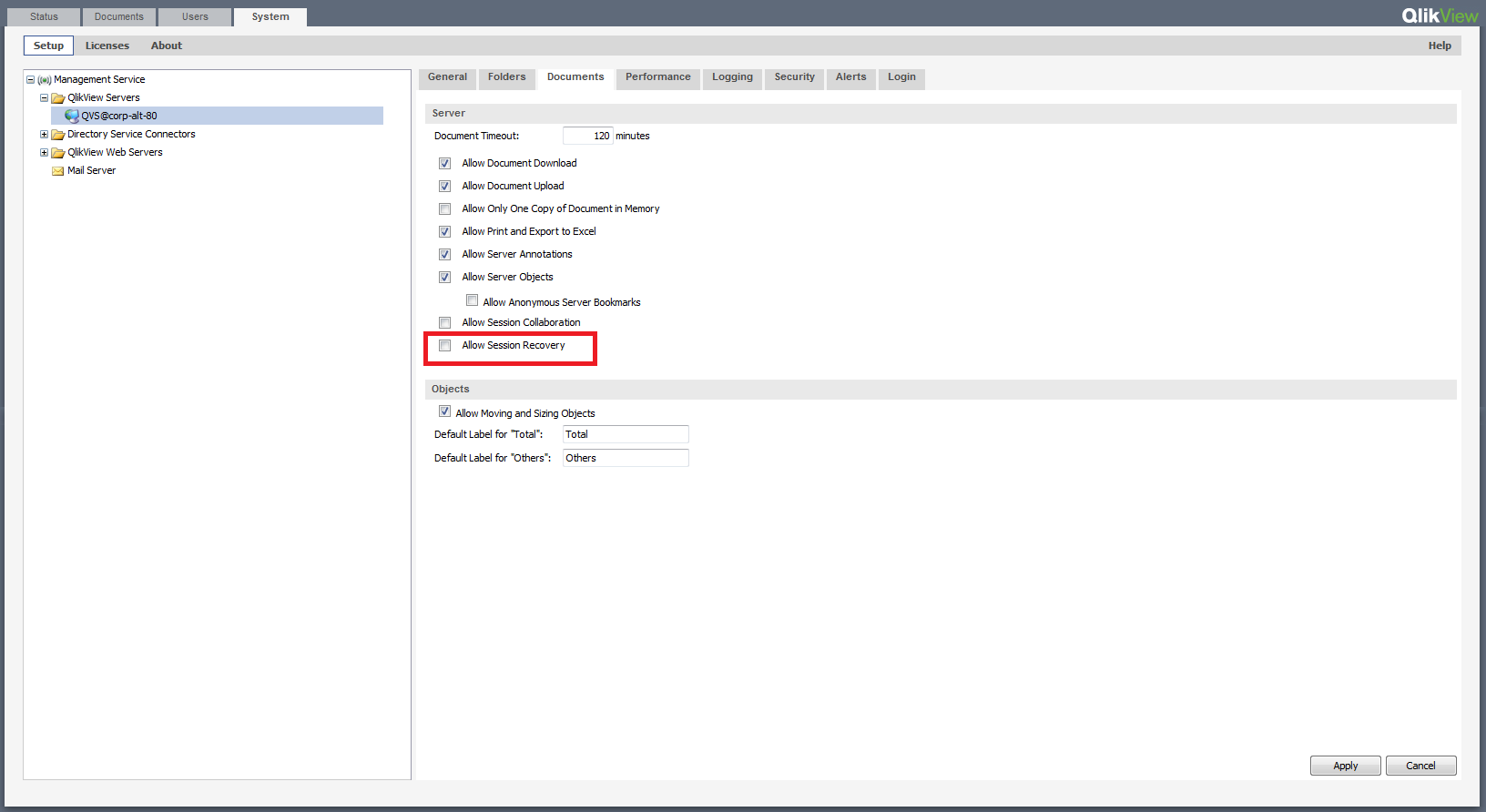
Another option is to choose the "Close" button in the top right corner of your dashboard. This should do away with any of these "stuck" selections.
- Mark as New
- Bookmark
- Subscribe
- Mute
- Subscribe to RSS Feed
- Permalink
- Report Inappropriate Content
My guess is that Session Recovery is set as an option on your QlikView Server (so if you have the dashboard open and your session times out or doesn't get closed properly, QlikView tries to save selections until your next session, but then they tend to get stuck).
You can disable it here:
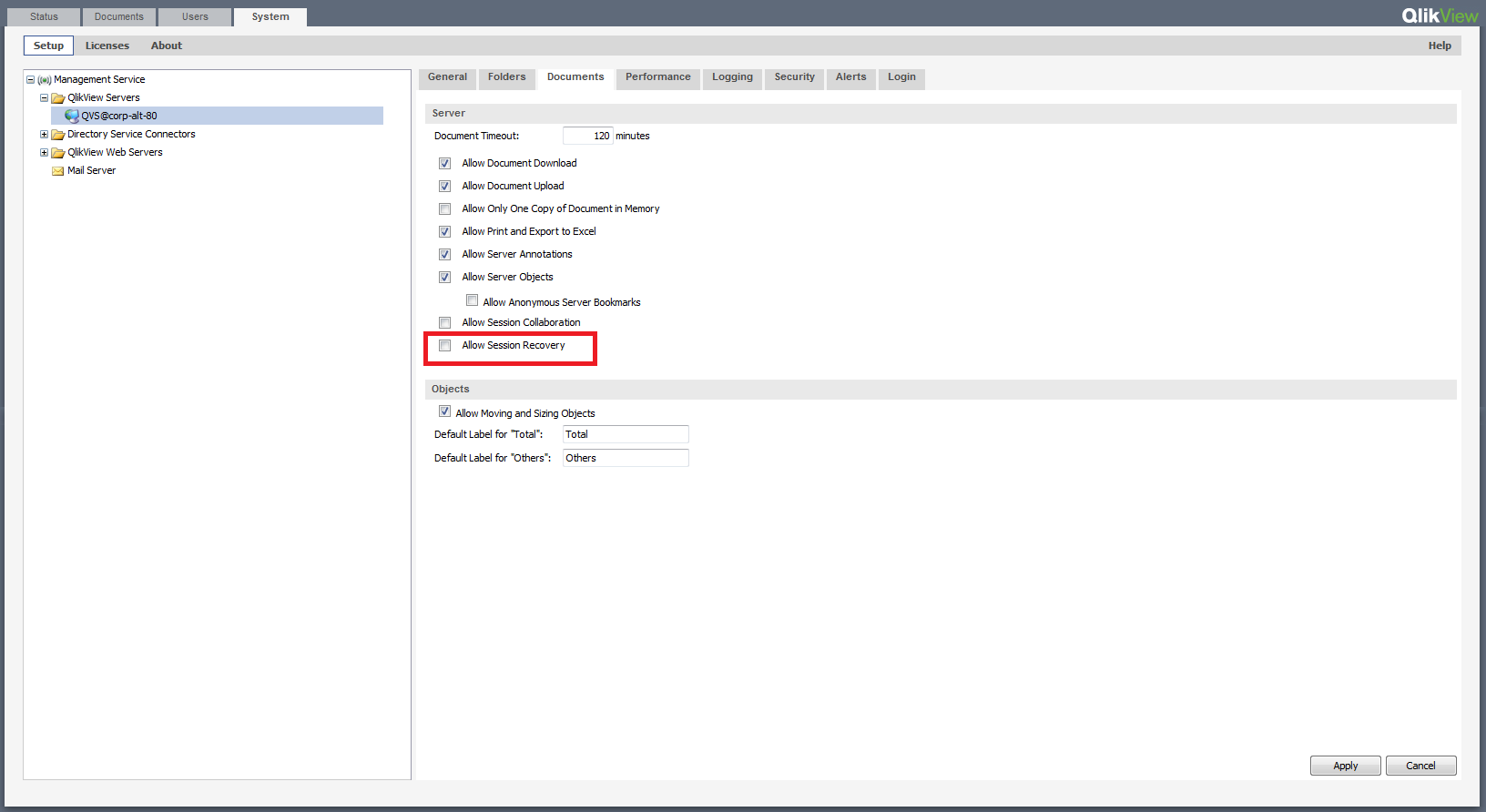
Another option is to choose the "Close" button in the top right corner of your dashboard. This should do away with any of these "stuck" selections.
- Mark as New
- Bookmark
- Subscribe
- Mute
- Subscribe to RSS Feed
- Permalink
- Report Inappropriate Content
it worked perfectly. That was the reason, i tried with all clear options and deleted on open triggers, but it did not worked.
Thanks
Felipe