Unlock a world of possibilities! Login now and discover the exclusive benefits awaiting you.
- Qlik Community
- :
- All Forums
- :
- QlikView Administration
- :
- server shutting down
- Subscribe to RSS Feed
- Mark Topic as New
- Mark Topic as Read
- Float this Topic for Current User
- Bookmark
- Subscribe
- Mute
- Printer Friendly Page
- Mark as New
- Bookmark
- Subscribe
- Mute
- Subscribe to RSS Feed
- Permalink
- Report Inappropriate Content
server shutting down
Hello
what do I need to check when the server is shutting down?
in fact after some analysis I discovered that it coincides the falling of tasks
for exemple the session logs cite this error
2013-09-11 14h20 Server Shutting down
And the error from another log
11/09/2013 14h18:18 Error The Source Document was NOT reloaded successfully. DocumentPath=D:\QLIKVIEW\DOCUMENTS\Application\Application.qvw.
11/09/2013 14h18:18 Error Reload Failed
11/09/2013 14h18:18 Error Reload failed. Distribution skipped.
11/09/2013 Error The task "Documents/Application/Application" failed. ErrorCount=3
Thanks in advance
- Tags:
- qlikview_deployment
- Mark as New
- Bookmark
- Subscribe
- Mute
- Subscribe to RSS Feed
- Permalink
- Report Inappropriate Content
you need to check if the service is started.
if a service has stopped try to start it again, I believe so again have access.
Qlikview Directory Service Connector
QlikView Distribution Service
Qlikview Management Service
Qlikview Server
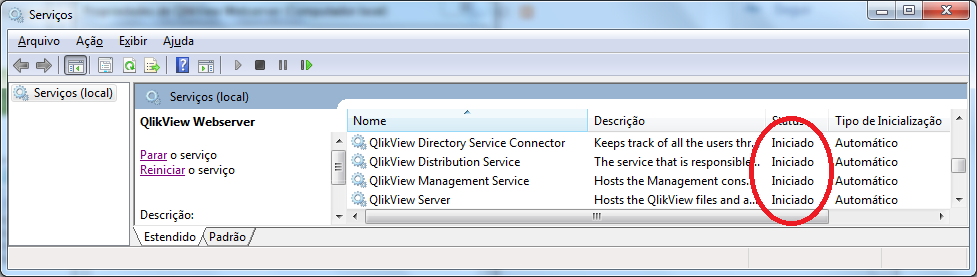
- Mark as New
- Bookmark
- Subscribe
- Mute
- Subscribe to RSS Feed
- Permalink
- Report Inappropriate Content
Hello
Thank you for your reply, actually whenever this happens , we restart the services, but it happens a lot so we need to correct the issue.
- Mark as New
- Bookmark
- Subscribe
- Mute
- Subscribe to RSS Feed
- Permalink
- Report Inappropriate Content
What does the Events log say? (maybe put QVS logging in High Verbosity mode - see QMC)
Are you sure there isn't any other process on the QVS machine that kills the QlikView Server service? It surely looks like an outside event...
Is the Reload failure fixable? Maybe you can fix that one first and see if stability improves...
Peter
- Mark as New
- Bookmark
- Subscribe
- Mute
- Subscribe to RSS Feed
- Permalink
- Report Inappropriate Content
the event logs say the document failed to load because of no access and the session logs says server shutting down