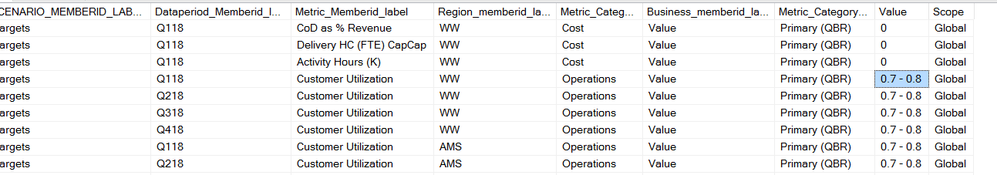Unlock a world of possibilities! Login now and discover the exclusive benefits awaiting you.
- Qlik Community
- :
- Forums
- :
- Analytics
- :
- QlikView
- :
- Documents
- :
- Format Issues
- Subscribe to RSS Feed
- Mark as New
- Mark as Read
- Bookmark
- Subscribe
- Printer Friendly Page
- Report Inappropriate Content
Format Issues
- Mark as New
- Bookmark
- Subscribe
- Mute
- Subscribe to RSS Feed
- Permalink
- Report Inappropriate Content
Format Issues
Sep 21, 2022 5:11:51 PM
Nov 20, 2018 10:40:27 AM
Hi All,
Can some one guide me for below issue.
I have one fact object and Threshold object.
in my fact object i have my Numerator and Denominator (Which is Num Value and Den value) and threshold i have Num which is my Threshold values. ( as per below snapshot)
SO when i am Concatenating both objects and writing below Expression to get Threshold values in my report. but i am not getting it in my report because of format in back end.
Num( MAX({$<FY_QM={'Threshold'},WW=,Region=, Subregion=, Subregion1=, Subregion2=, Country=,Area=,Region_memberid_label={$(vUnqGeography)},=>} NumValue),) ),
For your reference i am attaching my Report.
For Example in the attached report for customer utilization Metric under Threshold i should see 0.7 - 0.8how to get that ?
for L3 CSAT Value i should see 0.826 - 0.908
Values is coming under Num Value
- Mark as Read
- Mark as New
- Bookmark
- Permalink
- Report Inappropriate Content
HI All,
i Changed my Expression to below and works fine for me.
MAXSTRING({$<FY_QM={'Threshold'},WW=,Region=, Subregion=, Subregion1=, Subregion2=, Country=,Area=,Region_memberid_label={$(vUnqGeography)},=>} NumValue)
Thank You