Unlock a world of possibilities! Login now and discover the exclusive benefits awaiting you.
- Qlik Community
- :
- Support
- :
- Support
- :
- Knowledge
- :
- Member Articles
- :
- Qlik - Script Log Analyzer - A near Complete tool ...
- Edit Document
- Move Document
- Delete Document
- Subscribe to RSS Feed
- Mark as New
- Mark as Read
- Bookmark
- Subscribe
- Printer Friendly Page
- Report Inappropriate Content
Qlik - Script Log Analyzer - A near Complete tool to Analyze QVW Script logs
- Move Document
- Delete Document and Replies
- Mark as New
- Bookmark
- Subscribe
- Mute
- Subscribe to RSS Feed
- Permalink
- Report Inappropriate Content
Qlik - Script Log Analyzer - A near Complete tool to Analyze QVW Script logs
About the tool:
* This tool Analyzes the Script logs - Generated by QVW and brings out every possible and helpful metrics out of it.
* Users of this application are going to be Technical guys - Qlik Developers and Administrators.
* This Application can be used to debug performance issues in terms of time consumed and records volume against each load step.
* This Application will be very helpful to learn most about the QVW Script through a script log
* This Application can be used to Analyze Qlik Sense Script Logs as well.
* This tool is built purely based on the knowledge acquired out of Script logs. The output accuracy stands 99%.
Note: Please do configure the application in the Configurations tab before using it. Visit "Glossary tab" for any questions about functionality. There may be few factors to improve, which will be done in upcoming releases with the help of respectful feedback from users.
Update History: 31/Dec/2020 - App is enhanced to work with UTC timestamp by default.
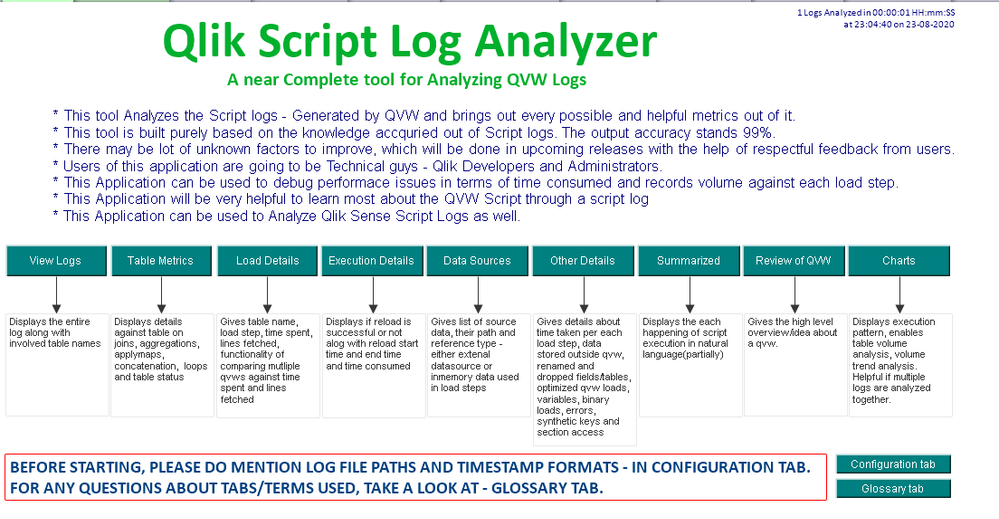
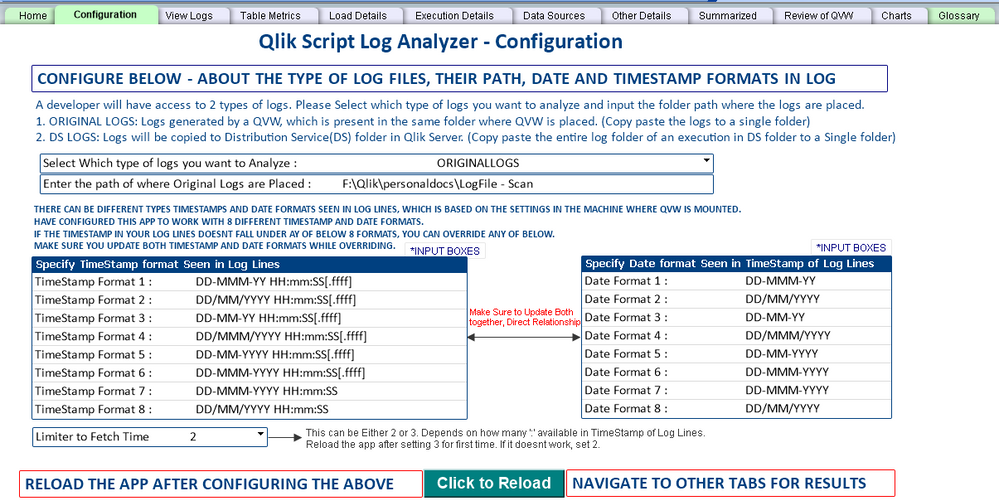
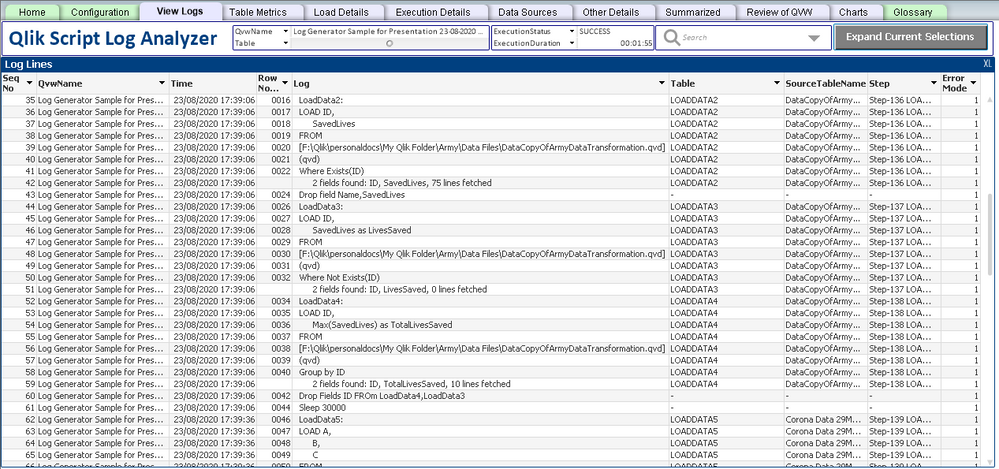
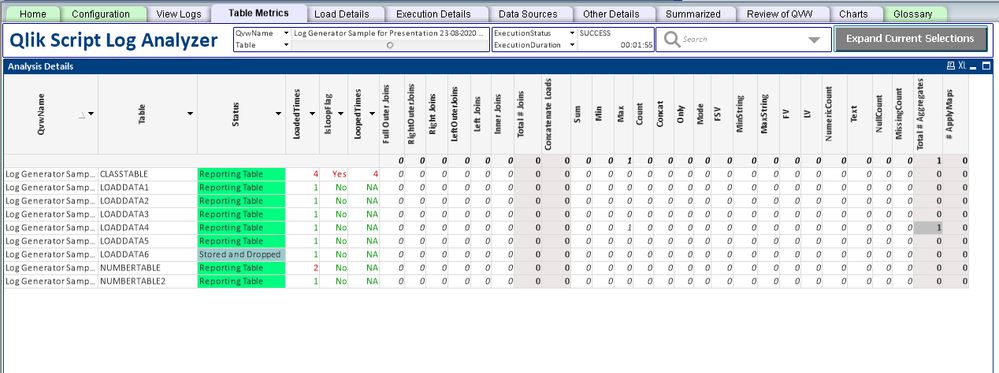
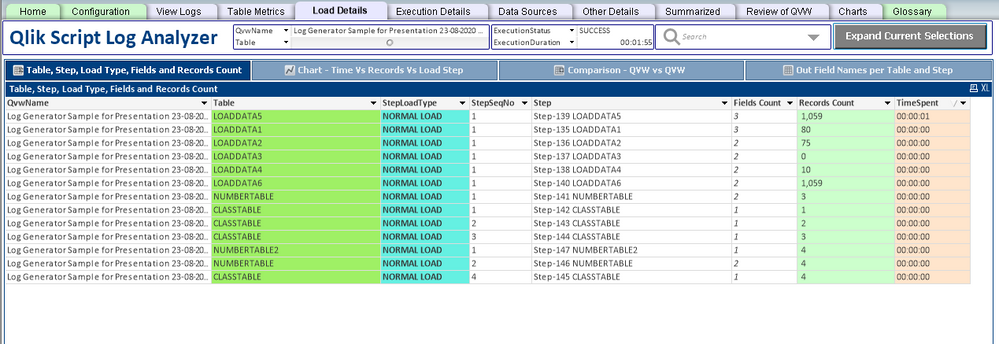
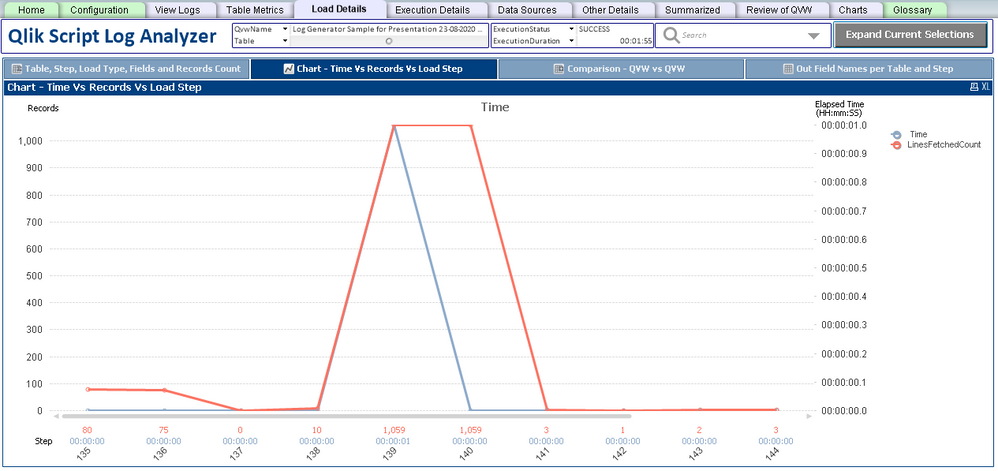
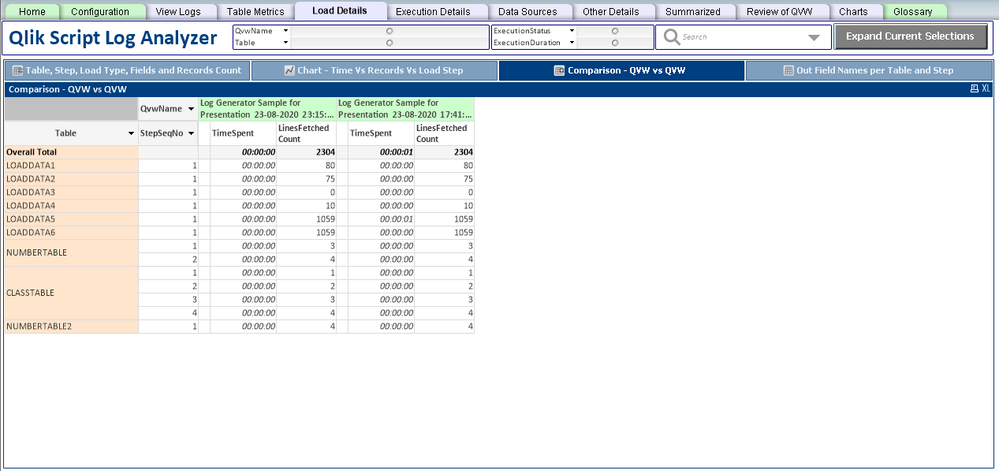
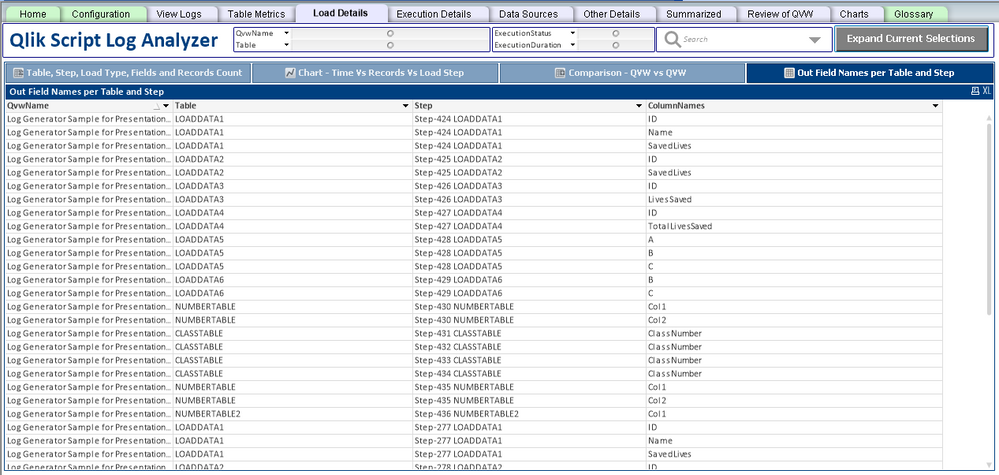
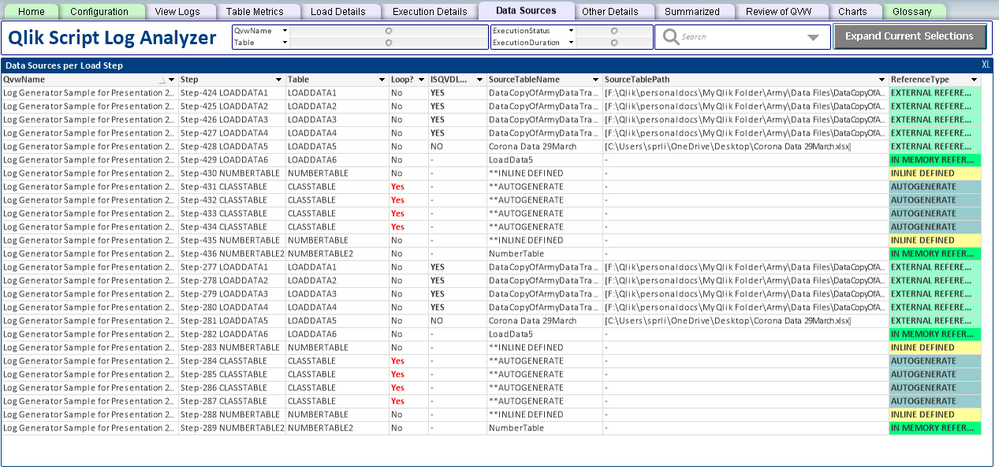
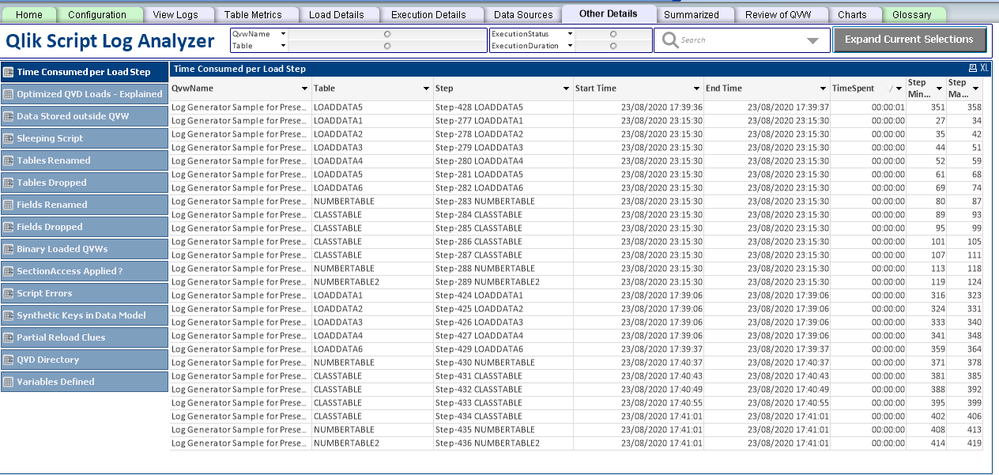
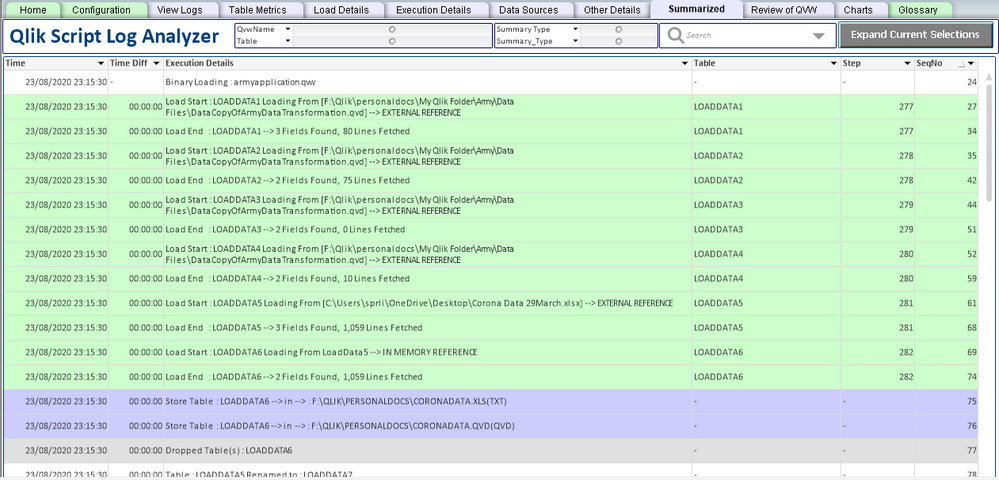
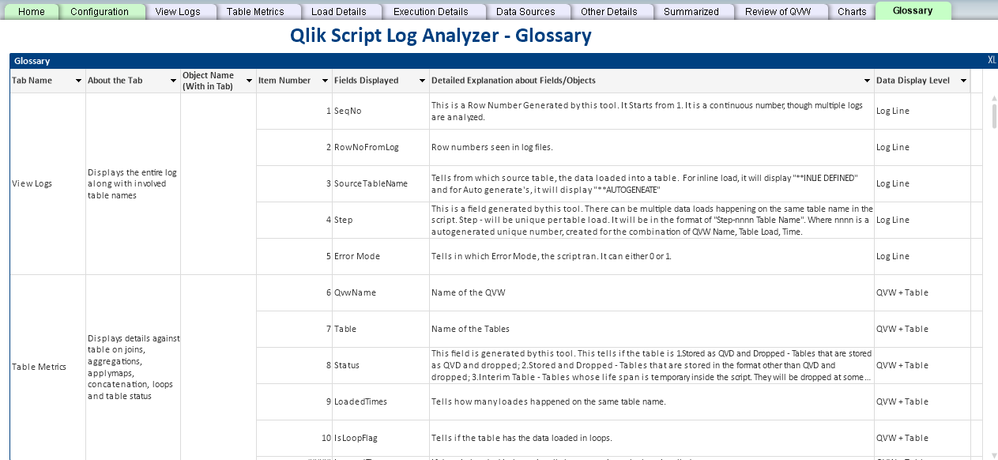
- Move Comment
- Delete Comment
- Mark as Read
- Mark as New
- Bookmark
- Permalink
- Report Inappropriate Content
Hello Pradeep
I'm very interested in your application but I can't make it work. Either with QV script nor QS.
I get no tables.
Please find an example of the log file
2020-10-19 04:46:58 UseMemoryFillPattern 1
2020-10-19 04:46:58 ScriptMode Legacy (gives greater system access) (aka qv11 mode)
2020-10-19 04:46:58 SequentialThreadCount 16
2020-10-19 04:46:58 NumberOfCores (effective) 4
2020-10-19 04:46:58 ReloadCodebase Bnf
2020-10-19 04:46:58 Reload Executed By GROUPECF\qlikview
2020-10-19 04:46:58 Process Executing QVB
2020-10-19 04:46:58 Process ID 6184
2020-10-19 04:46:58 0002 SET ThousandSep=' '
2020-10-19 04:46:58 0003 SET DecimalSep=','
2020-10-19 04:46:58 0004 SET MoneyThousandSep=' '
2020-10-19 04:46:58 0005 SET MoneyDecimalSep=','
2020-10-19 04:46:58 0006 SET MoneyFormat='# ##0,00 €;-# ##0,00 €'
2020-10-19 04:46:58 0007 SET TimeFormat='hh:mm:ss'
2020-10-19 04:46:58 0008 SET DateFormat='DD/MM/YYYY'
2020-10-19 04:46:58 0009 SET TimestampFormat='DD/MM/YYYY hh:mm:ss[.fff]'
2020-10-19 04:46:58 0010 SET MonthNames='janv.;févr.;mars;avr.;mai;juin;juil.;août;sept.;oct.;nov.;déc.'
2020-10-19 04:46:58 0011 SET DayNames='lun.;mar.;mer.;jeu.;ven.;sam.;dim.'
2020-10-19 04:46:58 0012 SET HidePrefix='Id'
2020-10-19 04:46:58 0013 SET NullValue = 'N/R'
2020-10-19 04:46:58 0014 Set BrokenWeeks=0
2020-10-19 04:46:58 0016 NULLASVALUE [Article Lib], [Famille Article Lib], [Enseigne],[Fact Retour Responsable]
2020-10-19 04:46:58 0019 OLEDB CONNECT32 TO *** (XPassword is ***)
2020-10-19 04:46:58 0024 [Periode]:
2020-10-19 04:46:58 0025 LOAD Mois,
2020-10-19 04:46:58 0026 Période,
2020-10-19 04:46:58 0027 Durée,
2020-10-19 04:46:58 0028 Date(du) as Periode_du,
2020-10-19 04:46:58 0029 Date(au) as Periode_au
2020-10-19 04:46:58 0030 FROM
2020-10-19 04:46:58 0031 [\\Groupecf.net\fr-dfs\SOURCE\SOFT\QLIKVIEW\FILE\REPORT\CFF\MASTER\Periodes_CFF.xlsx]
2020-10-19 04:46:58 0032 (ooxml, embedded labels, table is CFF)
2020-10-19 04:46:58 5 fields found: Mois, Période, Durée, Periode_du, Periode_au,
2020-10-19 04:46:58 72 lines fetched
thank you
Best regards
Gilles
- Move Comment
- Delete Comment
- Mark as Read
- Mark as New
- Bookmark
- Permalink
- Report Inappropriate Content
Hi @colombari-g @
Your logs are having timestamp format as: 2020-10-19 04:46:58 --> YYYY-MM-DD HH:mm:SS.
Please update date and time stamp format of your log file in the configurations tab. I have given 8 different input boxes for this.
In general, across the globe - timestamp format will differ based on the configuration set in the server/desktop app.
Thanks!