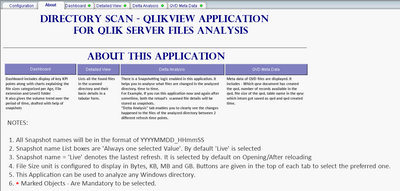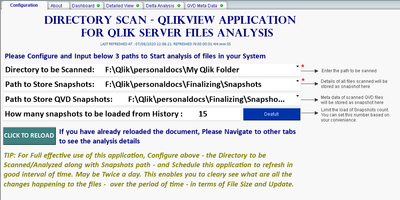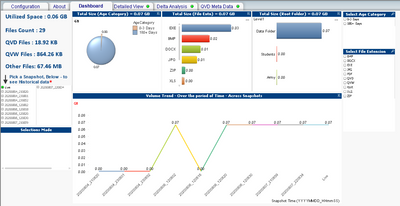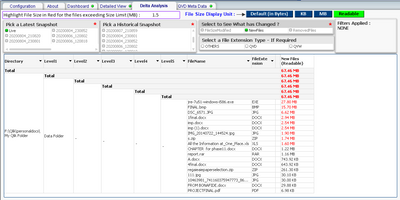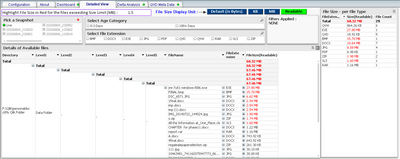Unlock a world of possibilities! Login now and discover the exclusive benefits awaiting you.
- Qlik Community
- :
- Support
- :
- Support
- :
- Knowledge
- :
- Member Articles
- :
- QlikView - Directory Scan Application
- Edit Document
- Move Document
- Delete Document
- Subscribe to RSS Feed
- Mark as New
- Mark as Read
- Bookmark
- Subscribe
- Printer Friendly Page
- Report Inappropriate Content
QlikView - Directory Scan Application
- Move Document
- Delete Document and Replies
- Mark as New
- Bookmark
- Subscribe
- Mute
- Subscribe to RSS Feed
- Permalink
- Report Inappropriate Content
QlikView - Directory Scan Application
This is an application to Scan and Monitor - Qlik server folders (Windows).
This application gives precise details about the changes happening in the files of windows folders over the period of time with help of snapshots taken at each refresh of this application.
This application gives below Key features about files in windows folders:
- File Size (Displayed in KB/MB/GB)
- File Age
- File created time
- Newly created files (between previous refresh and latest refresh of this application)
- Removed files (between previous refresh and latest refresh of this application)
- Files those are updated - File sizes are modified (between previous refresh and latest refresh of this application)
- Volume trend of the folder over a period of time (With help of Snapshots)
- Meta data of available QVDs
- Categorizes first 5 Levels of folder within the input scanned folder.
This application is just plug and play with below mandatory steps (to be done in Configuration tab). -
- Input the directory path that needs to be analyzed.
- Create and Input couple paths in your system to allow this application to store snapshots.
Tips - Where to use:
- Qlik Admin purposes - Configure this application to scan Qlik documents folder in the server and schedule it to refresh in a good interval of time. You can easily spot if there is an unexpected volume growth in any of the applications. Also will be helpful to spot creator document of the QVDs. In an active environment, when no longer the inactive QVD/QVW are required, they can be spotted with the help of Age Category and can be removed from the server.
- General - Analyze any windows server and monitoring for Changes happening with in the files.
- General - To spot and clear old unused files, for example - files aged more than 180 days with no updates. (Make sure if files are in use or not, though there are no updates to them)
- Move Comment
- Delete Comment
- Mark as Read
- Mark as New
- Bookmark
- Permalink
- Report Inappropriate Content
HI Pradeep,
We have configured the app and we are getting AgeCategory & CreatedBY field not found error.
We have tried to rectify the same where as Created By field is not available in the snapshot QVD.
Could you please suggest any further configuration changes needs to be done.
Thanks
Darshan
- Move Comment
- Delete Comment
- Mark as Read
- Mark as New
- Bookmark
- Permalink
- Report Inappropriate Content
Hi Darshan,
No other special configurations, except
1. Creating couple of individual paths for storing snapshots and inputting it in the configurations tab.
2. Input the path to be scanned in the configurations tab
Can you please elaborate the scenario where you have faced the error ?
Thanks!