Unlock a world of possibilities! Login now and discover the exclusive benefits awaiting you.
- Qlik Community
- :
- Forums
- :
- Analytics
- :
- QlikView
- :
- Documents
- :
- YTQ, QTD, MTD and WTD
- Subscribe to RSS Feed
- Mark as New
- Mark as Read
- Bookmark
- Subscribe
- Printer Friendly Page
- Report Inappropriate Content
YTQ, QTD, MTD and WTD
- Mark as New
- Bookmark
- Subscribe
- Mute
- Subscribe to RSS Feed
- Permalink
- Report Inappropriate Content
YTQ, QTD, MTD and WTD
Year, Quarter, Month and Week To Date are the common analysis that I seen many applications. I will share the expression to do here
First to do this your data model should have the DateField in number format by applying floor
Similar to this
Floor(DateField) AS DateNum //it will gives you one whole number to represent date
YTD - Year To Date
A date should be selected and it will look for the Starting date of the year to the selected date.
Ex: date selected is 21-03-2014 then YTD is 01-01-2014 to 21-03-2014
Expression would be
Sum({<Year=, Month=, Quarter=, Week=, DateField=, DateNum={">=$(=Num(YearStart(Max(DateNum))))<=$(=Max(DateNum))"}>} Sales)
QTD- Quarter to Date
In the place of year use Quarter
Sum({<Year=, Month=, Quarter=, Week=, DateField=, DateNum={">=$(=Num(QuarterStart(Max(DateNum))))<=$(=Max(DateNum))"}>} Sales)
MTD- Month to Date
Sum({<Year=, Month=, Quarter=, Week=, DateField=, DateNum={">=$(=Num(MonthStart(Max(DateNum))))<=$(=Max(DateNum))"}>} Sales)
WTD- Week to Date
Sum({<Year=, Month=, Quarter=, Week=, DateField=, DateNum={">=$(=Num(WeekStart(Max(DateNum))))<=$(=Max(DateNum))"}>} Sales)
if you want you can set a variable value as 'Year', 'Month', 'Quarter', 'Week', lets say vToDate and go with single chart and single expression
Sum({<Year=, Month=, Quarter=, Week=, DateField=, DateNum={">=$(=Num($(=vToDate& 'Start(Max(DateNum))')))<=$(=Max(DateNum))"}>} Sales)
Will keep your expression simple
Regards,
Celambarasan
- Mark as Read
- Mark as New
- Bookmark
- Permalink
- Report Inappropriate Content
On Sat, 29 Sep 2018, 10:09 PM Sagar Boraste, <qcwebmaster@qlikview.com>
- Mark as Read
- Mark as New
- Bookmark
- Permalink
- Report Inappropriate Content
Hello,
Ive tried to single out your expression for Previous YTD but im only getting the same value as YTD expression.
My mission: I want to have two colums with one with YTD vale and next YTD -1 year
Regards
- Mark as Read
- Mark as New
- Bookmark
- Permalink
- Report Inappropriate Content
What should be the MDT,YDT and QTD expression if my financial year between April to March?
- Mark as Read
- Mark as New
- Bookmark
- Permalink
- Report Inappropriate Content
I tried using the same formula as yours, but the value of the YTD column is always equal to Sum(Sales).
For eg: If I select the date as 5/2/2019, then the YTD and Sum(Sales) cannot be equal (Sales has happened on 1st, 2nd, 3rd and 4th of Feb too).
Can anyone help me out with the reason for this, please?!
- Mark as Read
- Mark as New
- Bookmark
- Permalink
- Report Inappropriate Content
Hi Celam,
Is there any easiest way to handle the above expressions with out master calendar...
Thanks.
- Mark as Read
- Mark as New
- Bookmark
- Permalink
- Report Inappropriate Content
I try so now i want previous qtd , mtd, ytd etc
how we will go can you comment ?
- Mark as Read
- Mark as New
- Bookmark
- Permalink
- Report Inappropriate Content
Can somebody pls explain the code marked under the red box? Why it is used and how it is working?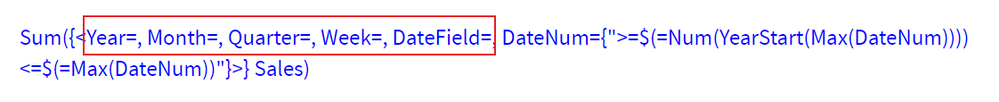
- « Previous
- Next »