Unlock a world of possibilities! Login now and discover the exclusive benefits awaiting you.
- Qlik Community
- :
- Forums
- :
- Analytics
- :
- QlikView
- :
- Documents
- :
- dropdown menu extension
- Subscribe to RSS Feed
- Mark as New
- Mark as Read
- Bookmark
- Subscribe
- Printer Friendly Page
- Report Inappropriate Content
dropdown menu extension
- Mark as New
- Bookmark
- Subscribe
- Mute
- Subscribe to RSS Feed
- Permalink
- Report Inappropriate Content
dropdown menu extension
When you are using many tab sheets within QlikView your application can easily become unclear and very full. Using standard tab sheets it is not possible to build a hierarchy in your menu.
I have built a dropdown menu extension that allows you to build a hierarchy within your menu and manage multiple tab sheets in a structured way. The menu is easy to install and use, you can configure it from within your QlikView application.
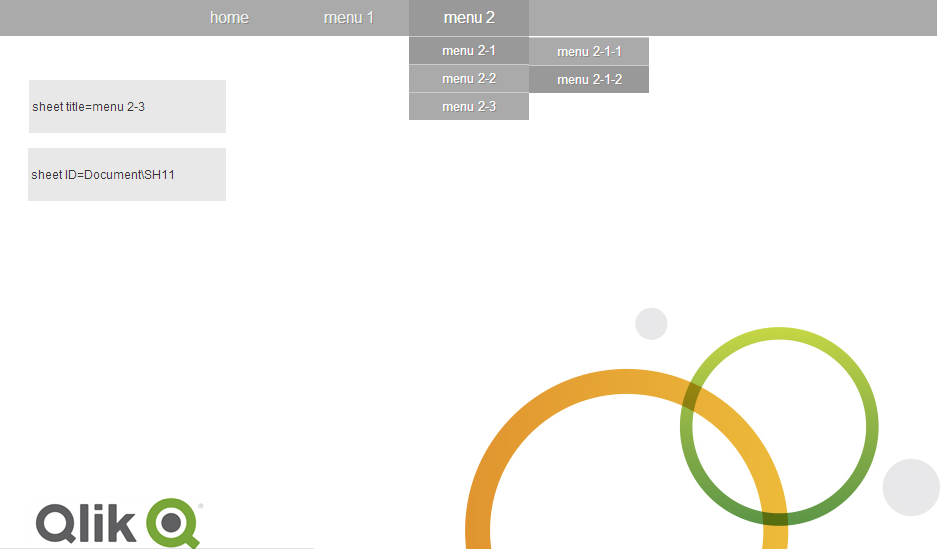
You can find documentation, a sample qvw file and the extension itself at the following location:
petra-bloem/dropdownMenu · GitHub
- Mark as Read
- Mark as New
- Bookmark
- Permalink
- Report Inappropriate Content
Hi Anitha,
You should be able to find the alternate server location in the QMC. Go to the System tab -> Setup -> QlikView Server > tab Folders. See below picture. This location is used by the server in the Access Point.
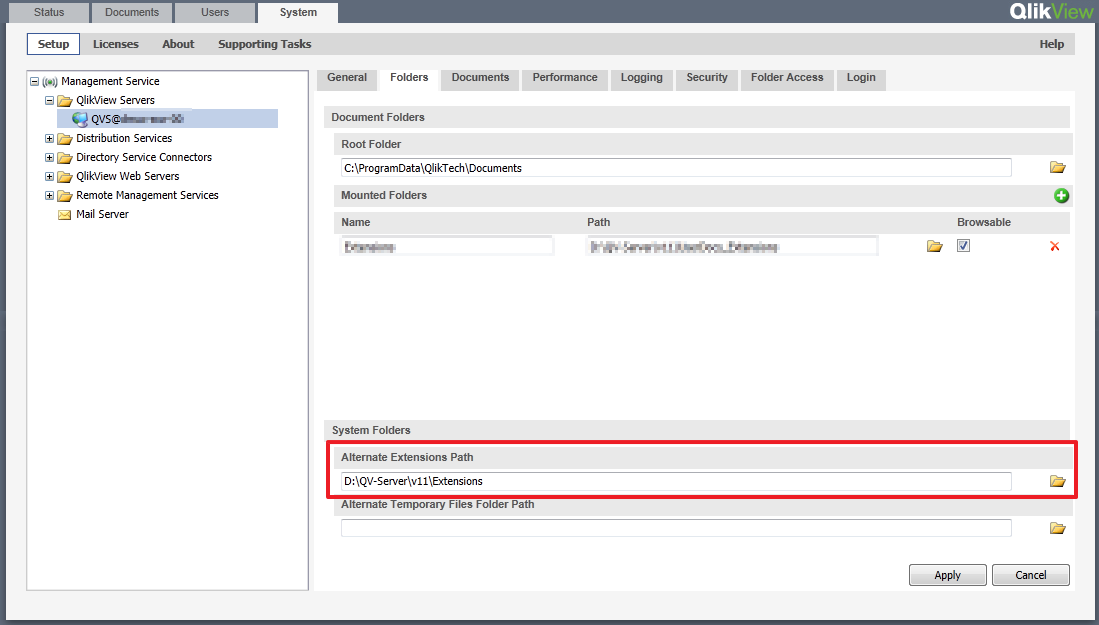
If you are developing on the server then you also need the extension in your personal folder, like Martin says.
Search the disk on the server for the file tinydropdown.css. You should find 2 locations, make the update at both locations.
br, Petra
- Mark as Read
- Mark as New
- Bookmark
- Permalink
- Report Inappropriate Content
Hi Anitha,
Windows Server 2008:
C:\ProgramData\QlikTech\QlikViewServer\Extensions\Document\dropdownMenu
If you are using server 2008 the program data folder is hidden for unhide that folder go to folder options unhide it.
Windows Server 2003:
C:\Documents and Settings\All Users\Application
Data\QlikTech\QlikViewServer\Extensions\Document\dropdownMenu
If you are using server 2003 the Application Data folder is hidden for unhide that folder go to folder options unhide it.
- Mark as Read
- Mark as New
- Bookmark
- Permalink
- Report Inappropriate Content
Hi Petra,
Thanks for share it. It's a really nice ext.
Actually it's running like a champ.!!!!!
- Mark as Read
- Mark as New
- Bookmark
- Permalink
- Report Inappropriate Content
Very nice Application !
But now a question please, is this Extension official and supported by QlikTech?
Thank you
Regards
- Mark as Read
- Mark as New
- Bookmark
- Permalink
- Report Inappropriate Content
Hi Atticus,
Extensions are not supported.
br, Petra
- Mark as Read
- Mark as New
- Bookmark
- Permalink
- Report Inappropriate Content
Hi Petra,
This extension is nice and i am trying to update your scripts to get to the menu bar like one below, but i am not getting it. i tried several ways in modifying tinydropdown file but still not able to get it. i am not that good at CSS or Java.
AdminLTE Preview - Almsaeed Studio
Can you explain me how to modify the properties so that i will get the menu bar on left to my screen instead of at top?
Thanks & Regards,
Phani
- Mark as Read
- Mark as New
- Bookmark
- Permalink
- Report Inappropriate Content
What's the problem Zion? Can you give a description of the error?
To use the extension on server 2008 install it in the folder
C:\ProgramData\QlikTech\QlikViewServer\Extensions\Document
Or check if an alternative location is defined in the QMC
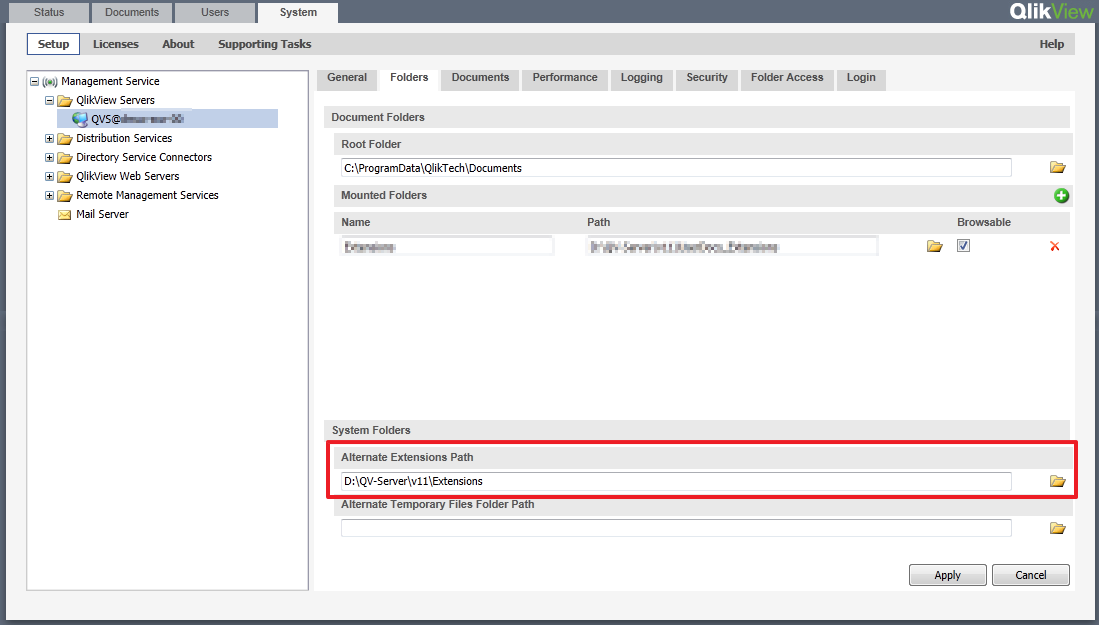
- Mark as Read
- Mark as New
- Bookmark
- Permalink
- Report Inappropriate Content
Is the extension activated in your QVW file? You can activate a document extension in the document properties -> tab extensions.
Have your tried to use any other extension on your server?
- Mark as Read
- Mark as New
- Bookmark
- Permalink
- Report Inappropriate Content
and which client do you use in the Access Point? Extensions can only be viewed using the AJAX client. Using the IE plugin client extensions won't work.
- Mark as Read
- Mark as New
- Bookmark
- Permalink
- Report Inappropriate Content
Hi Zion,
When you open a qvw from the Access Point there are different methods (clients): the AJAX client or Full Browser Version, Internet Explorer Plugin and the Small Device Version. Extensions don't work with the Internet Explorer Plugin (IE Plugin).
You can select a preferred client in different ways. In the Access Point click on view details. This will open a pop up like below.
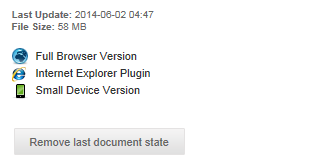
Open the QVW using the Full Browser Version (AJAX client).
In the QMC you can install the default preferred client under system -> QlikView Web Server -> AccessPoint -> Defualt Preferred Client. This may be IE plugin in your case, that could be the reason why you don't see the extension when you open the qvw with the default client.
You can also change the default client per qvw under Documents -> User Documents -> <select the document> -> Server -> Availability -> Access Point -> Access Method