Unlock a world of possibilities! Login now and discover the exclusive benefits awaiting you.
- Qlik Community
- :
- Forums
- :
- Analytics & AI
- :
- QlikView
- :
- Documents
- :
- dropdown menu extension
- Subscribe to RSS Feed
- Mark as New
- Mark as Read
- Bookmark
- Subscribe
- Printer Friendly Page
- Report Inappropriate Content
dropdown menu extension
- Mark as New
- Bookmark
- Subscribe
- Mute
- Subscribe to RSS Feed
- Permalink
- Report Inappropriate Content
dropdown menu extension
When you are using many tab sheets within QlikView your application can easily become unclear and very full. Using standard tab sheets it is not possible to build a hierarchy in your menu.
I have built a dropdown menu extension that allows you to build a hierarchy within your menu and manage multiple tab sheets in a structured way. The menu is easy to install and use, you can configure it from within your QlikView application.
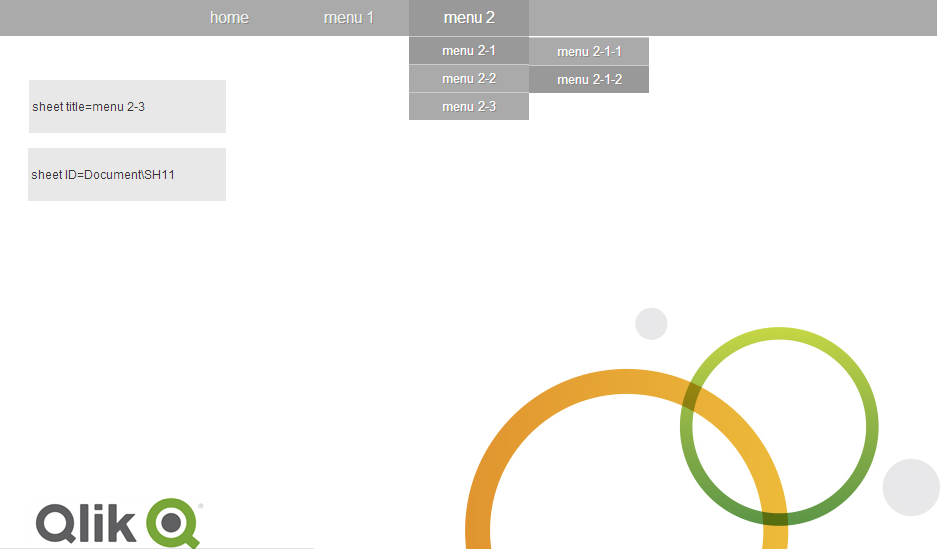
You can find documentation, a sample qvw file and the extension itself at the following location:
petra-bloem/dropdownMenu · GitHub
- Mark as Read
- Mark as New
- Bookmark
- Permalink
- Report Inappropriate Content
You mentioned there is no alternate extension path specified, right? Then the issue is in the first step, the location of the folder is not correct. The correct location is:
C:\ProgramData\QlikTech\QlikViewServer\Extensions\Document\dropdownMenu
- Mark as Read
- Mark as New
- Bookmark
- Permalink
- Report Inappropriate Content
Hi Phaneendra,
You can make a vertical menu by changing the css file. You could try to find some examples how to do it. Here is a turorial:
http://www.templatemonster.com/help/htmlcss-how-to-create-vertical-and-horizontal-menu.html
Google for 'vertical horizontal menu css'
Hope this helps...
- Mark as Read
- Mark as New
- Bookmark
- Permalink
- Report Inappropriate Content
The drop down extensio is working like a pro!!.. Thanks a lot !!....
There is one problem however, the shared sessiion cannot be clicked as it gets beneath the drop down like below:
So when I click on the shared session either the tab 'System Reliability' or the tab 'Charge back' gets activated.Is there a work around?
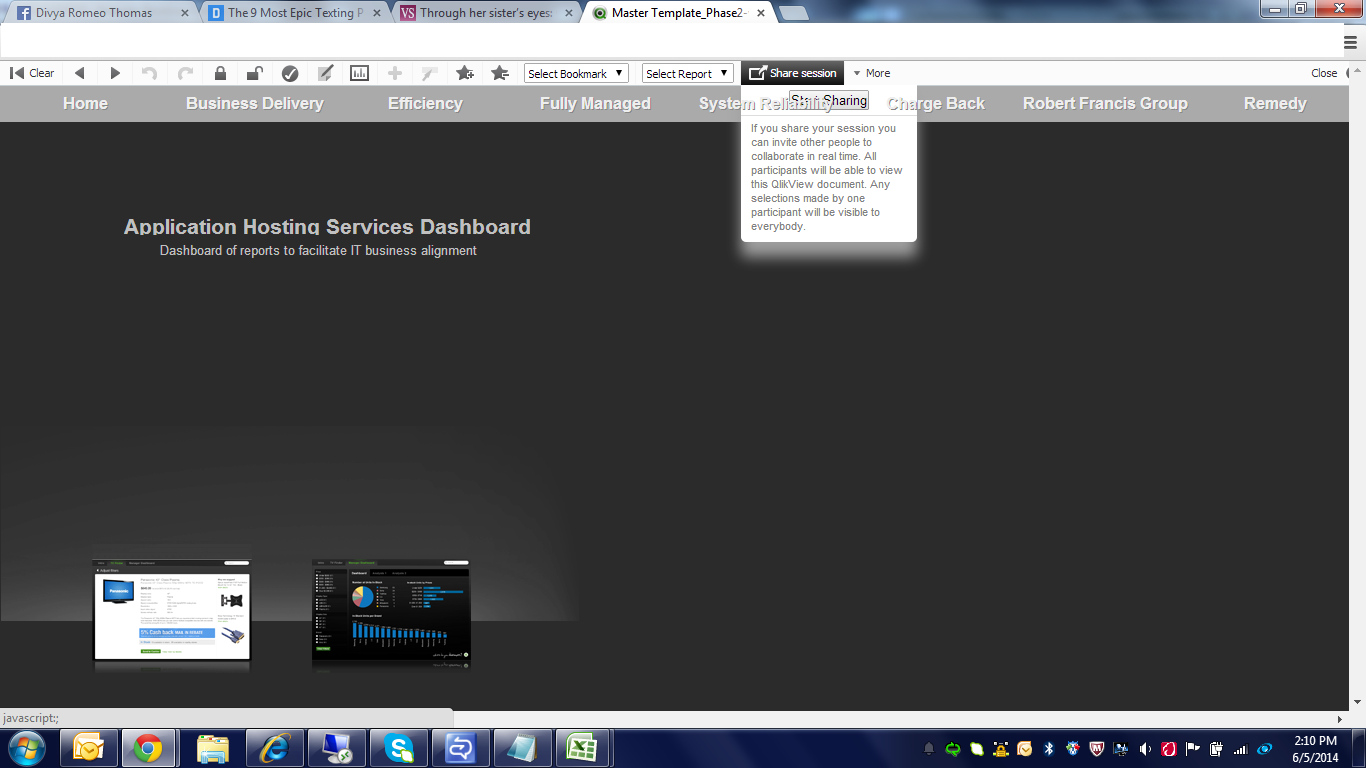
- Mark as Read
- Mark as New
- Bookmark
- Permalink
- Report Inappropriate Content
Hi Anitha,
Probably the z-index property needs to be adjusted in CSS. The z-index property specifies the stack order of an element. I would have to look into it to do some tests, maybe in the near future I have time or you can find something yourself.
- Mark as Read
- Mark as New
- Bookmark
- Permalink
- Report Inappropriate Content
Hi ,
I was able to change the css file script to following to make the session collboration stack right in front of the template. .
nav {height:36px; background:#aaa; color:#fff; text-shadow:1px 1px #888; position:relative; z-index:0}
However I am also making the menu list also stacking in the same order and hence I cannot select on them at all . Like the pic below. Is there a solution to this.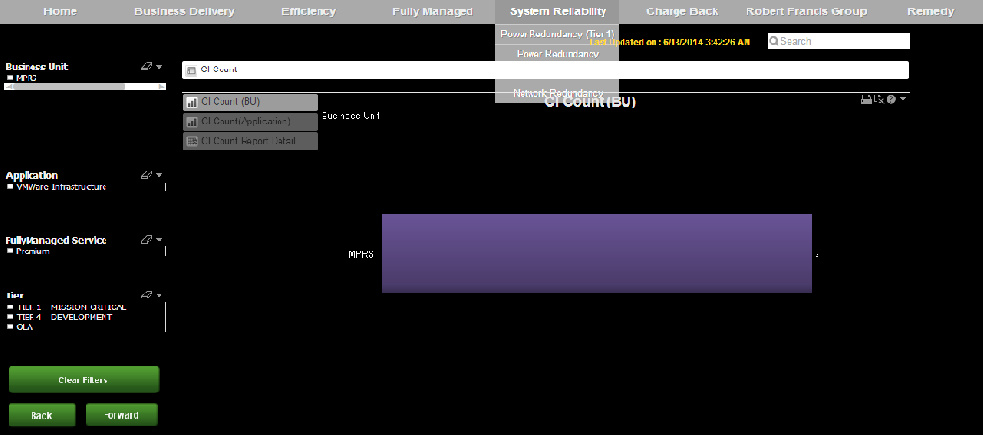
- Mark as Read
- Mark as New
- Bookmark
- Permalink
- Report Inappropriate Content
It looks like this extension doesn't work With Firefox. The menu simply isn't displayed at all.
Any idea why?
- Mark as Read
- Mark as New
- Bookmark
- Permalink
- Report Inappropriate Content
Did you turn on the webview mode?
- Mark as Read
- Mark as New
- Bookmark
- Permalink
- Report Inappropriate Content
Hi Petra
Thats a great extension! Love it!
I managed to get it on the QVW and it worked well with the web view but once I opened it in the server it got few bugs: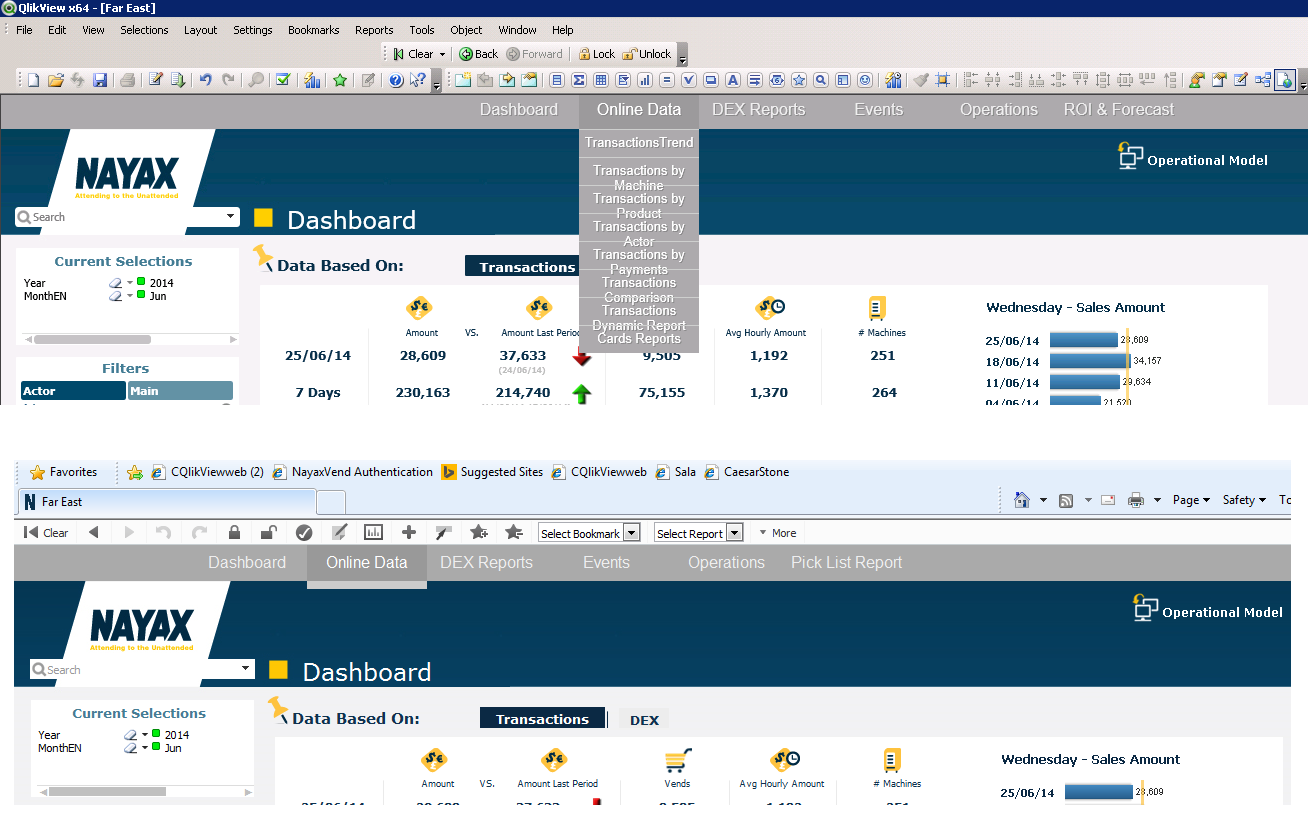
1. in the desktop web view all drop down menus work well. in the web server I get a small rectangular and no menu..
2. in the web view all menus texts are correct but in the web server the last menu "ROI & forecast" changed ro "Pick list report" which is a report inside the "operations" menu..
Any ideas?
Thanks!
- Mark as Read
- Mark as New
- Bookmark
- Permalink
- Report Inappropriate Content
I mean, using Firefox 29 through AccessPoint.
When the extension is on, the menu isn't displayed at all, while when it's off, the app is working properly.
- Mark as Read
- Mark as New
- Bookmark
- Permalink
- Report Inappropriate Content
Got it!
the tabs weren't organized properly ![]()
Looks great now! Thanks a lot!