Unlock a world of possibilities! Login now and discover the exclusive benefits awaiting you.
- Qlik Community
- :
- All Forums
- :
- QlikView Integrations
- :
- Google Maps - Cluster
- Subscribe to RSS Feed
- Mark Topic as New
- Mark Topic as Read
- Float this Topic for Current User
- Bookmark
- Subscribe
- Mute
- Printer Friendly Page
- Mark as New
- Bookmark
- Subscribe
- Mute
- Subscribe to RSS Feed
- Permalink
- Report Inappropriate Content
Google Maps - Cluster
Google Maps Extension with Cluster support.
QlikTech takes no responsibility for any code and QlikTech Support Agreement does not cover issues with this extension.
Please review Googles license agreement before you put this into production.
Introduction
This is a QlikView extension object that integrates Google Maps Javascript API V3 and a third party library called MarkerClusterPlus into QlikView.
Load a set a coordinates into QlikView and visualize them together with this extension. The clustering feature is create when you have alot of data points and needs to group/cluster them together for greater visability and performance.
The maxzoom property defines at what zoom level you want your markers clustered. The grid size property controls how big or small cluster grid size you want.
You can either use the extension 'as is' or use it as a base to further customize it to fit your needs.
Download the extension and view source code at: https://github.com/mindspank/GoogleMaps-Cluster-QV11
If you build something awesome please share it with the community!
Live long and prosper.
2015-02-15
Removed download from post, please grab the latest version from Github instead.
2014-02-03
Various fixes.
2014-01-09
There has been numerous upgrades to the extension.
Now clusters now display the value of your expression and with added support to include more information in pop-up labels.
Example grayscale styled map included.
Possibility to show only a single cluster icon style if you do not want it to scale according to the number of markers in the cluster.
2013-06-17
Added custom marker support. Now you can specify a url for an custom marker. Accepts all major image file types.
- Mark as New
- Bookmark
- Subscribe
- Mute
- Subscribe to RSS Feed
- Permalink
- Report Inappropriate Content
Awesome!
Thanks Alexander.
Its working
regards
Ramu
- Mark as New
- Bookmark
- Subscribe
- Mute
- Subscribe to RSS Feed
- Permalink
- Report Inappropriate Content
Hi,
I am working on a report where we have floor plate or map of building representing the suits in it, Is there a way to fill colors or highlight the suit outline in the static image. when a suit is selected from list it should highlight the suit outline only. I have attached demo image file which i need to achieve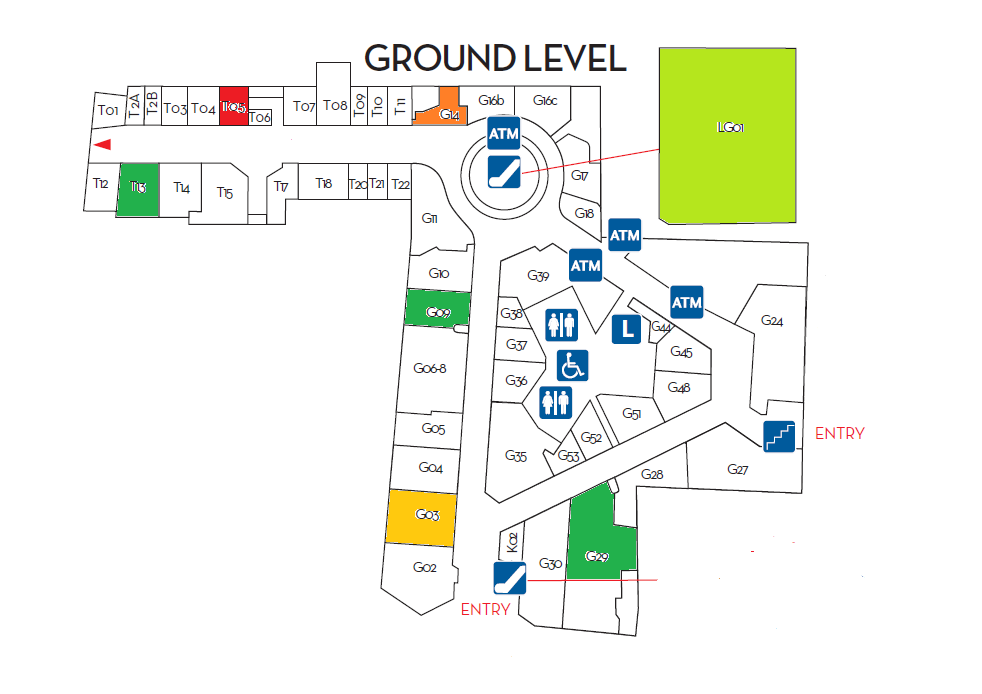
Thanks
Regards
Ramu
- Mark as New
- Bookmark
- Subscribe
- Mute
- Subscribe to RSS Feed
- Permalink
- Report Inappropriate Content
Hello,
I got similar problem - extension is installed and running both for desktop and server. However, I can use custom markers on desktop but not on server thru AP. I tried both extension and document server locations in Custom URL (which work all fine for desktop) to avoid user rights problems:
%ProgramData%\QlikTech\QlikViewServer\Extensions\Objects\GoogleMaps - Cluster
%ProgramData%\QlikTech\Documents
%ProgramData%\QlikTech\SourceDocuments
but custom marker doesnt show (under the same user logged to AP).
Any hint?
- Mark as New
- Bookmark
- Subscribe
- Mute
- Subscribe to RSS Feed
- Permalink
- Report Inappropriate Content
That's not a valid url. You are referencing a file system resource and not serving them up over a webserver.
Either you could host them with whatever web server you are using to host accesspoint, qvws/iis/apache, or go upload them to www.imgur.com if that's easier.
- Mark as New
- Bookmark
- Subscribe
- Mute
- Subscribe to RSS Feed
- Permalink
- Report Inappropriate Content
Yes that would be doable but not with this extension. If your floor plan is available as a svg file I would recommend the svgMap extension which is built for that purpose.
It also happens that we use the same technique to visualize our Qlik offices and employee locations so it's absolutely doable but the Google Maps extension is not the correct tool for that.
- Mark as New
- Bookmark
- Subscribe
- Mute
- Subscribe to RSS Feed
- Permalink
- Report Inappropriate Content
OK, thx. I don't have IIS installed there and I hope I'll find in QVS manual what URLs are made and what folders are linked for them.
http://localhost/qlikview is not directing to Program Files\QlikView\Server\QlikViewClients\QlikViewAjax
- Mark as New
- Bookmark
- Subscribe
- Mute
- Subscribe to RSS Feed
- Permalink
- Report Inappropriate Content
I could not do multi selection on the map is it normal?
- Mark as New
- Bookmark
- Subscribe
- Mute
- Subscribe to RSS Feed
- Permalink
- Report Inappropriate Content
Normal? Have you built multi selection support?
- Mark as New
- Bookmark
- Subscribe
- Mute
- Subscribe to RSS Feed
- Permalink
- Report Inappropriate Content
this extension is fantastic but i need this work in qv10 what i do to work in qv10?
- Mark as New
- Bookmark
- Subscribe
- Mute
- Subscribe to RSS Feed
- Permalink
- Report Inappropriate Content
Love the extension. For some odd reason though the Markers are not working in ajax on the qlikview server. They work fine in my client but for some odd reason they do not work on the server. I tried referencing custom markers on the server and then also tried to use googles marker colors and still nothing. I have the latest extension. The only thing I have changed is referenced https instead of http in the js file for the maps so I did not get a security warning in the app.