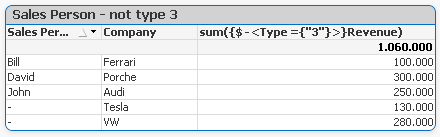Unlock a world of possibilities! Login now and discover the exclusive benefits awaiting you.
- Qlik Community
- :
- All Forums
- :
- QlikView Integrations
- :
- Re: Having problem with NULL in set analysis
- Subscribe to RSS Feed
- Mark Topic as New
- Mark Topic as Read
- Float this Topic for Current User
- Bookmark
- Subscribe
- Mute
- Printer Friendly Page
- Mark as New
- Bookmark
- Subscribe
- Mute
- Subscribe to RSS Feed
- Permalink
- Report Inappropriate Content
Having problem with NULL in set analysis
Hi QlikView
I got one problem I have been trying to find solution to.
this is my dataset. Pretty simple.
| Sales Person | Type | Company | Revenue |
| Bill | 1 | Ferrari | 100.000 |
| John | 1 | Audi | 250.000 |
| David | 1 | Porche | 300.000 |
| Stuart | 3 | Fiat | 450.000 |
| Bond | 3 | Volvo | 125.000 |
| NULL | NULL | Tesla | 130.000 |
| NULL | NULL | VW | 280.000 |
But I got one problem regarding making a straight table that shows only information that has type 1 and Null (exclude 3).
I have been trying to use set analysis but I have problem regarding NULL.
I want the view to look like this
| Bill | Ferrari | 100.000 |
| John | Audi | 250.000 |
| David | Porche | 300.000 |
| NULL | Tesla | 130.000 |
| NULL | VW | 280.000 |
Accepted Solutions
- Mark as New
- Bookmark
- Subscribe
- Mute
- Subscribe to RSS Feed
- Permalink
- Report Inappropriate Content
- Mark as New
- Bookmark
- Subscribe
- Mute
- Subscribe to RSS Feed
- Permalink
- Report Inappropriate Content
Use below in your script
LOAD If(IsNull([Sales Person]) or Len(Trim([Sales Person]))=0, 'NULL',[Sales Person]) as [Sales Person],
If(IsNull(Type) or Len(Trim(Type))=0,'NULL',Type) as Type,
Company,
Revenue
FROM
[Dataset - SalesPerson.xlsx]
(ooxml, embedded labels, table is Sheet1);
Now create straight table
Dimension
[Sales Person]
Company
Expression
SUM({<Type = {'1','NULL'}>}Revenue)
- Mark as New
- Bookmark
- Subscribe
- Mute
- Subscribe to RSS Feed
- Permalink
- Report Inappropriate Content
Do you have a solution that does not involve changing the script?
- Mark as New
- Bookmark
- Subscribe
- Mute
- Subscribe to RSS Feed
- Permalink
- Report Inappropriate Content
Straight Table
Dimension
=IF(Type = 1, [Sales Person], If(IsNull(Type) or Len(Trim(Type))=0,'NULL'))
=IF(Type = 1, Company, If(IsNull(Type) or Len(Trim(Type))=0,'NULL'))
For both above tick suppress when value is null
Expression
SUM(Revenue)
- Mark as New
- Bookmark
- Subscribe
- Mute
- Subscribe to RSS Feed
- Permalink
- Report Inappropriate Content
ok, I like that answer.
One more question.
Can I select Sales Person that have type 1 in the list box. Lets say I select Bill and David but skip John.
Now I have select Bill and David. And I want my table to show there value and Null value like this:
| Sales Person | Comapny | Revenue |
| Bill | Ferrari | 100.000 |
| David | Porche | 300.000 |
| NULL | Tesla | 130.000 |
| NULL | VW | 280.000 |
- Mark as New
- Bookmark
- Subscribe
- Mute
- Subscribe to RSS Feed
- Permalink
- Report Inappropriate Content
Hi
IF u Like it Mean u can try this one
Script
LOAD *,if(SalesPerson='NULL' or IsNull(SalesPerson)=-1,'Others',SalesPerson) as SalesPerson1,
if(Type='NULL' or IsNull(Type)=-1 ,'Others',Type) as Type1;
LOAD * Inline [
SalesPerson ,Type, Company, Revenue
Bill, 1 ,Ferrari, 100.000
John, 1, Audi , 250.000
David, 1 ,Porche , 300.000
Stuart, 3, Fiat , 450.000
Bond, 3, Volvo , 125.000
NULL, NULL ,Tesla , 130.000
NULL, NULL ,VW , 280.000
];
Dimension
=if(SalesPerson1='Others','Null',SalesPerson1)
Measure
=sum({$<Type1-={'3'}>}Revenue)
- Mark as New
- Bookmark
- Subscribe
- Mute
- Subscribe to RSS Feed
- Permalink
- Report Inappropriate Content
Try this :