Unlock a world of possibilities! Login now and discover the exclusive benefits awaiting you.
- Qlik Community
- :
- All Forums
- :
- QlikView Integrations
- :
- Re: Org Chart Extension not working on Access Poin...
- Subscribe to RSS Feed
- Mark Topic as New
- Mark Topic as Read
- Float this Topic for Current User
- Bookmark
- Subscribe
- Mute
- Printer Friendly Page
- Mark as New
- Bookmark
- Subscribe
- Mute
- Subscribe to RSS Feed
- Permalink
- Report Inappropriate Content
Org Chart Extension not working on Access Point
Hi,
I'm using the Org Chart extension (installed with QV 11). I've downloaded the extension onto our live server and it is working fine. I've set up a document and in the desktop client it renders perfectly (in Web View).
I've published the doc to the Access Point. When viewing the doc, the Org Chart object doesn't appear. All other listboxes / textboxes do, just not the Org Chart object.
We are using QlikView 11.2 SR5.
Any help appreciated.
Thanks,
Adam
- « Previous Replies
-
- 1
- 2
- Next Replies »
- Mark as New
- Bookmark
- Subscribe
- Mute
- Subscribe to RSS Feed
- Permalink
- Report Inappropriate Content
Double-check where the extension's files ended up on your server. My experience is that the install kit will put the files in a directory appropriate for a client but not the server. After installation, you have to manually move them to the Server's directory structure for them to work.
I hope that helps.
- Mark as New
- Bookmark
- Subscribe
- Mute
- Subscribe to RSS Feed
- Permalink
- Report Inappropriate Content
Hi,
There are two types of extensions:
1) Document : Are installed into c:\Users\[youruser]\appdata\local\QlikTech\QlikView\Extensions\Document. They´re activated into your Document Settings
2) Objects : Are installed into c:\Users\[youruser]\appdata\local\QlikTech\QlikView\Extensions\Objects. They´re used as an usual object (graph or list box)
Make sure you have installed extension on the below paths.
Windows 7:
C:\Users\[user]\AppData\Local\QlikTech\QlikView\Extensions\Objects
C:\Users\[user]\AppData\Local\QlikTech\QlikView\Extensions\Document
Windows XP:
C:\Documents and Settings\[user]\Local Settings\Application Data\QlikTech\QlikView\Extensions\Objects
C:\Documents and Settings\[user]\Local Settings\Application Data\QlikTech\QlikView\Extensions\Document
Windows Server 2008:
C:\ProgramData\QlikTech\QlikViewServer\Extensions\Objects
C:\ProgramData\QlikTech\QlikViewServer\Extensions\Document
Windows Server 2003:
C:\Documents and Settings\All Users\Application Data\QlikTech\QlikViewServer\Extensions\Objects
C:\Documents and Settings\All Users\Application Data\QlikTech\QlikViewServer\Extensions\Document
regards
ASHFAQ
- Mark as New
- Bookmark
- Subscribe
- Mute
- Subscribe to RSS Feed
- Permalink
- Report Inappropriate Content
After checking that you have the extension files on the server on the paths that Ashfaq says, also, just int case, check that you are using the Ajax client to access your app (if you access it with QV Plugin, they wont work).
- Mark as New
- Bookmark
- Subscribe
- Mute
- Subscribe to RSS Feed
- Permalink
- Report Inappropriate Content
Hi Ashfaq,
Thanks, I've copied the "org" folder which was installed here; c:\Users\[youruser]\appdata\local\QlikTech\QlikView\Extensions\Objects
...and saved it to the server in this folder C:\ProgramData\QlikTech\QlikViewServer\Extensions\Objects as per the above (we are running Windows Server 2008 on our live server)
I've reloaded the task that mounts this document on the Access Point but still the Org Chart object is not visible. None of the object displays not even the caption. Other extension objects do work on our Access Point though which is why this is weird.
Could it be anything to do with my company not having installed the latest release? We're SR5 not SR7?
Thanks,
Adam
- Mark as New
- Bookmark
- Subscribe
- Mute
- Subscribe to RSS Feed
- Permalink
- Report Inappropriate Content
Hi,
If it is document Extension, then make sure to copy it to proper folder and add to QlikView Document even.
Regards
ASHFAQ
- Mark as New
- Bookmark
- Subscribe
- Mute
- Subscribe to RSS Feed
- Permalink
- Report Inappropriate Content
Hi ASHFAQ,
We are using SVG Maps first time in one of the dashboard we are able to open in our development machine. When we try to open this in our server we are getting the below screen shot.
Please could you explain why the dashboard is going to the link "http://qlikview". Is there any more site will be there.
In development machine getting getting the error message "http://qlikview/QvAjaxZfc/QvsViewClient.aspx?public=only&name=Extensions/svgMap/raphael.js".
Please could you advise.
Thanks,
Sijo
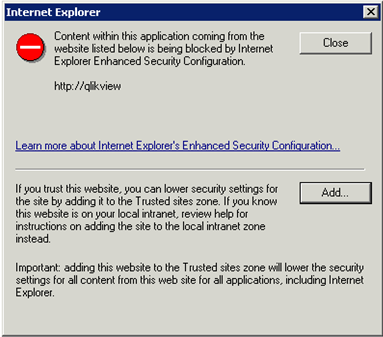
- Mark as New
- Bookmark
- Subscribe
- Mute
- Subscribe to RSS Feed
- Permalink
- Report Inappropriate Content
Hi ,
Try by adding qlikview to trusted sites.
Regards
ASHFAQ
- Mark as New
- Bookmark
- Subscribe
- Mute
- Subscribe to RSS Feed
- Permalink
- Report Inappropriate Content
Thanks ASHFAQ,
We have added this in server and while opening this in the QV server it is working fine. But unable to see this object in access point.
Please could you advise.
Thanks,
Sijo
- Mark as New
- Bookmark
- Subscribe
- Mute
- Subscribe to RSS Feed
- Permalink
- Report Inappropriate Content
Hi,
Create new thread and pm me.
- « Previous Replies
-
- 1
- 2
- Next Replies »