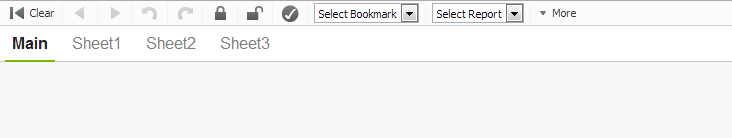Unlock a world of possibilities! Login now and discover the exclusive benefits awaiting you.
- Qlik Community
- :
- All Forums
- :
- QlikView Integrations
- :
- QvUtils.js - A lightweight Extension library
- Subscribe to RSS Feed
- Mark Topic as New
- Mark Topic as Read
- Float this Topic for Current User
- Bookmark
- Subscribe
- Mute
- Printer Friendly Page
- Mark as New
- Bookmark
- Subscribe
- Mute
- Subscribe to RSS Feed
- Permalink
- Report Inappropriate Content
QvUtils.js - A lightweight Extension library
QvUtils.js
A small lightweight library to help with extension development.
Documentation: http://mindspank.github.io/qvutils/
GitHub Repository: https://github.com/mindspank/qvutils
This library came to be to help speed up extension development and reduce the boilerplate code you create in most extensions.
It partially extends QlikViews native JS API and also provides several utility functions to make your life a little bit easier.
Currently it's main use would be to handle data exposed to the extension as well as debugging and DOM-manipulation.
Check out the documentation for more information, downloads and snippets.
This is a work in progress so feel free to fork it or send a pull request on GitHub.
- Mark as New
- Bookmark
- Subscribe
- Mute
- Subscribe to RSS Feed
- Permalink
- Report Inappropriate Content
Nice work!
- Mark as New
- Bookmark
- Subscribe
- Mute
- Subscribe to RSS Feed
- Permalink
- Report Inappropriate Content
Attached is a example on how to work with the createTabrow() method of qvutils.
This example is heavily commented so I suggest not putting this into production and consider it learning material.
Contains
- script.js - calls the createTabrow() method.
- In this example will create following markup
<div id="tabrow" avq="tabrow2:.TabRow" class="tabrow">
<ul id="root" class="tabrow">
<li id="Document\SH01" class="active" display=""><a>Main</a></li>
<li id="Document\SH02" class="" display=""><a>Sheet1</a></li>
<li id="Document\SH03" class="" display=""><a>Sheet2</a></li>
<li id="Document\SH04" class="" display=""><a>Sheet3</a></li>
</ul>
</div>
- style.css - Targets the elements created by script.js and applies styling.
End Result: