Unlock a world of possibilities! Login now and discover the exclusive benefits awaiting you.
- Qlik Community
- :
- All Forums
- :
- QlikView Integrations
- :
- SVG Map
- Subscribe to RSS Feed
- Mark Topic as New
- Mark Topic as Read
- Float this Topic for Current User
- Bookmark
- Subscribe
- Mute
- Printer Friendly Page
- Mark as New
- Bookmark
- Subscribe
- Mute
- Subscribe to RSS Feed
- Permalink
- Report Inappropriate Content
SVG Map
Hi,
I have a problem with SVG Map ,I've been trying to hook the map of tunisia but it show nothing.
I have IE9 and QlikView version 11.20.12129.0 SR4.
How can I configure the map , any idea.(Region ID, Load SVG path
attached the file that I use
- « Previous Replies
-
- 1
- 2
- Next Replies »
- Mark as New
- Bookmark
- Subscribe
- Mute
- Subscribe to RSS Feed
- Permalink
- Report Inappropriate Content
So the problem is in your svg file, it does not contain any distinct areas only separate lines that is grouped together.
So there is no area in your svg to link to your data in QlikView.
I tried to find a different svg file on the web but have had no luck so far.
The closest seems to be File:2-digit postal codes of Tunisia.svg - Wikimedia Commons
You would have to put some work into editing the file however - I would recommend a free software called Inkscape which lets you edit SVG files. I would get rid of the numbers, colors and then make sure that every region within the svg has a ID that makes sense, the 2 digit postal code in this case.
- Mark as New
- Bookmark
- Subscribe
- Mute
- Subscribe to RSS Feed
- Permalink
- Report Inappropriate Content
This is the new version it is not perfect but i try essentially to fix the right Id for every region,but there are no display
- Mark as New
- Bookmark
- Subscribe
- Mute
- Subscribe to RSS Feed
- Permalink
- Report Inappropriate Content
you don't need to put the full path. just the name of the svg. So your "Load SVG Path" property should just be "2-digit)_postal_codes_of_Tunisia.svg"
- Mark as New
- Bookmark
- Subscribe
- Mute
- Subscribe to RSS Feed
- Permalink
- Report Inappropriate Content
thanks Brian Bourgeois
I do it, but it's the same problem, there is no display.
- Mark as New
- Bookmark
- Subscribe
- Mute
- Subscribe to RSS Feed
- Permalink
- Report Inappropriate Content
Just in case the data is hooked in correctly, you should set your disabled color to something. This way the map will show up even if the data isn't hooked in.
You can see in the screenshot I have your map showing up for me.
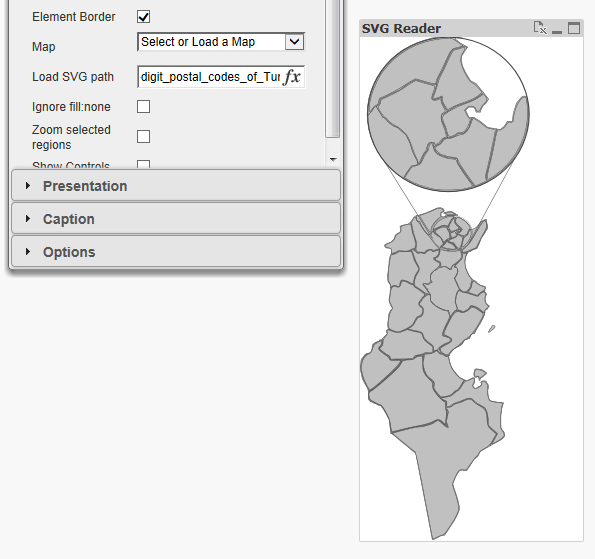
- Mark as New
- Bookmark
- Subscribe
- Mute
- Subscribe to RSS Feed
- Permalink
- Report Inappropriate Content
there is no display.
Perhaps there is a problem with the version.
I have IE9 and QlikView version 11.20.12129.0 SR4(I do not have a license).
- Mark as New
- Bookmark
- Subscribe
- Mute
- Subscribe to RSS Feed
- Permalink
- Report Inappropriate Content
When did you download this extension and from where?
- Mark as New
- Bookmark
- Subscribe
- Mute
- Subscribe to RSS Feed
- Permalink
- Report Inappropriate Content
brianwmunz/svgReader-QV11 · GitHub
Please where I can insert the svg map (in the folder or in the .qar file)
About 7 days ago and I re-download it now.
thanks
- Mark as New
- Bookmark
- Subscribe
- Mute
- Subscribe to RSS Feed
- Permalink
- Report Inappropriate Content
You put the svg file into the extension folder:
http://community.qlik.com/message/121167#121167
I'm not sure why it's not working. If you want, you could private message me and send me the app, but since I have it working, I'm not sure how to fix.
- « Previous Replies
-
- 1
- 2
- Next Replies »