Unlock a world of possibilities! Login now and discover the exclusive benefits awaiting you.
- Qlik Community
- :
- All Forums
- :
- QlikView Integrations
- :
- word cloud list word limit
- Subscribe to RSS Feed
- Mark Topic as New
- Mark Topic as Read
- Float this Topic for Current User
- Bookmark
- Subscribe
- Mute
- Printer Friendly Page
- Mark as New
- Bookmark
- Subscribe
- Mute
- Subscribe to RSS Feed
- Permalink
- Report Inappropriate Content
word cloud list word limit
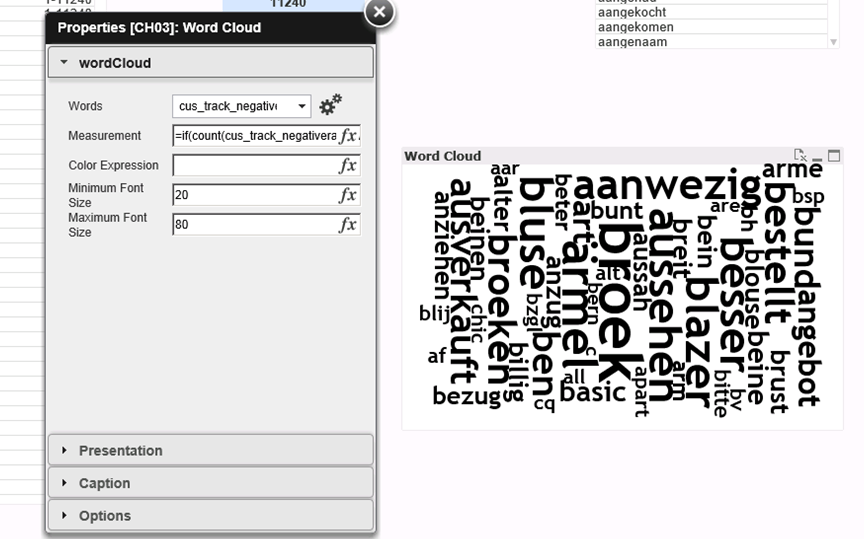
hi
how can i Limit the number of words based on the frequency. The " words" field on properties shows the field with the words to be displayed in the Chart. i want to Limit it to the 100 more frequent words per filter set. It shall always be set at a max of 100 more frequent words, independently from the filters set
i tried using a variable in the words field but it did not work
thanks
felipe
- Tags:
- qlikview_extensions
- Mark as New
- Bookmark
- Subscribe
- Mute
- Subscribe to RSS Feed
- Permalink
- Report Inappropriate Content
Modify the extension object, that would be the best way to do this.
- Mark as New
- Bookmark
- Subscribe
- Mute
- Subscribe to RSS Feed
- Permalink
- Report Inappropriate Content
you mean the Javascript code? i cannot write JavaScript code
- Mark as New
- Bookmark
- Subscribe
- Mute
- Subscribe to RSS Feed
- Permalink
- Report Inappropriate Content
I haven't found a way of doing this. However, by excluding a list of common words from the data, (you can find websites listing the most common words) usually the wordle drops below 100.
Regards,
Neil
- Mark as New
- Bookmark
- Subscribe
- Mute
- Subscribe to RSS Feed
- Permalink
- Report Inappropriate Content
i did this.
A subtable from a main customer table
//get customer and Rating data from loaded table
negativerating_tmp:
LOAD *, PurgeChar(negativeratingword_tmp,'!°^''..."§$%&/()=?#*,.-_<>´~`+:;1234567890€') as negativeratingword;
LOAD %contact__ID, if(len(negativerating)>3,SubField(lower(negativerating),' ')) as negativeratingword_tmp
Resident con_tmp where LEFT(%contact__ID,1)='a' and len(negativerating)>0 and country <> 'CN';
drop Field negativeratingword_tmp;
// i exported the list of words (more than 90,000 and will grow), and indexed words which are positive or negative. This is my comparison list, which i then load as excel
outer join(negativerating_tmp) negativerating_xls:
LOAD distinct *;
LOAD *, AutoNumber(negativeratingword) as %negativeratingword__ID;
LOAD PurgeChar(negativeratingword,'!°^''..."§$%&/()=?#*,.-_<>´~`+:;1234567890€') as negativeratingword
FROM [..\Data\FlatFile\NegativeTagCloud.xlsx] (ooxml, embedded labels, table is NegativeWord);
// i could not index the words in the first table, so that i can join a numeric. i join with text (the word).
// finally i concatenate the tables and exclude the words that i do not need
NoConcatenate negativerating:
load * resident negativerating_tmp where IsNull(%negativeratingword__ID) and Not IsNull(negativeratingword);
drop Table negativerating_tmp;
the field i am using in the Extension ist the negativeratingword. When getting the frequency words, i get aprox 11,200 different words (not necessarily different in meaning). i want to " dynamically" use the words. this is, i Need to Display in the Extension always 200 or less words, based on selected filter. according to the Extension from Brian Munz, the max data set in the Dimension are 700 words, i have more than that but i Need a dynamic filter. i try with a variable but it did not work how can i always Display 200 words or less, regardless the filter? thanks
- Mark as New
- Bookmark
- Subscribe
- Mute
- Subscribe to RSS Feed
- Permalink
- Report Inappropriate Content
i got the Limit, using an if condition in the measurement with rank(Count(field))
the word cloud Chart is always full