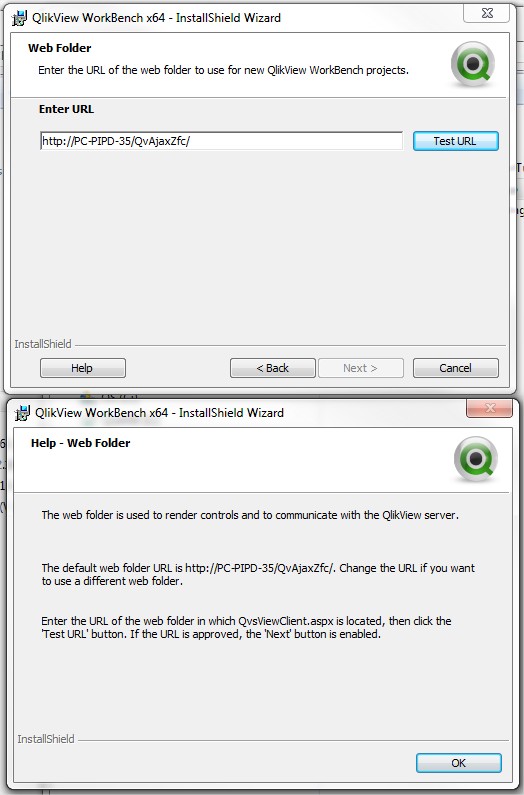Unlock a world of possibilities! Login now and discover the exclusive benefits awaiting you.
- Qlik Community
- :
- All Forums
- :
- QlikView Integrations
- :
- Embedding QlikView dashboards in ASP.NET / Javascr...
- Subscribe to RSS Feed
- Mark Topic as New
- Mark Topic as Read
- Float this Topic for Current User
- Bookmark
- Subscribe
- Mute
- Printer Friendly Page
- Mark as New
- Bookmark
- Subscribe
- Mute
- Subscribe to RSS Feed
- Permalink
- Report Inappropriate Content
Embedding QlikView dashboards in ASP.NET / Javascript website
Hi guys,
My company uses QlikView internally and we currently display some QlikView dashboards in our ASP.NET application using an iframe with WebTicket Authentication.
Now we would like to move away from using an iframe and have the QlikView dashboards embedded in our ASP.NET web pages. What are our options here?
Ideally we would like to integrate with Javascript directly as this would be a better fit for our needs (SPA like web application, HTML5, responsive, etc), but we can also use ASP.NET web controls and render the pages server side.
From the docs, I see there are 2 candidates:
- Workbench SDK
- Javascript API
Are these 2 options correct for our use case, and is the Javascript API a good option here? Any major things to consider in either approach?
Thanks
Pedro
- Mark as New
- Bookmark
- Subscribe
- Mute
- Subscribe to RSS Feed
- Permalink
- Report Inappropriate Content
The Workbench and JavaScript APIs do not exclude each other. The Workbench uses the JavaScript APIs. The Workbench template and control for Visual Studio are useful if your project is an ASP.NET website, but you can leverage Workbench without the Visual Studio template or control by just adding the HTML div-tags that display QlikView objects in your code and you use JavaScript to connect to QlikView and access the Ajax framework and APIs. The workbench manual describes both these approaches. In both cases the QlikView Server license LEF will need the workbench tag.
- Mark as New
- Bookmark
- Subscribe
- Mute
- Subscribe to RSS Feed
- Permalink
- Report Inappropriate Content
Suppose we want to access qlikview around 500+ using this technique we require that much license ?
Vikas
If the issue is solved please mark the answer with Accept as Solution & like it.
If you want to go quickly, go alone. If you want to go far, go together.
- Mark as New
- Bookmark
- Subscribe
- Mute
- Subscribe to RSS Feed
- Permalink
- Report Inappropriate Content
Hello,
I am struggling with QlikView Workbench installation. On the screen capture below, I don't understand the web folder asked by the install wizard. I have created a web folder under a IIS website which can be parsed and entered it's url in the dialog box but it does not activate the 'Next' button.
Could you please explain how to create a web folder that would allow to continue the installation of QlikView Workbench ?