Unlock a world of possibilities! Login now and discover the exclusive benefits awaiting you.
- Qlik Community
- :
- All Forums
- :
- QlikView Integrations
- :
- Neo4j connectivity with qlikview
- Subscribe to RSS Feed
- Mark Topic as New
- Mark Topic as Read
- Float this Topic for Current User
- Bookmark
- Subscribe
- Mute
- Printer Friendly Page
- Mark as New
- Bookmark
- Subscribe
- Mute
- Subscribe to RSS Feed
- Permalink
- Report Inappropriate Content
Neo4j connectivity with qlikview
Hi,
I want to connect Neo4j with qlikview11.2.
I have the JDBCConnector.dll and configured it.
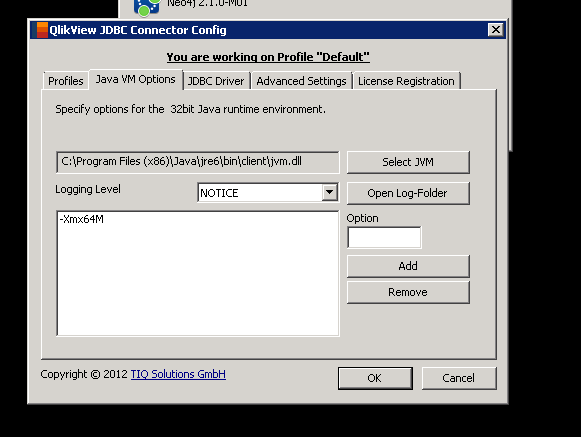
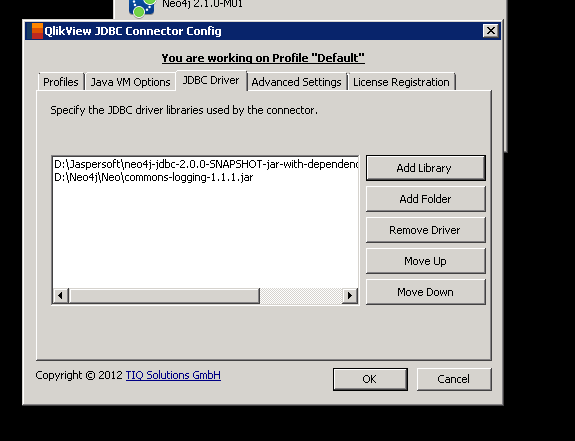
Now in qlikview, for connecting it I have given the url as jdbc:neo4j://localhost:7474.
And if I clicked on test option it is prompting as
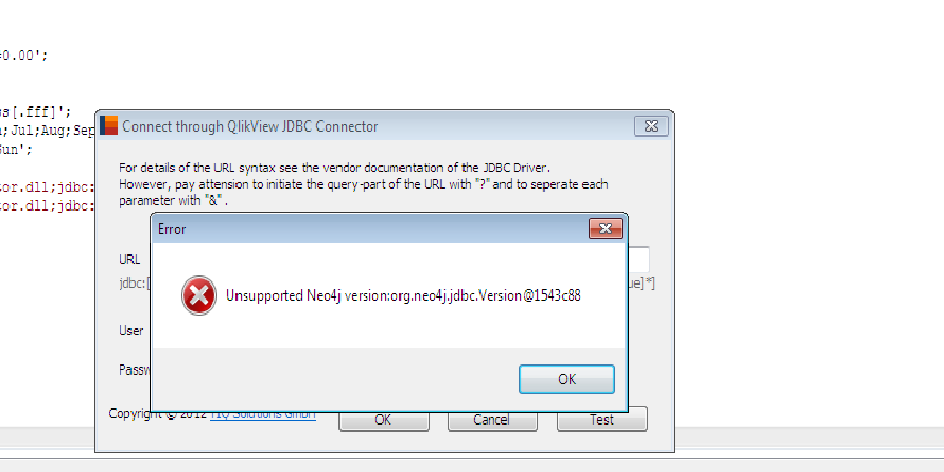
But if I click on ok option, I can see in Edit script as CUSTOM CONNECT TO "Provider=JDBCConnector.dll;jdbc:neo4j://localhost:7474;XUserId=cdXLPIC;XPassword=FSfYRPD;";
Now if I go to select option it is directing to the below window which is totally unenabled.
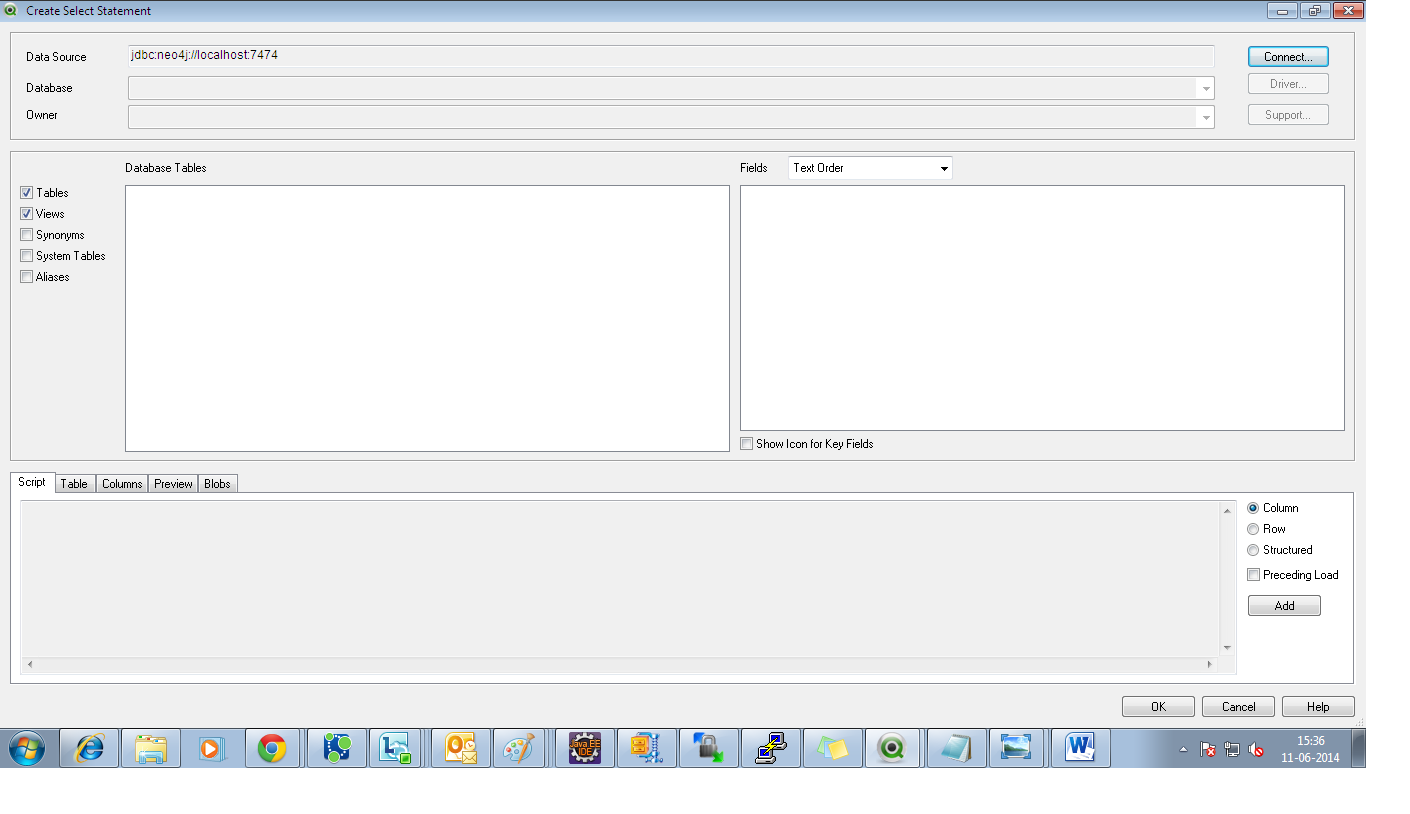
So anyone pls let me know whether the jar I have provided in the jdbc connector driver is correct and also the URL in qlikview.
Also pls let me know if any username and password has to be given along with the URL.
Thanks in advance..
- Mark as New
- Bookmark
- Subscribe
- Mute
- Subscribe to RSS Feed
- Permalink
- Report Inappropriate Content
- Mark as New
- Bookmark
- Subscribe
- Mute
- Subscribe to RSS Feed
- Permalink
- Report Inappropriate Content
Hi Sharmila,
have you set the driver classname in "Advanced Settings":
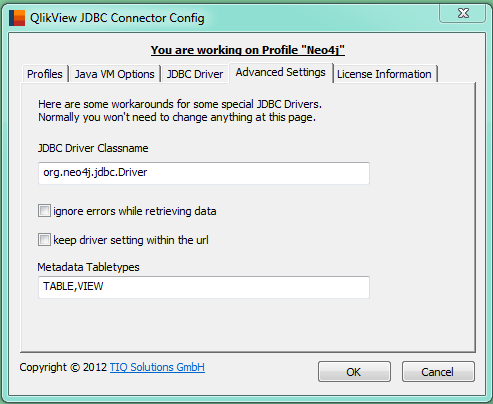
- Ralf
- Mark as New
- Bookmark
- Subscribe
- Mute
- Subscribe to RSS Feed
- Permalink
- Report Inappropriate Content
Hi Ralf,
Yes. I have set the classname in Advanced Settings but still unable to connect.
-Sharmila
- Mark as New
- Bookmark
- Subscribe
- Mute
- Subscribe to RSS Feed
- Permalink
- Report Inappropriate Content
Hi Sharmila,
please use the attached lib and no other jar file.
Btw. which Neo4j version do you run?
Please contact me directly for further support: ralf.becher@tiq-solutions.de
- Ralf