Unlock a world of possibilities! Login now and discover the exclusive benefits awaiting you.
- Qlik Community
- :
- All Forums
- :
- QlikView Integrations
- :
- Re: Why can't I load QlikView documents in my new ...
- Subscribe to RSS Feed
- Mark Topic as New
- Mark Topic as Read
- Float this Topic for Current User
- Bookmark
- Subscribe
- Mute
- Printer Friendly Page
- Mark as New
- Bookmark
- Subscribe
- Mute
- Subscribe to RSS Feed
- Permalink
- Report Inappropriate Content
Why can't I load QlikView documents in my new PC
I just got a new computer and I'm trying to move everything from my old computer, including the QlikView documents.
Unfortunately, many of them won't load. As I try to open them, I get this error. Although it is a very simple one, it can be translated like "Error loading the document":
At this point I'm kind of desperate because I've tried pretty much everything. The QlikView version is exactly the same on both computers (12.0 SR5), and on the old one the documents load just fine. Also, both computers run under Windows 7 64 bit.
What could possibly be wrong? In case it helps, I'm experiencing a very similar problem with Qlik Sense, but I'm opening a different thread for that. In that case, Qlik Sense doesn't throw any error messages but it keeps loading forever. Again, same versions of everything.
Thank you very much and best regards.
- Mark as New
- Bookmark
- Subscribe
- Mute
- Subscribe to RSS Feed
- Permalink
- Report Inappropriate Content
how did you transfer ...through email ?
*one reason would be the files might have got corrupted , try to resend those again and try to open
*Check the size of the app and the RAM availability in the new machine. May be resource not available
- Mark as New
- Bookmark
- Subscribe
- Mute
- Subscribe to RSS Feed
- Permalink
- Report Inappropriate Content
Hi Avinash, thanks for your reply.
I used a pen drive, but I also tried more than once. Also, I tried saving the document on the old computer right before transfering it, and still, same problem.
I have plenty of RAM memory available, that should not be an issue, especially considering we're talking about a 50MB dashboard.
- Mark as New
- Bookmark
- Subscribe
- Mute
- Subscribe to RSS Feed
- Permalink
- Report Inappropriate Content
Try like this once
1: open qlikview
2: goto help>about qlikview>right click on qlikview logo to get the setting box.
3.Step set the value of "ScriptResuce" and "LayoutRescue" to 1. Click set and close.
close QV and reopen again
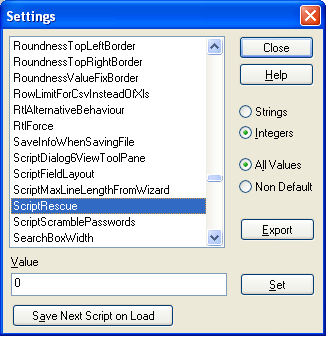
- Mark as New
- Bookmark
- Subscribe
- Mute
- Subscribe to RSS Feed
- Permalink
- Report Inappropriate Content
*if the above doesn't work then
>Hope your opening the document by double click ?
>Open Qlikview
>Go to Start Page
>under recent you will see your QV file name
>Right click Open without data
This should work
- Mark as New
- Bookmark
- Subscribe
- Mute
- Subscribe to RSS Feed
- Permalink
- Report Inappropriate Content
Hi Lanasi,
i think Check Below Steps:
1). first you have to check your app Data Source connection.
2). If Data Source is Data Base You have to check Connection.
Let me know IF Above Two Options Are Correct.
Regards
Sathish
- Mark as New
- Bookmark
- Subscribe
- Mute
- Subscribe to RSS Feed
- Permalink
- Report Inappropriate Content
Do you use Personal edition on new PC?
- Mark as New
- Bookmark
- Subscribe
- Mute
- Subscribe to RSS Feed
- Permalink
- Report Inappropriate Content
Did you use the 4 tries opening qvw not create in that pc?