Unlock a world of possibilities! Login now and discover the exclusive benefits awaiting you.
- Qlik Community
- :
- All Forums
- :
- QlikView Integrations
- :
- Live Twitter Feed in QlikView
- Subscribe to RSS Feed
- Mark Topic as New
- Mark Topic as Read
- Float this Topic for Current User
- Bookmark
- Subscribe
- Mute
- Printer Friendly Page
- Mark as New
- Bookmark
- Subscribe
- Mute
- Subscribe to RSS Feed
- Permalink
- Report Inappropriate Content
Live Twitter Feed in QlikView
UPDATE: Twitter discontinued this use of the their APIs with the 2.0 changes causing this extension to break. I will however still leave it up here in case you want to look at the code for your own projects.
So, we are putting up some new monitors on our office wall to show off boring stuff like sales pipeline, booking rate on consultants etc etc AND we built a small twitter extension to show off what's being said on twitter. Why we built it in QlikView I have no idea, probably because we could ![]()
Displays a twitter feed for your search criteria that updates in real time. I hard coded the number of feed items and refresh rate but you could change that easily in the script. Seems the Japanese just woke up when I took the screenshot ![]()
- « Previous Replies
-
- 1
- 2
- Next Replies »
- Mark as New
- Bookmark
- Subscribe
- Mute
- Subscribe to RSS Feed
- Permalink
- Report Inappropriate Content
Nice demo, except that I cannot get it to work.
In the reload script there is a reference to a file called C:\Users\akl\Desktop\zip.csv, guess that is not even used in the application..?
A more serious problem is that I cannot get around is the error message in the attached file.
Any ideas?
To me it looks like the server name "qlikview" (i.e. http://qlikview/...) seems a bit short... I just can't figure out where to change it to a URL matching the QV Server the app is deployed on.
Also, would this extension work in QV Desktop, or is deployment to QVS needed to see it in action?
thanks,
Göran
Edit: I was using QV10, by the way... That might be causing the issues.. But even so - shouldn't it work there as well as on v11?
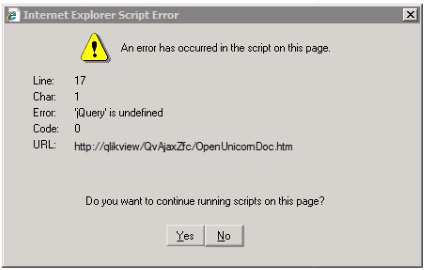
- Mark as New
- Bookmark
- Subscribe
- Mute
- Subscribe to RSS Feed
- Permalink
- Report Inappropriate Content
Hey,
That's strange, it should work on QV10 aswell. I referenced jQuery directly from Google in this updated sample so it should run on QV10 now.
Works in both the desktop client and on server installations. The qar file should unpack in correct directory by default. You need to enable web view in the Desktop client though for it to show up.
And yeah the data in the script is not used, just test data to check that the extension worked upon updates aswell.
The data is coordinates for all the zip codes in Sweden so it's a freebie ![]()
- Mark as New
- Bookmark
- Subscribe
- Mute
- Subscribe to RSS Feed
- Permalink
- Report Inappropriate Content
Confirmed, your udpdated version works also in QV10.
Something about the paths differing between QV10 and QV11, maybe?
- Mark as New
- Bookmark
- Subscribe
- Mute
- Subscribe to RSS Feed
- Permalink
- Report Inappropriate Content
Haven't tested this, but the reason might be that jQuery is bundled in Qv 11 ajax files, while it is not in version 10. So, if you use jQuery, you need to load it in version 10, but you might not need that in version 11.
- Mark as New
- Bookmark
- Subscribe
- Mute
- Subscribe to RSS Feed
- Permalink
- Report Inappropriate Content
It was working well for last one week.
Suddenly from yesterday it stopped working. May be some restrictions in server where twitter page is not accessible or ?
- Mark as New
- Bookmark
- Subscribe
- Mute
- Subscribe to RSS Feed
- Permalink
- Report Inappropriate Content
Twitter killed the support for their 1.0 version of the API, and then also this extension, and have moved over to 1.1.
With version 1.1 we can't do un-autenticated calls against the API anymore, ![]() , so there is no way of implementing this functionality into QV without having a server side component handeling authentication.
, so there is no way of implementing this functionality into QV without having a server side component handeling authentication.
- Mark as New
- Bookmark
- Subscribe
- Mute
- Subscribe to RSS Feed
- Permalink
- Report Inappropriate Content
Hello Alexander,
I was trying to fetch the Twitter and Facebook live feeds in the qlikview application, can you help me on it, I was trying to use the extension object which you have shared, but I was unable to fetch the information.
Thanks and Regards,
Preethi
- Mark as New
- Bookmark
- Subscribe
- Mute
- Subscribe to RSS Feed
- Permalink
- Report Inappropriate Content
Hi Alexander.
Theoretically, the same thing could be accomplished using the example web page viewer extension, or this replacement by @stefanwalther: QlikDev/WebPageViewer2 · GitHub
- Mark as New
- Bookmark
- Subscribe
- Mute
- Subscribe to RSS Feed
- Permalink
- Report Inappropriate Content
Theoretically yes, you could frame in the entire twitter homepage with a search query.
However it will look... ugly ![]()
With the changes to the Twitter API that broke this extension I would instead set up my own server side component that streams tweets back to clients over websockets or as a rest api. The obvious benefit being that it's not QlikView specific anymore and could be used with any type of client, your phone, your TV or your big screen streaming in search queries (or into a database for that matter for later analysis).
- « Previous Replies
-
- 1
- 2
- Next Replies »