Unlock a world of possibilities! Login now and discover the exclusive benefits awaiting you.
- Qlik Community
- :
- All Forums
- :
- QlikView Integrations
- :
- Problem with Web Page Viewer Extension
- Subscribe to RSS Feed
- Mark Topic as New
- Mark Topic as Read
- Float this Topic for Current User
- Bookmark
- Subscribe
- Mute
- Printer Friendly Page
- Mark as New
- Bookmark
- Subscribe
- Mute
- Subscribe to RSS Feed
- Permalink
- Report Inappropriate Content
Problem with Web Page Viewer Extension
Hi all,
I'm using Web page viewer extension available in QlikView. I'm unable to open some of the websites.
Eg. 'google' is not opening in extension but 'bing' is opening. I have attached a snapshot of the error message.
- Mark as New
- Bookmark
- Subscribe
- Mute
- Subscribe to RSS Feed
- Permalink
- Report Inappropriate Content
Hi,
why not try the latest extension attached in the url below.
Regards
ASHFAQ
- Mark as New
- Bookmark
- Subscribe
- Mute
- Subscribe to RSS Feed
- Permalink
- Report Inappropriate Content
Hi Ashfaq,
Thanks for the reply. I tried with the extension you mentioned in the link,but I'm getting the same error with that also.
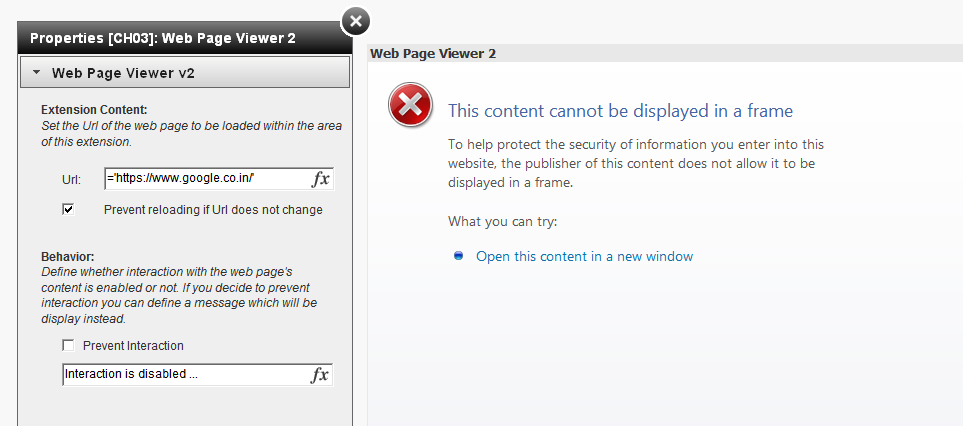
- Mark as New
- Bookmark
- Subscribe
- Mute
- Subscribe to RSS Feed
- Permalink
- Report Inappropriate Content
Hi,
I tried and even I get the same error.
This is because few websites do not allow the content to be displayed in an IFrame.
may be Google even applied the same policy. Now you cannot access google in the IFrame.
Hope it helped
Regards
ASHFAQ
- Mark as New
- Bookmark
- Subscribe
- Mute
- Subscribe to RSS Feed
- Permalink
- Report Inappropriate Content
Web page viewer uses an <iframe> html element to display an url. Some web pages do not allow this.
Google is sending an "X-Frame-Options: SAMEORIGIN" response header. This option prevents the browser from displaying iFrames that are not hosted on the same domain as the parent page.
Check this link for more information on this: The X-Frame-Options response header - HTTP | MDN
- Mark as New
- Bookmark
- Subscribe
- Mute
- Subscribe to RSS Feed
- Permalink
- Report Inappropriate Content
Is there any alternative way for the iframe option like Object in the HTML5. Will it work with webpage viewer?