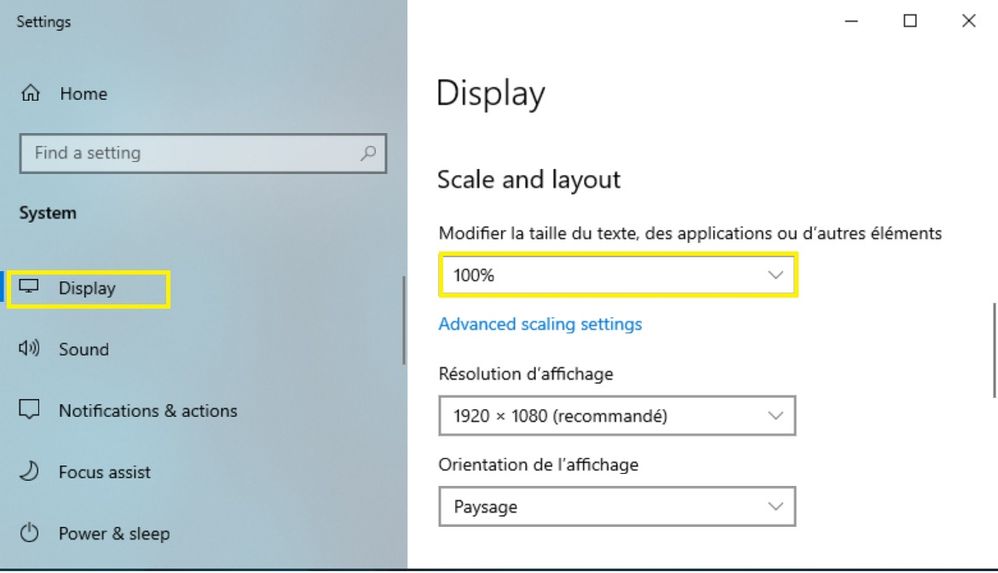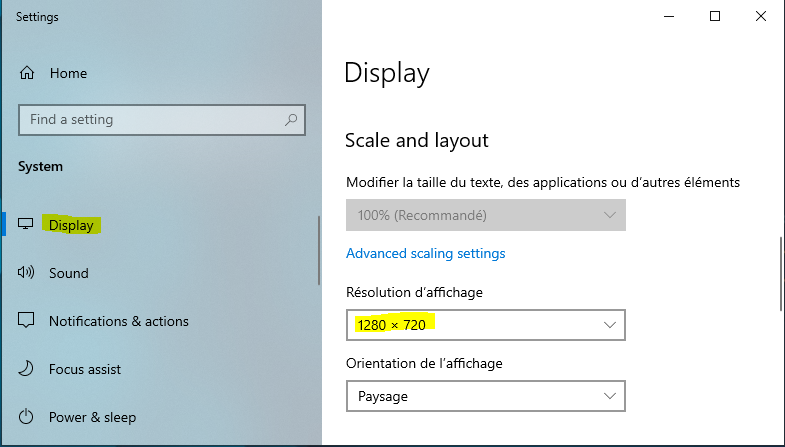Unlock a world of possibilities! Login now and discover the exclusive benefits awaiting you.
- Qlik Community
- :
- All Forums
- :
- QlikView Integrations
- :
- Re: QlikView Font Size issue after upgrade to 12.5
- Subscribe to RSS Feed
- Mark Topic as New
- Mark Topic as Read
- Float this Topic for Current User
- Bookmark
- Subscribe
- Mute
- Printer Friendly Page
- Mark as New
- Bookmark
- Subscribe
- Mute
- Subscribe to RSS Feed
- Permalink
- Report Inappropriate Content
QlikView Font Size issue after upgrade to 12.5
If you already upgrade your Qlikview to 12.5 SR2, You mightr see the issue with font size in Windows 10.
In fact It's wired that this issue didn't exits in previous version. I think this issue is a kind of fundamental issue that is happening beacuse Qlikview is nor responsive as Qliksense. So every things in QLikview is fixed-size and it dosn't change when windows display setting or resolution change.
Any way to fix the issue I found two way:
- Changing Windows display resolution (to 1280X720)
- Changing windows font size to 100% and using Qlikview plug in zoom facility to enlarge the dashboard
In fact first solution make more sense
Here I attached these screenshots
Thanks
- Subscribe by Topic:
-
12.5
-
Display issue
-
font size
-
QlikView
-
QlikView 12.5 SR2
-
September 2020
-
Upgrade Qlikview
Accepted Solutions
- Mark as New
- Bookmark
- Subscribe
- Mute
- Subscribe to RSS Feed
- Permalink
- Report Inappropriate Content
Hi @CYRUS & @rich_mcevoy,
The rendering engine for QlikView was updated from GDI+ to Skia in 12.30, so if you upgraded from a version prior to 12.30, this is what's likely causing the to be displayed the way you are seeing. From What's New in QlikView November 2018?
Implementation of Skia graphics library
The Skia graphics library delivers greater flexibility with a plethora of 2D graphics. It replaces the GDI+ library, which is no longer supported by Microsoft. Skia graphics are made available via common APIs that work across a variety of hardware and software platforms to meet your graphical requirements, including text rendering, shapes, various path effects, shading, and more. Within the QlikView November 2018 Preview Release, you may notice rendering differences in QlikView Desktop and IE Plugin objects, as well as Ajax Client graphics.
The Qlik Support article Clarification regarding new Skia rendering engine and IE Plugin and whitepaper Technical Brief: QlikView November 2018 Skia Rendering Library provides some details.
Also article Small text looks blurry after the upgrade to QlikView 12.30 or to a higher release may be helpful.
If you need further assistance, suggest you contact Qlik Support.
Best Regards
Help users find answers! Don't forget to mark a solution that worked for you!
- Mark as New
- Bookmark
- Subscribe
- Mute
- Subscribe to RSS Feed
- Permalink
- Report Inappropriate Content
I just upgraded to 12.5 and unfortunately this fix doesn't address the fundamental problem. My screen resolution was fine - now it looks like everything is in 3pt font! I tried your suggestion and although it works, my monitor resolution is compromised for all other apps.
Here is my new screen shot of my start page. The menu fonts are normal but my head hurts attempting to read the content.
Any other thoughts?
- Mark as New
- Bookmark
- Subscribe
- Mute
- Subscribe to RSS Feed
- Permalink
- Report Inappropriate Content
Hi @CYRUS & @rich_mcevoy,
The rendering engine for QlikView was updated from GDI+ to Skia in 12.30, so if you upgraded from a version prior to 12.30, this is what's likely causing the to be displayed the way you are seeing. From What's New in QlikView November 2018?
Implementation of Skia graphics library
The Skia graphics library delivers greater flexibility with a plethora of 2D graphics. It replaces the GDI+ library, which is no longer supported by Microsoft. Skia graphics are made available via common APIs that work across a variety of hardware and software platforms to meet your graphical requirements, including text rendering, shapes, various path effects, shading, and more. Within the QlikView November 2018 Preview Release, you may notice rendering differences in QlikView Desktop and IE Plugin objects, as well as Ajax Client graphics.
The Qlik Support article Clarification regarding new Skia rendering engine and IE Plugin and whitepaper Technical Brief: QlikView November 2018 Skia Rendering Library provides some details.
Also article Small text looks blurry after the upgrade to QlikView 12.30 or to a higher release may be helpful.
If you need further assistance, suggest you contact Qlik Support.
Best Regards
Help users find answers! Don't forget to mark a solution that worked for you!