Unlock a world of possibilities! Login now and discover the exclusive benefits awaiting you.
- Qlik Community
- :
- All Forums
- :
- QlikView Integrations
- :
- Where are Presentation Images Kept?
- Subscribe to RSS Feed
- Mark Topic as New
- Mark Topic as Read
- Float this Topic for Current User
- Bookmark
- Subscribe
- Mute
- Printer Friendly Page
- Mark as New
- Bookmark
- Subscribe
- Mute
- Subscribe to RSS Feed
- Permalink
- Report Inappropriate Content
Where are Presentation Images Kept?
I am trying to use an image for a background in a text box, however the only image visible to select is the QV image. Where are these images stored so I can grab the. This is tied to a dimension as well, so it has to be visible in this library.
See attached image
I am using Version 11.20 64bit Windows Machine
Thanks,
Brian
Accepted Solutions
- Mark as New
- Bookmark
- Subscribe
- Mute
- Subscribe to RSS Feed
- Permalink
- Report Inappropriate Content
Using the Ajax dialog, it looks like the only images available are those that were already added. Switch out of webview mode and use the classic dialog. Then you can add images from the filesystem.
The above should work unless you are working on the server...
-Rob
- Mark as New
- Bookmark
- Subscribe
- Mute
- Subscribe to RSS Feed
- Permalink
- Report Inappropriate Content
Using the Ajax dialog, it looks like the only images available are those that were already added. Switch out of webview mode and use the classic dialog. Then you can add images from the filesystem.
The above should work unless you are working on the server...
-Rob
- Mark as New
- Bookmark
- Subscribe
- Mute
- Subscribe to RSS Feed
- Permalink
- Report Inappropriate Content
Unfortunately I need to accomplish this both on the server and in web view not classic dialog.
Any other suggestions?
~Brian
- Mark as New
- Bookmark
- Subscribe
- Mute
- Subscribe to RSS Feed
- Permalink
- Report Inappropriate Content
Those images are stored in the QVW. Can you "pre-add" them to dummy text boxes using the classic dialog so they'll be available?
Or BUNDLE INFO load them and then specify them as foreground instead of background images.
-Rob
- Mark as New
- Bookmark
- Subscribe
- Mute
- Subscribe to RSS Feed
- Permalink
- Report Inappropriate Content
Adding them to text objects in classic dialog and then switching back to web view was unsuccessful.
I was able to bundle load the image directories, however they are still unavailable in Web View Presentation options, still just the Qlikview logo.
I do not see a way to adjust foreground or background, where can you specify that?
Thanks,
Brian
- Mark as New
- Bookmark
- Subscribe
- Mute
- Subscribe to RSS Feed
- Permalink
- Report Inappropriate Content
You can reference an image in the foreground by using the qmem: syntax as the Text, and set representation to Image.
For example, if your Bundle Info Load looks like this:
name, val
test, C:\Users\Rob\Pictures\logo\LineHat\linehat.jpg
The syntax to use that image in a text box would be:
qmem://name/test
-Rob
- Mark as New
- Bookmark
- Subscribe
- Mute
- Subscribe to RSS Feed
- Permalink
- Report Inappropriate Content
I can make that syntax work in classic dialog, but not the Web version, so it still does not solve the issue.
Thanks,
'Brian
- Mark as New
- Bookmark
- Subscribe
- Mute
- Subscribe to RSS Feed
- Permalink
- Report Inappropriate Content
It works fine for me in WebView.
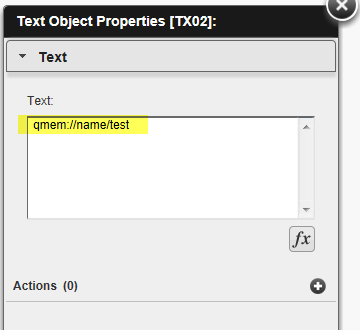
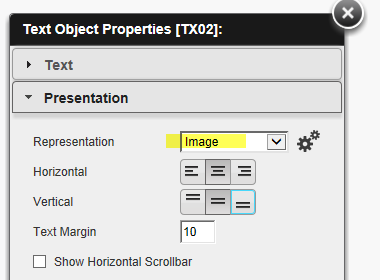
- Mark as New
- Bookmark
- Subscribe
- Mute
- Subscribe to RSS Feed
- Permalink
- Report Inappropriate Content
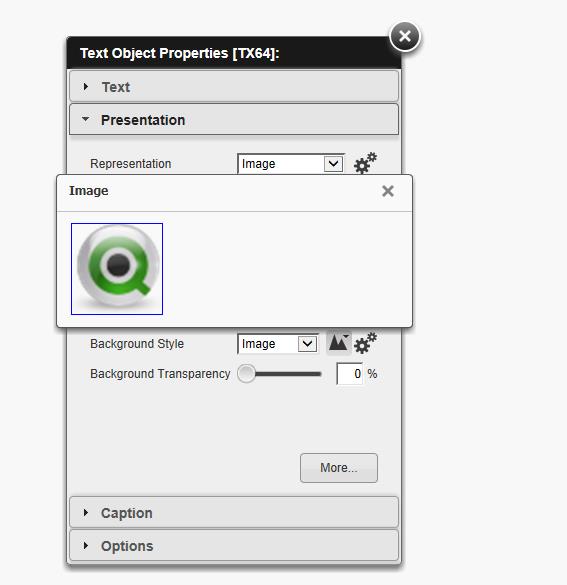 Rob,
Rob,
I see how that allows you to adjust the image reference via the text box, and it does work from that perspective, but I need to call it from the ?inherited? images in the document, like in my first image. I am trying to make this work with any object in Web View, assuming that the ability to do so should translate to my need to do so with an extension. Referencing the location of those images that are referenced, as in my first image is what I need. In that dialog box there is an image of QV but I need to call additional images, not just the QV logo. I did the bundle load and it did work, a new learning for me, but it did not add it to the documents default images in this dialog call. I will attach another image. I am guessing I may find its impossible, but why have a dialog box that allows you to insert an image, and the only populating image is a QV logo, wouldn't make much sense, hoping to find a solution still.
Thanks for you help!
Brian
- Mark as New
- Bookmark
- Subscribe
- Mute
- Subscribe to RSS Feed
- Permalink
- Report Inappropriate Content
Rob,
Apparently it is not possible, Your suggestions were helpful and ultimately taught me something new, so much appreciated!
Brian