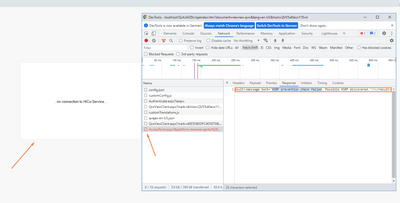Unlock a world of possibilities! Login now and discover the exclusive benefits awaiting you.
- Qlik Community
- :
- All Forums
- :
- QlikView Integrations
- :
- XSRF prevention check failed error with third-part...
- Subscribe to RSS Feed
- Mark Topic as New
- Mark Topic as Read
- Float this Topic for Current User
- Bookmark
- Subscribe
- Mute
- Printer Friendly Page
- Mark as New
- Bookmark
- Subscribe
- Mute
- Subscribe to RSS Feed
- Permalink
- Report Inappropriate Content
XSRF prevention check failed error with third-party extension
Hi there
I am trying to use a third-party extension(trueChart) in QlikView server and I am not getting it to work.
I installed the third-party extension(trueChart) on the same server as QlikView
After adding the extension to my QlikView application and opening it in access point it gives me the below error:
Please advise if there is a specific setting on QMC that can resolve this error?
QlikView server: April 2019 SR4
trueChart version: TRUECHART4QlikView-2018.11.1_552-1
*We are using older version of software to troubleshoot an issue picked up on one of our production servers
- Mark as New
- Bookmark
- Subscribe
- Mute
- Subscribe to RSS Feed
- Permalink
- Report Inappropriate Content
@Justy1 I would start off by checking if the extension object is installed in Qlikview. See the article below
How to check if you have QlikView Extension Objects installed- https://support.qlik.com/articles/000005284
Since you are running Qlikview 12.40 this featured should be enabled by default. You can review the below article to verify the QMS configuration file (C:\Program Files\QlikView\Management if the EnableCrossSiteRequestForgeryProtection enabled.
On another note Qlikview 12.40 reached end of support since April 27, 2022. It is highly recommended to upgrade to a current version of Qlikview.
https://community.qlik.com/t5/Product-Support-Lifecycle/QlikView-Product-Lifecycle/ta-p/1826339
Regards
- Mark as New
- Bookmark
- Subscribe
- Mute
- Subscribe to RSS Feed
- Permalink
- Report Inappropriate Content
Hi
Thanks a lot for your feedback, I have checked the above settings and they are correct, do you perhaps have any other suggestions of what we can check?
*We are using older versions of software to troubleshoot an issue picked up on one of our production servers
Kind regards,
Justin
- Mark as New
- Bookmark
- Subscribe
- Mute
- Subscribe to RSS Feed
- Permalink
- Report Inappropriate Content
Hi,
Have you reached out to the creator of the extension for help?
Bill
To help users find verified answers, please don't forget to use the "Accept as Solution" button on any posts that helped you resolve your problem or question.
- Mark as New
- Bookmark
- Subscribe
- Mute
- Subscribe to RSS Feed
- Permalink
- Report Inappropriate Content
Hi,
You can try changing the CrossSiteRequestForgeryProtection from "On" to "off" in the Config.xml located at C:\ProgramData\QlikTech\WebServer
To help users find verified answers, please don't forget to use the "Accept as Solution" button on any posts that helped you resolve your problem or question.