Unlock a world of possibilities! Login now and discover the exclusive benefits awaiting you.
- Qlik Community
- :
- All Forums
- :
- QlikView App Dev
- :
- A message "No data to display" for a chart. Strang...
- Subscribe to RSS Feed
- Mark Topic as New
- Mark Topic as Read
- Float this Topic for Current User
- Bookmark
- Subscribe
- Mute
- Printer Friendly Page
- Mark as New
- Bookmark
- Subscribe
- Mute
- Subscribe to RSS Feed
- Permalink
- Report Inappropriate Content
A message "No data to display" for a chart. Strange behavior
Hello Qliker's,
I try to change a message 'No data to display' for a chart, but it dosn't work properly.
A table looks like this:
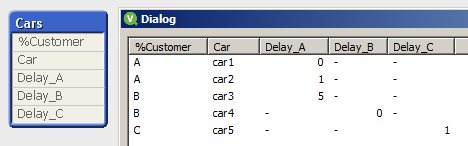
Fields Delay_A, Delay_B, Delay_C are integers and have nulls.
Left chart 'Point A' shows # cars where Delay_A is not null (Delay = 0, 1, 5).
When I select 'C' customer, the chart must show nothing ('No data to display' message). I want to change this message to 'No cars at point A'.
So, I did Calculation Condition in chart properties = 'Not IsNull(Delay_A)' and changed Error message for 'Calculation condition unfulfilled', but the chart become empty when Customers unselected!
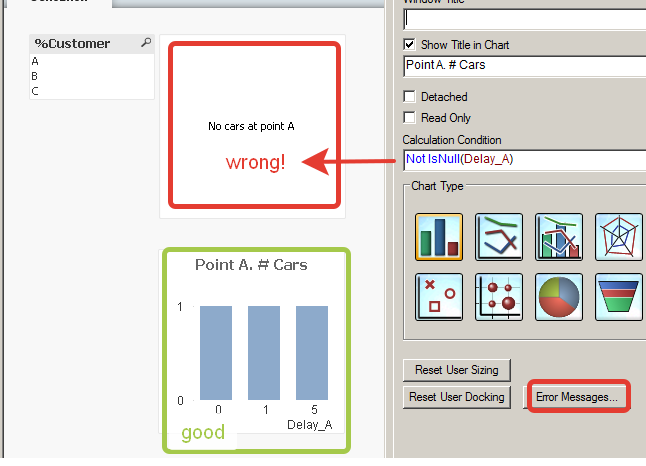
If I remove calculation condition, I will get the message 'No data to display', but I want 'No cars at point A' ![]() )
)
What's wrong with it? How does it work? A project in attach.
PS. I think a problem with Nulls.
Count(Delay_A) > 0 works.
Best Regards,
Sergei
Accepted Solutions
- Mark as New
- Bookmark
- Subscribe
- Mute
- Subscribe to RSS Feed
- Permalink
- Report Inappropriate Content
=count(if(not IsNull(Delay_A), Car))>0
- Mark as New
- Bookmark
- Subscribe
- Mute
- Subscribe to RSS Feed
- Permalink
- Report Inappropriate Content
=count(if(not IsNull(Delay_A), Car))>0
- Mark as New
- Bookmark
- Subscribe
- Mute
- Subscribe to RSS Feed
- Permalink
- Report Inappropriate Content
Lorenzo, it works, thank you!
Just now I found this in the article NULL handling in QlikView :
Numerical zero
If a field has a numerical zero in it – 0 – then this of course represents a numerical nothingness, but it is certainly not the same as NULL. The field has a value and is hence not NULL. The IsNull() function will return FALSE and the record will be included in the calculation of both Avg() and Count().
I tried this
Count(Delay_A)>0
and it works too!
- Mark as New
- Bookmark
- Subscribe
- Mute
- Subscribe to RSS Feed
- Permalink
- Report Inappropriate Content
If that's the correct answer, please mark your post as answered