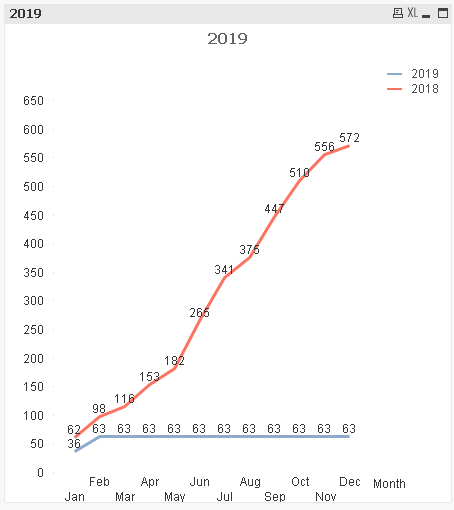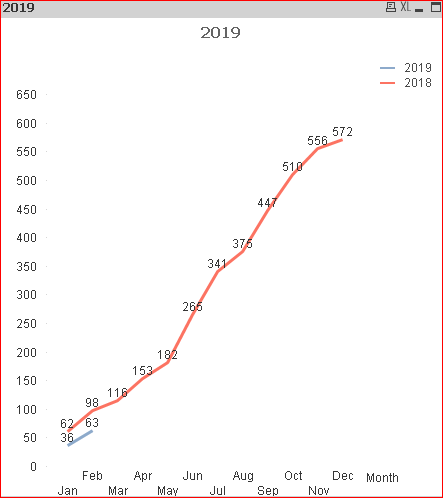Unlock a world of possibilities! Login now and discover the exclusive benefits awaiting you.
- Qlik Community
- :
- All Forums
- :
- QlikView App Dev
- :
- Re: Accumulate Sum only until current month
- Subscribe to RSS Feed
- Mark Topic as New
- Mark Topic as Read
- Float this Topic for Current User
- Bookmark
- Subscribe
- Mute
- Printer Friendly Page
- Mark as New
- Bookmark
- Subscribe
- Mute
- Subscribe to RSS Feed
- Permalink
- Report Inappropriate Content
Accumulate Sum only until current month
Hi,
In the below screenshot, I have 2 expressions - the blue line is for the selected year ( in this case 2019 is selected) and the red line is for the previous year (selected year - 1). As you can see, in 2019 we have data only until current month, but the accumulation is done for until Dec. How can I show accumulation only until current month if the current year is selected? I have attached a sample QVW for reference.
Thank you.
Accepted Solutions
- Mark as New
- Bookmark
- Subscribe
- Mute
- Subscribe to RSS Feed
- Permalink
- Report Inappropriate Content
Hi,
Try this
In Expression for only(Year) give this expression: Rangesum(Above(Sum(Sales),0,Max(Month)))
- Mark as New
- Bookmark
- Subscribe
- Mute
- Subscribe to RSS Feed
- Permalink
- Report Inappropriate Content
You can also use these expression if there are no 0 sales for any particular month in the past
Year
=If(Sum(Sales) > 0, Rangesum(Above(Sum(Sales),0,RowNo())))
Previous Year
If(Sum({<Year={$(=Only(Year)-1)}>}Sales) > 0, Rangesum(Above(Sum({<Year={$(=Only(Year)-1)}>}Sales),0,RowNo())))
- Mark as New
- Bookmark
- Subscribe
- Mute
- Subscribe to RSS Feed
- Permalink
- Report Inappropriate Content
Hi,
Try this
In Expression for only(Year) give this expression: Rangesum(Above(Sum(Sales),0,Max(Month)))
- Mark as New
- Bookmark
- Subscribe
- Mute
- Subscribe to RSS Feed
- Permalink
- Report Inappropriate Content
Try this in the 2018 expression
Rangesum(Above(Sum({<Year={$(=Only(Year)-1)},Month = {$(=Concat(DISTINCT chr(39) & Month & Chr(39),','))}>}Sales),0,RowNo()))
- Mark as New
- Bookmark
- Subscribe
- Mute
- Subscribe to RSS Feed
- Permalink
- Report Inappropriate Content
You can also use these expression if there are no 0 sales for any particular month in the past
Year
=If(Sum(Sales) > 0, Rangesum(Above(Sum(Sales),0,RowNo())))
Previous Year
If(Sum({<Year={$(=Only(Year)-1)}>}Sales) > 0, Rangesum(Above(Sum({<Year={$(=Only(Year)-1)}>}Sales),0,RowNo())))