Unlock a world of possibilities! Login now and discover the exclusive benefits awaiting you.
- Qlik Community
- :
- All Forums
- :
- QlikView App Dev
- :
- Aggr Count
- Subscribe to RSS Feed
- Mark Topic as New
- Mark Topic as Read
- Float this Topic for Current User
- Bookmark
- Subscribe
- Mute
- Printer Friendly Page
- Mark as New
- Bookmark
- Subscribe
- Mute
- Subscribe to RSS Feed
- Permalink
- Report Inappropriate Content
Aggr Count
The goal is to show a count of Providers with Duplicate entries (same NPI, name, specialty) at a facility.
In the example below, in the detailed chart, I use =if(count( NPI)>=2,count(NPI)) and get 262 as the numeric count of rows (as opposed to the sum of the rows). This means there are 262 providers at this facility that are duplicated.
I want a bar chart to show the total number of duplicate providers at each facility but this number is not the same. I believe I need to use an AGGR statement but I can't figure out how. The bar chat's only dimension would be facility but I still want to show the same logic.
This is not giving me what I need: =sum(aggr(count( NPI)>=2,FACILITY))
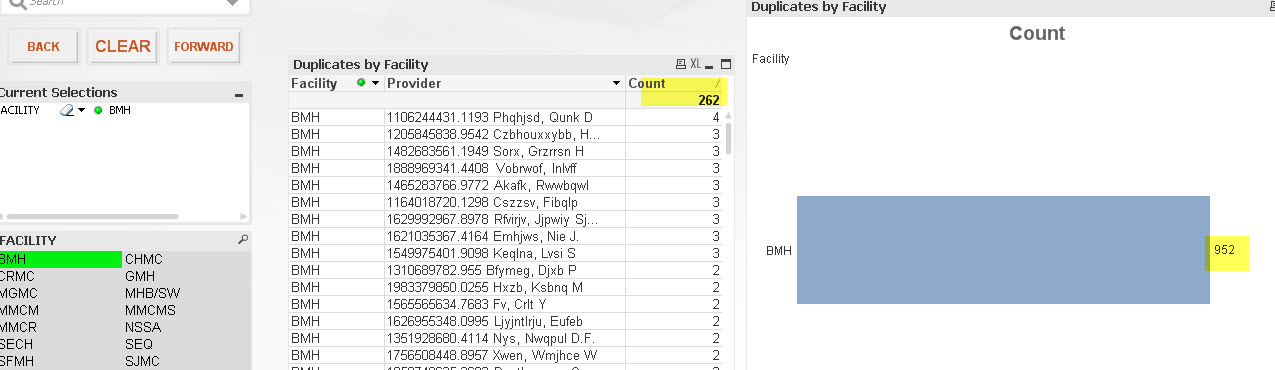
Accepted Solutions
- Mark as New
- Bookmark
- Subscribe
- Mute
- Subscribe to RSS Feed
- Permalink
- Report Inappropriate Content
May be this?
=Sum(Aggr(If(Count(NPI) >= 2, 1), FACILITY, NPI, FULL_NAME))
- Mark as New
- Bookmark
- Subscribe
- Mute
- Subscribe to RSS Feed
- Permalink
- Report Inappropriate Content
May be this?
=Sum(Aggr(If(Count(NPI) >= 2, 1), FACILITY, NPI, FULL_NAME))
- Mark as New
- Bookmark
- Subscribe
- Mute
- Subscribe to RSS Feed
- Permalink
- Report Inappropriate Content
Long time no chat, Sunny! Thanks
- Mark as New
- Bookmark
- Subscribe
- Mute
- Subscribe to RSS Feed
- Permalink
- Report Inappropriate Content
One more question... I need a count if NPI is null by Facility.
- Mark as New
- Bookmark
- Subscribe
- Mute
- Subscribe to RSS Feed
- Permalink
- Report Inappropriate Content
May be
NullCount(NPI)