Unlock a world of possibilities! Login now and discover the exclusive benefits awaiting you.
- Qlik Community
- :
- All Forums
- :
- QlikView App Dev
- :
- Align bracketed number format
- Subscribe to RSS Feed
- Mark Topic as New
- Mark Topic as Read
- Float this Topic for Current User
- Bookmark
- Subscribe
- Mute
- Printer Friendly Page
- Mark as New
- Bookmark
- Subscribe
- Mute
- Subscribe to RSS Feed
- Permalink
- Report Inappropriate Content
Align bracketed number format
Hi All,
As we all know, accountants generally like seeing negative numbers in brackets. We also (may) know that accountants like numbers lined up and justified.
How can we achieve these two conditions in a standard Qlikview pivot table or straight table?
With the default format:
#,##0;(#,##0)
the negative number is padded by the bracket and the positive number not padded by the bracket meaning the numbers are out of alignment slightly.
What is the simplest solution here?
- Mark as New
- Bookmark
- Subscribe
- Mute
- Subscribe to RSS Feed
- Permalink
- Report Inappropriate Content
- Mark as New
- Bookmark
- Subscribe
- Mute
- Subscribe to RSS Feed
- Permalink
- Report Inappropriate Content
Matt, that was a valiant effort at answering, but alas,
nothing appears when adding a space at the end of formatting of positive numbers.
I am getting alot of negative feedback on our tables become of this.
Does someone else have an idea on the issue?
- Mark as New
- Bookmark
- Subscribe
- Mute
- Subscribe to RSS Feed
- Permalink
- Report Inappropriate Content
You could try it with a char like chr(8196) or a similar one. This is "nearly" perfect aligned:
num(sum([#STK K]), '#.##0' & chr(8196) & ';(#.##0)', ',', '.')
For more see: Whitespace character - Wikipedia, the free encyclopedia
- Marcus
- Mark as New
- Bookmark
- Subscribe
- Mute
- Subscribe to RSS Feed
- Permalink
- Report Inappropriate Content
Good idea, unfortunatly, I am not getting an added space.
I'm using verdana, and have tried the num format suggested above with a slew of different fonts with no avail.
- Mark as New
- Bookmark
- Subscribe
- Mute
- Subscribe to RSS Feed
- Permalink
- Report Inappropriate Content
My check was with the font Tahoma:
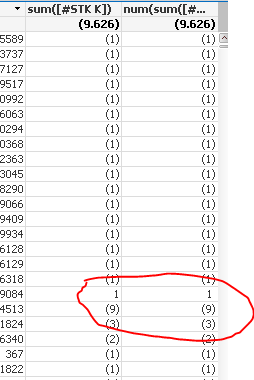
- Marcus
