Unlock a world of possibilities! Login now and discover the exclusive benefits awaiting you.
- Qlik Community
- :
- All Forums
- :
- QlikView App Dev
- :
- Background color for pivot table cells with MISSIN...
- Subscribe to RSS Feed
- Mark Topic as New
- Mark Topic as Read
- Float this Topic for Current User
- Bookmark
- Subscribe
- Mute
- Printer Friendly Page
- Mark as New
- Bookmark
- Subscribe
- Mute
- Subscribe to RSS Feed
- Permalink
- Report Inappropriate Content
Background color for pivot table cells with MISSING values
Hi guys,
I have a pivot table and an expression for setting cells' its background color. It's just RED(), unconditionally.
Unfortunately, the MISSING values ignore my color and take the default one - white.
It is possible to override the default color for the expression by setting CUSTOM FORMAT CELL. But that is not a solution when I have many expression which I want to color differently according to dimension values.
The question is: how to make Qlikview consider the background color expression also for MISSING cells?
Thanks in advance.
Valera
- « Previous Replies
- Next Replies »
- Mark as New
- Bookmark
- Subscribe
- Mute
- Subscribe to RSS Feed
- Permalink
- Report Inappropriate Content
Hi,
on top of your Expression use numsum() // return the sum of numeric values.
this will help you. because if there is value the function return the value if the it is null or missing it will return 0.
kindly try this.
example :
numsum( <your expression>)
numsum(sum(orders))
- Mark as New
- Bookmark
- Subscribe
- Mute
- Subscribe to RSS Feed
- Permalink
- Report Inappropriate Content
Hi,
on top of your Expression use numsum() // return the sum of numeric values.
this will help you. because if there is value the function return the value if the it is null or missing it will return 0.
kindly try this.
example :
numsum( <your expression>)
numsum(sum(orders))
- Mark as New
- Bookmark
- Subscribe
- Mute
- Subscribe to RSS Feed
- Permalink
- Report Inappropriate Content
Hi,
on top of your Expression use numsum() // return the sum of numeric values.
this will help you. because if there is value the function return the value if the it is null or missing it will return 0.
kindly try this.
example :
numsum( <your expression>)
numsum(sum(orders))
- Mark as New
- Bookmark
- Subscribe
- Mute
- Subscribe to RSS Feed
- Permalink
- Report Inappropriate Content
Hi,
on top of your Expression use numsum() // return the sum of numeric values.
this will help you. because if there is value the function return the value if the it is null or missing it will return 0.
kindly try this.
example :
numsum( <your expression>)
numsum(sum(orders))
- Mark as New
- Bookmark
- Subscribe
- Mute
- Subscribe to RSS Feed
- Permalink
- Report Inappropriate Content
Hi,
I am having the same problem with my dashboard.
I followed your 'format pattern' approach, suppressed the Zero values and and got actually pretty nice results. I have attached a before/after screenshot of my table. I still need to find a solution for the empty rows an columns at the bottom an right side of the table. It might be a mapping problem I am currently not aware of. I didn't have that problem before using 'format pattern'.
Does anybody have an idea where else that could come from?
Before:

After:
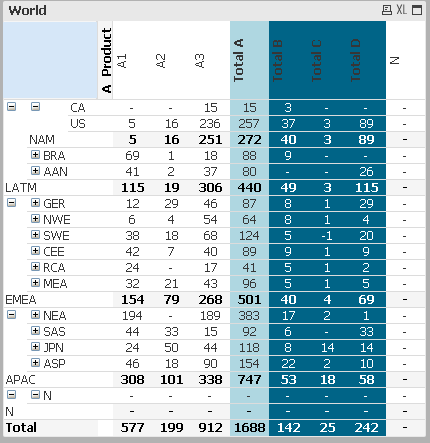
- Mark as New
- Bookmark
- Subscribe
- Mute
- Subscribe to RSS Feed
- Permalink
- Report Inappropriate Content
I am also still struggling for same.. yet not found any solution for same
- Mark as New
- Bookmark
- Subscribe
- Mute
- Subscribe to RSS Feed
- Permalink
- Report Inappropriate Content
Hi,
In a pivot or straigth table chart you can:
View --> Enable the grid.. right click a cell and use Custom Format Cell
- Mark as New
- Bookmark
- Subscribe
- Mute
- Subscribe to RSS Feed
- Permalink
- Report Inappropriate Content
Valeriy,
For null values, Not possible. But where the expression value is zero then you can arrange the color for specific suppress values.
- « Previous Replies
- Next Replies »