Unlock a world of possibilities! Login now and discover the exclusive benefits awaiting you.
- Qlik Community
- :
- All Forums
- :
- QlikView App Dev
- :
- Bad QlikView Server Performance
- Subscribe to RSS Feed
- Mark Topic as New
- Mark Topic as Read
- Float this Topic for Current User
- Bookmark
- Subscribe
- Mute
- Printer Friendly Page
- Mark as New
- Bookmark
- Subscribe
- Mute
- Subscribe to RSS Feed
- Permalink
- Report Inappropriate Content
Bad QlikView Server Performance
Hi,
we have QV machine which is located at clients site in another country.
I am working on this machine in remote from another jump server (actually, 2 remotes).
The machine has Windows 2008 R2 operational system, 32 GB RAM memory and 4 CPUs.
Any time I am trying to open Qlikview model of 350 MB , it stucks.
I can't save it, can't move between tabs.
When I am trying to open it, CPU and memory climb to 100% / 99%.
In a while memory comes down to some reasonable level like 68%, CPU stays 100%.
Although when CPU comes down to some reasonable level, the model is still untouchable, inaccessible and so on.
I am doing restarts to this machine several times a day.
What can be the reason for this behavior?
Please assist me.
Thanks,
Inna
- Mark as New
- Bookmark
- Subscribe
- Mute
- Subscribe to RSS Feed
- Permalink
- Report Inappropriate Content
Hi!
Can you check antivirus software?
- Mark as New
- Bookmark
- Subscribe
- Mute
- Subscribe to RSS Feed
- Permalink
- Report Inappropriate Content
The QVW file size is a poor indicator of the amount of RAM required on the server. If you have very large sheet objects, especially ones containing poorly associated fields from multiple tables, or with tables with no associations, Poor designs like this force QV to build a Cartesian join in memory. A Cartesion join between two tables with 10s of millions of rows in each will be truly massive and will easily exceed your RAM capacity. High cardinality fields can also have a significant impact on performance - especially composite keys built by concatenating strings..
So I would investigate the model itself to find the operations and design features which are killing your server,
- Mark as New
- Bookmark
- Subscribe
- Mute
- Subscribe to RSS Feed
- Permalink
- Report Inappropriate Content
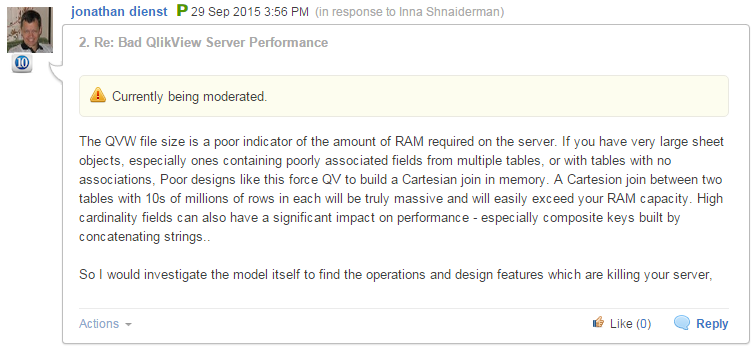
- Mark as New
- Bookmark
- Subscribe
- Mute
- Subscribe to RSS Feed
- Permalink
- Report Inappropriate Content
Open your document without data (is available as an option in the Start Page). Navigate or create a sheet without objects, or just with list boxes. Save the document. Reload and check whether the sheet will be populated.
If you can still manipulate stuff on this sheet (meaning the document is still responding to your requests), try to figure out which sheet is reponsible for the lock-up. As soon as you found it, kill QV.exe in Task Manager and load the document again without data. Navigate to the dangerous sheet and investigate all the complex objects.
Peter
- Mark as New
- Bookmark
- Subscribe
- Mute
- Subscribe to RSS Feed
- Permalink
- Report Inappropriate Content
Hi Peter,
will try to do it and respond.
- Mark as New
- Bookmark
- Subscribe
- Mute
- Subscribe to RSS Feed
- Permalink
- Report Inappropriate Content
McAfee
- Mark as New
- Bookmark
- Subscribe
- Mute
- Subscribe to RSS Feed
- Permalink
- Report Inappropriate Content
Hi,
checked.
No syncs.
But really every tab is full of charts.
Anyway, we have the same model on other server of 40 GB memory and the model has there 1.5GB an opens fine.
- Mark as New
- Bookmark
- Subscribe
- Mute
- Subscribe to RSS Feed
- Permalink
- Report Inappropriate Content
Hi,
the tabs with little data are available.
The tabs with a lot of data (count of thousands in charts) are unavailable.