Unlock a world of possibilities! Login now and discover the exclusive benefits awaiting you.
- Qlik Community
- :
- All Forums
- :
- QlikView App Dev
- :
- Re: Bar chart formatting
- Subscribe to RSS Feed
- Mark Topic as New
- Mark Topic as Read
- Float this Topic for Current User
- Bookmark
- Subscribe
- Mute
- Printer Friendly Page
- Mark as New
- Bookmark
- Subscribe
- Mute
- Subscribe to RSS Feed
- Permalink
- Report Inappropriate Content
Bar chart formatting
Hi All,
i am facing an issue with Bar chart.
I have chart like :
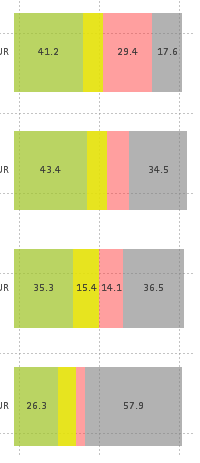
but when i click on dimension it appears as :
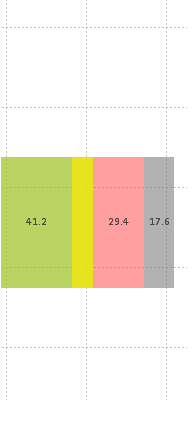
which i don't want.
i want it should not come in centre and it should appear on its actual position(or any workaround for this).
Any idea how we can achieve this,its urgent.
Many thanks in advance.
Manish
- Mark as New
- Bookmark
- Subscribe
- Mute
- Subscribe to RSS Feed
- Permalink
- Report Inappropriate Content
Dear Manish,
Chart Properties > Tab "Dimensions" > Click on "Trellis" > Checked to "Enable Trellis Chart" > Press on "OK" > Apply > OK.
Kind regards,
Ishfaque Ahmed
- Mark as New
- Bookmark
- Subscribe
- Mute
- Subscribe to RSS Feed
- Permalink
- Report Inappropriate Content
Hi Ishfaque,
i am using Qlikview v11 SR1 and can't see "Trellis" in dimension Tab.
Kindly suggest another option.
- Mark as New
- Bookmark
- Subscribe
- Mute
- Subscribe to RSS Feed
- Permalink
- Report Inappropriate Content
Dear Manish,
Here is the screen shot for quick understanding.
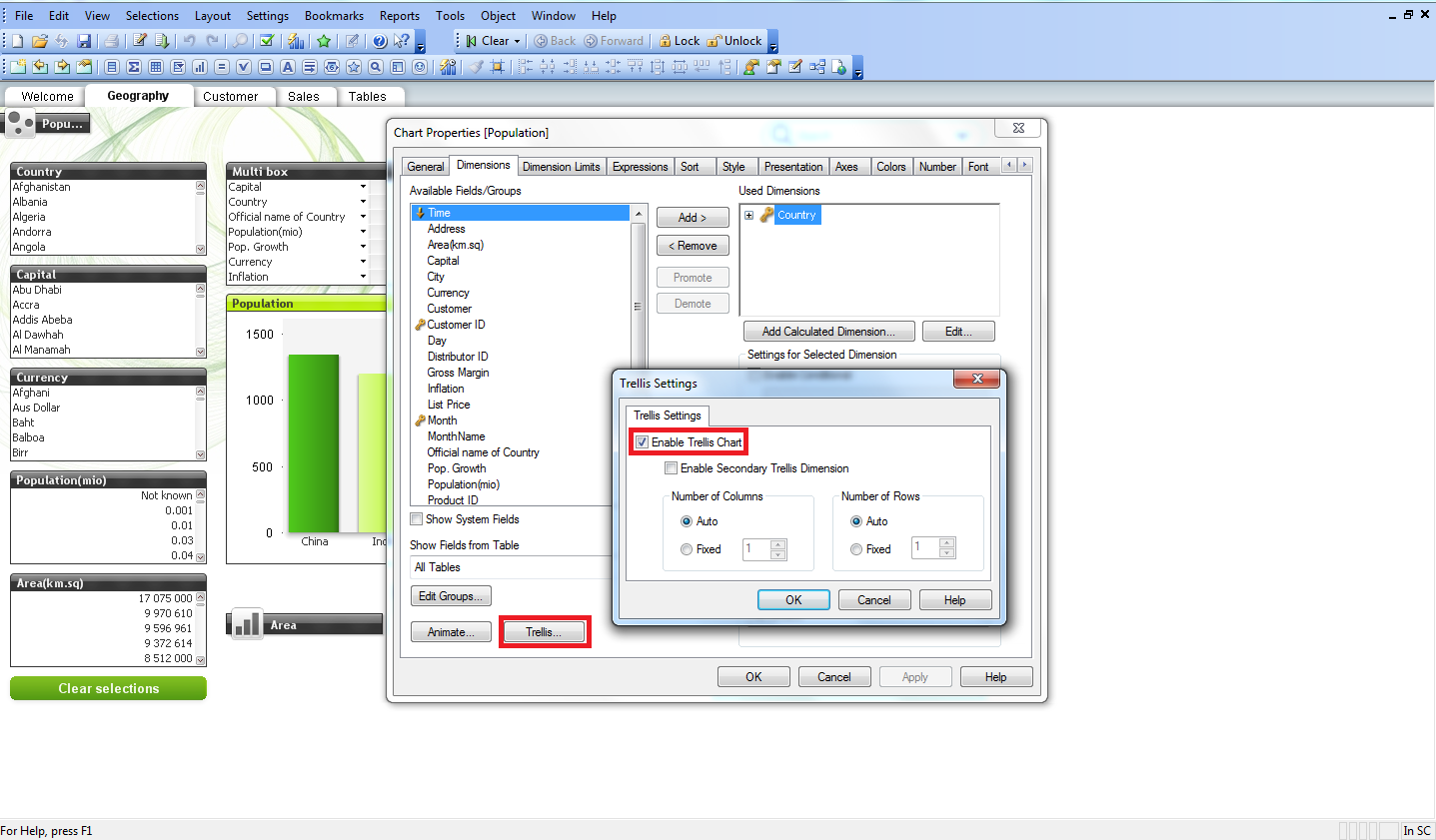
Kind regards,
Ishfaque Ahmed