Unlock a world of possibilities! Login now and discover the exclusive benefits awaiting you.
- Qlik Community
- :
- All Forums
- :
- QlikView App Dev
- :
- Re: Brushing concept not working
- Subscribe to RSS Feed
- Mark Topic as New
- Mark Topic as Read
- Float this Topic for Current User
- Bookmark
- Subscribe
- Mute
- Printer Friendly Page
- Mark as New
- Bookmark
- Subscribe
- Mute
- Subscribe to RSS Feed
- Permalink
- Report Inappropriate Content
Brushing concept not working
Hi,
I have a bar chart in my dashboard i am using brushing concept in this chart to get highted bar when it selected (like screen_1.gif) unselected bars will be grayed out.
I am using expresion " = if(rule_name=rule_name, Color(FieldIndex('rule_name',rule_name)),RGB(175,175,175)) " in Background color attribute for expression. I am not getting the Default color for the chart if i wirte this expression here.
Can some one help me to get default color for bars after this expression is applied in the attribute?
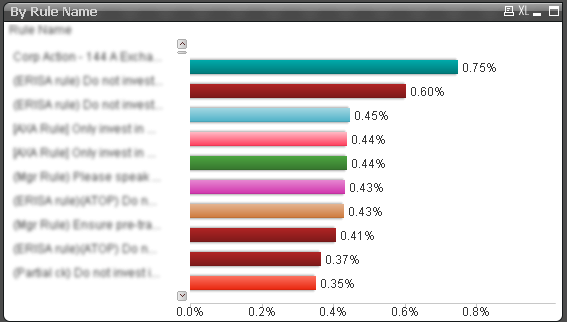
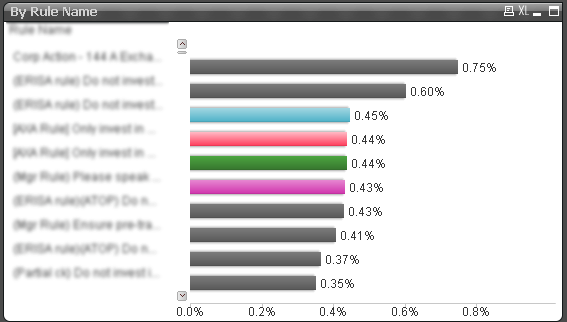
- Mark as New
- Bookmark
- Subscribe
- Mute
- Subscribe to RSS Feed
- Permalink
- Report Inappropriate Content
It looks that the expression isn't valid and will be therefore ignored from qv. I assume that rule_name isn't always unique and will therefore return NULL - have a look here: It’s all Aggregations.
- Marcus