Unlock a world of possibilities! Login now and discover the exclusive benefits awaiting you.
- Qlik Community
- :
- All Forums
- :
- QlikView App Dev
- :
- Re: Can we Create of single Button to show in all ...
- Subscribe to RSS Feed
- Mark Topic as New
- Mark Topic as Read
- Float this Topic for Current User
- Bookmark
- Subscribe
- Mute
- Printer Friendly Page
- Mark as New
- Bookmark
- Subscribe
- Mute
- Subscribe to RSS Feed
- Permalink
- Report Inappropriate Content
Can we Create of single Button to show in all Sheets?
Hi All,
Can we create Button which need to be shown in all the sheets,
Right not I am creating the same Button in all the sheets, instead I want to only one Button and it must show in all the sheets in the same place.
Thank you all.
Regards,
MVVSatish.
- Mark as New
- Bookmark
- Subscribe
- Mute
- Subscribe to RSS Feed
- Permalink
- Report Inappropriate Content
Hi Satish,
As experienced, there no way to create a button one time and show it to all QlikView sheet. Here is some tip to create a button with same location for each sheet:
1. Method 1 - Suppose we have fresh QlikView document with one sheet only
a. Create a button in Sheet1
b. Right click on Sheet1 -> Copy Sheet
2. Method 2 - Suppose we have more than one sheet
a. Create a button in Sheet1
b. Right click on button just create -> Copy to Clipboard -> Object (Simply use Ctrl+C)
c. Go to Sheet2 and right click on blank area -> Paste Sheet Object (Simply use Ctrl+V)
3. Method 3 - Use object location
Right click each button object -> Properties -> Caption -> Define X,Y
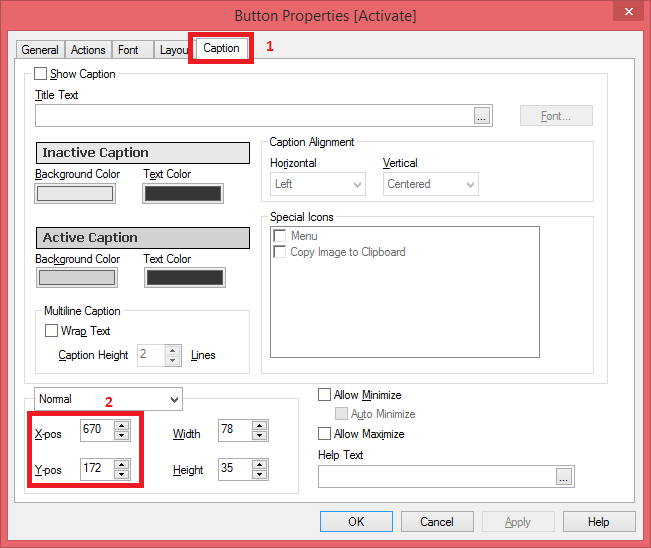
Hope it help in design.
Regards,
Sokkorn
- Mark as New
- Bookmark
- Subscribe
- Mute
- Subscribe to RSS Feed
- Permalink
- Report Inappropriate Content
Once you have created the button and placed it on the final spot, copy it and then paste it as a linked object (go to the new sheet right mouse click paste sheet object as linked). If you decide to change the properties at a later point it will be applied on all of them.... except for the position, reason why be sure when you copy it is in the final position otherwise you'll have to change x,y coordinate on all.
Hope this helps
- Mark as New
- Bookmark
- Subscribe
- Mute
- Subscribe to RSS Feed
- Permalink
- Report Inappropriate Content
Thank you Sokkorn, but I don't want to do copy paste , I have many sheets I have to do copy paste for all the sheets, is there a why where we can create only one button and which need to appear in all the sheets.
- Mark as New
- Bookmark
- Subscribe
- Mute
- Subscribe to RSS Feed
- Permalink
- Report Inappropriate Content
Thank you, but is there a why with out copy paste option, I have already created many sheets.
- Mark as New
- Bookmark
- Subscribe
- Mute
- Subscribe to RSS Feed
- Permalink
- Report Inappropriate Content
Hi Satish,
There is no option in QV to create a single button and it will shown on all sheets.
But you can do 1 thing, create a button on one sheet and righ clck->Copy to Clipboard-> Copy.
And then paste in all sheets, the position will be same.
Kindly refer the attachment below.
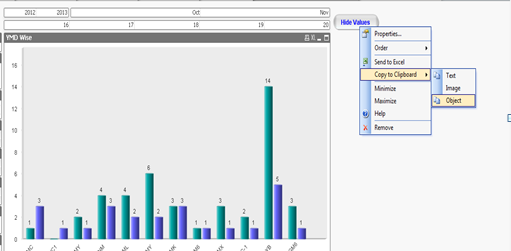
Regards
Suresh Rawat
- Mark as New
- Bookmark
- Subscribe
- Mute
- Subscribe to RSS Feed
- Permalink
- Report Inappropriate Content
Hi
You will probably want to paste the button as a linked object. Select the button and click Edit | Copy. Then go to each sheet and right click in empty space on the sheet and click Paste Sheet Object As Link. Ctrl-V creates a copy of the object, and not a linked object.
This will create add the button to the sheet as a linked sheet object. This means that any changes you make to the appearance or actions of the button will apply to all instances of the linked object. You can also align the sheet position of all the instances which is useful if you make changes to your sheet layout.
But you will still need to do this paste in each sheet.
HTH
Jonathan