Unlock a world of possibilities! Login now and discover the exclusive benefits awaiting you.
- Qlik Community
- :
- All Forums
- :
- QlikView App Dev
- :
- Re: Cell borders on Pivot table
- Subscribe to RSS Feed
- Mark Topic as New
- Mark Topic as Read
- Float this Topic for Current User
- Bookmark
- Subscribe
- Mute
- Printer Friendly Page
- Mark as New
- Bookmark
- Subscribe
- Mute
- Subscribe to RSS Feed
- Permalink
- Report Inappropriate Content
Cell borders on Pivot table
I have a pivot table with multiple dimensions and one expression.
The last dimension (Contract Clause) is pivoted:
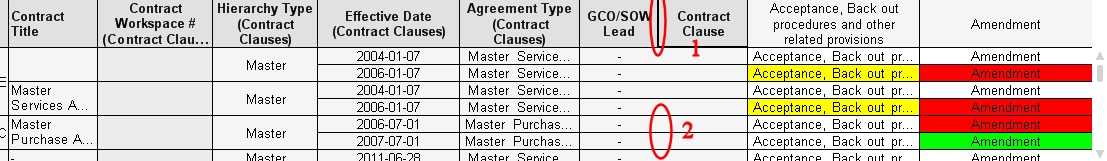
I have couple issues with chart's cells:
1. The cell border for Pivoted dimension is much thicker than the rest of the cells (#1 above)
2. There is no vertical border between two last dimensions (#2 above).
I've tried different chart styles, but was not able to change this view.
I would appreciate your suggestions.
Best regards,
Vladimir
- Mark as New
- Bookmark
- Subscribe
- Mute
- Subscribe to RSS Feed
- Permalink
- Report Inappropriate Content
It should be possible with themes I think. Take a look for example at the Clean style on the Style tab.
talk is cheap, supply exceeds demand
- Mark as New
- Bookmark
- Subscribe
- Mute
- Subscribe to RSS Feed
- Permalink
- Report Inappropriate Content
I do not think themes apply to cell's style. I do not see an option to change the cell's options anywhere there. It looks like themes are covering Color schema, Backgrounds, Caption's style only.
And Clean style dims the existing cell borders a bit and removes some lines if specified, but I need to have all cell to have a same border styles, like Excel.
VK
- Mark as New
- Bookmark
- Subscribe
- Mute
- Subscribe to RSS Feed
- Permalink
- Report Inappropriate Content
you should try the "custom format cell". To enable it:
1. press the "design grid' 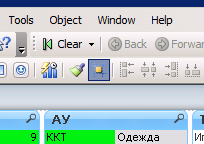
2. after that you'll see the new option "custom format cell" when you right click any cell of the pivot table.
Hope that helps!
- Mark as New
- Bookmark
- Subscribe
- Mute
- Subscribe to RSS Feed
- Permalink
- Report Inappropriate Content
I was trying to give a specific background to one dimension in my Pivot table. 'Custom Format Cell' works perfectly. Thanks !