Unlock a world of possibilities! Login now and discover the exclusive benefits awaiting you.
- Qlik Community
- :
- All Forums
- :
- QlikView App Dev
- :
- Re: Cell colors overwrite in Pivot
- Subscribe to RSS Feed
- Mark Topic as New
- Mark Topic as Read
- Float this Topic for Current User
- Bookmark
- Subscribe
- Mute
- Printer Friendly Page
- Mark as New
- Bookmark
- Subscribe
- Mute
- Subscribe to RSS Feed
- Permalink
- Report Inappropriate Content
Cell colors overwrite in Pivot
Hi All
I need color to overwrite with below condition

All row color should follow the pattern Green -> Amber -> Red -> Black
For above example I need as below
Zone MB1 MB2 MB3 MB4
East G B B B --> Amber should turn to Black for MB3 & MB4
West R R R R --> Amber & Green should turn Red because pattern Green Amber Red Black
North B B B B --> All blacks
South A R R R --> After Red no Amber allowed for MB3 & MB4
I have attached TestRAG.QVW. For back ground color I have created variables
Thanks in advance for your valuable suggestion
- « Previous Replies
-
- 1
- 2
- Next Replies »
Accepted Solutions
- Mark as New
- Bookmark
- Subscribe
- Mute
- Subscribe to RSS Feed
- Permalink
- Report Inappropriate Content
Hi Satish,
If I'm understanding your logic right than shouldn't North MB1 should be Red but MB2, MB3, and MB4 be black? What you want is MB1 should use
Green for 1, Amber for 2, Red for 3 and Black for 4
after that MB2 should look for value of MB1, if that value (MB2) is lower than MB1 then it should be same as MB1 color
MB3 should compare MB1 and MB2 before using it's own number for color selection.
Similarly for MB4 should compare MB1, MB2 and MB3 before using it's own number for color selection
In your logic you are just using its own individual value hence it is not working for you.
Please clarify and we can come up with logic to get it working.
BR,
Vijay
- Mark as New
- Bookmark
- Subscribe
- Mute
- Subscribe to RSS Feed
- Permalink
- Report Inappropriate Content
Hi Satish,
If I'm understanding your logic right than shouldn't North MB1 should be Red but MB2, MB3, and MB4 be black? What you want is MB1 should use
Green for 1, Amber for 2, Red for 3 and Black for 4
after that MB2 should look for value of MB1, if that value (MB2) is lower than MB1 then it should be same as MB1 color
MB3 should compare MB1 and MB2 before using it's own number for color selection.
Similarly for MB4 should compare MB1, MB2 and MB3 before using it's own number for color selection
In your logic you are just using its own individual value hence it is not working for you.
Please clarify and we can come up with logic to get it working.
BR,
Vijay
- Mark as New
- Bookmark
- Subscribe
- Mute
- Subscribe to RSS Feed
- Permalink
- Report Inappropriate Content
Hi Vijay
This solution does not over write color as requirents
Thanks for your valuable time
- Mark as New
- Bookmark
- Subscribe
- Mute
- Subscribe to RSS Feed
- Permalink
- Report Inappropriate Content
Hi Satish,
I'm not trying to change the requirement but in the information you have provided the ordering of Zone in image and your explanation are not in same order/correspond to different zones hence I was seeking clarification
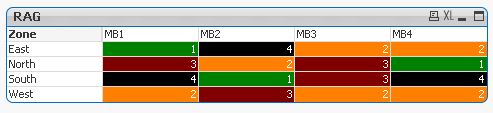
Zones in Picture
East
North
South
West
Zone MB1 MB2 MB3 MB4
East G B B B --> Amber should turn to Black for MB3 & MB4 (East in image 1,4,2,2)
West R R R R --> Amber & Green should turn Red because pattern Green Amber Red Black (North in image, 3,2,3,1)
North B B B B --> All blacks (It sounds that this corresponds to South in image 4,1,3,4)
South A R R R --> After Red no Amber allowed for MB3 & MB4 (It sounds that this corresponds to West in image 2,3,2,2)
- Mark as New
- Bookmark
- Subscribe
- Mute
- Subscribe to RSS Feed
- Permalink
- Report Inappropriate Content
Hi
i guess you are not exactly clear with your requirement.
regards
Pradosh
- Mark as New
- Bookmark
- Subscribe
- Mute
- Subscribe to RSS Feed
- Permalink
- Report Inappropriate Content
see if that matches
- Mark as New
- Bookmark
- Subscribe
- Mute
- Subscribe to RSS Feed
- Permalink
- Report Inappropriate Content
My requirements is straightforward.
All color must be in sequence of Green-Amber-Red-Black if all exist
If Green after Amber should be changed to Amber until hit Red color or upto end
If Green or Amber after Red should be change to Red until hit Black or until end
Thanks
- Mark as New
- Bookmark
- Subscribe
- Mute
- Subscribe to RSS Feed
- Permalink
- Report Inappropriate Content
Hi,
I've done for MB2.
=If(Max({<Zone>}B2) >= Max({<Zone>}B1),
If(Max({<Zone>}B2)=1, Green(),
If(Max({<Zone>}B2)=2, RGB(255,128,0),
If(Max({<Zone>}B2)=3, Red(),Black()
))),
If(Max({<Zone>}B1)=1, Green(),
If(Max({<Zone>}B1)=2, RGB(255,128,0),
If(Max({<Zone>}B1)=3, Red(),Black()
)))
)
For MB3 you will have to similarly check/compare MB2 and MB1 with MB3 and if MB3 is less than either one of them then use the MB2 or MB1 whichever is higher.
- Mark as New
- Bookmark
- Subscribe
- Mute
- Subscribe to RSS Feed
- Permalink
- Report Inappropriate Content
here it is for MB3
=If(Max({<Zone>}B2) <= Max({<Zone>}B3),
If(Max({<Zone>}B1) <= Max({<Zone>}B3),
If(Max({<Zone>}B3)=1, Green(),
If(Max({<Zone>}B3)=2, RGB(255,128,0),
If(Max({<Zone>}B3)=3, Red(),Black()
))),
If(Max({<Zone>}B1) > Max({<Zone>}B3),
If(Max({<Zone>}B1)=1, Green(),
If(Max({<Zone>}B1)=2, RGB(255,128,0),
If(Max({<Zone>}B1)=3, Red(),Black()
))))),
If(Max({<Zone>}B2) <= Max({<Zone>}B3),
If(Max({<Zone>}B3)=1, Green(),
If(Max({<Zone>}B3)=2, RGB(255,128,0),
If(Max({<Zone>}B3)=3, Red(),Black()
))),
If(Max({<Zone>}B2)=1, Green(),
If(Max({<Zone>}B2)=2, RGB(255,128,0),
If(Max({<Zone>}B2)=3, Red(),Black()
)))
))
- Mark as New
- Bookmark
- Subscribe
- Mute
- Subscribe to RSS Feed
- Permalink
- Report Inappropriate Content
Here it is for all of them
=If(Max({<Zone>}B3) <= Max({<Zone>}B4),
If(Max({<Zone>}B2) <= Max({<Zone>}B4),
If(Max({<Zone>}B1) <= Max({<Zone>}B4),
If(Max({<Zone>}B4)=1, Green(),
If(Max({<Zone>}B4)=2, RGB(255,128,0),
If(Max({<Zone>}B4)=3, Red(),Black()
))),
If(Max({<Zone>}B1)=1, Green(),
If(Max({<Zone>}B1)=2, RGB(255,128,0),
If(Max({<Zone>}B1)=3, Red(),Black()
)))),
If(Max({<Zone>}B2) > Max({<Zone>}B4),
If(Max({<Zone>}B2)=1, Green(),
If(Max({<Zone>}B2)=2, RGB(255,128,0),
If(Max({<Zone>}B2)=3, Red(),Black()
))),
If(Max({<Zone>}B4)=1, Green(),
If(Max({<Zone>}B4)=2, RGB(255,128,0),
If(Max({<Zone>}B4)=3, Red(),Black()
))))),
If(Max({<Zone>}B3) > Max({<Zone>}B4),
If(Max({<Zone>}B3)=1, Green(),
If(Max({<Zone>}B3)=2, RGB(255,128,0),
If(Max({<Zone>}B3)=3, Red(),Black()
))),
If(Max({<Zone>}B4)=1, Green(),
If(Max({<Zone>}B4)=2, RGB(255,128,0),
If(Max({<Zone>}B4)=3, Red(),Black()
)))))
- « Previous Replies
-
- 1
- 2
- Next Replies »