Unlock a world of possibilities! Login now and discover the exclusive benefits awaiting you.
- Qlik Community
- :
- All Forums
- :
- QlikView App Dev
- :
- Re: Change Sheet Colour Background using GetCurren...
- Subscribe to RSS Feed
- Mark Topic as New
- Mark Topic as Read
- Float this Topic for Current User
- Bookmark
- Subscribe
- Mute
- Printer Friendly Page
- Mark as New
- Bookmark
- Subscribe
- Mute
- Subscribe to RSS Feed
- Permalink
- Report Inappropriate Content
Change Sheet Colour Background using GetCurrentSelections
Hi guys,
Not sure if this is the right way to achieve this, but I am trying to change the background colour of a sheet depending on a particular selection within a dimension.
I am currently using - =if(GetCurrentSelections(SurveyQuestions)='TEXT TO LOOK FOR',yellow(),white()) and although I know the current selection text is correct (am throwing it out to a textbox), the colour of the sheet doesn't change.
Perhaps there are better ways to achieve this?
Thanks
Immy
- « Previous Replies
-
- 1
- 2
- Next Replies »
- Mark as New
- Bookmark
- Subscribe
- Mute
- Subscribe to RSS Feed
- Permalink
- Report Inappropriate Content
Exactly, the condition checks whether the value is already selected, if it is it will select '', which is removing the selection. If you don't want that just change the action on the image to select in the field the value
Text to look for A
- Mark as New
- Bookmark
- Subscribe
- Mute
- Subscribe to RSS Feed
- Permalink
- Report Inappropriate Content
Hi Piet,
as iam new to qlikview could u explain steps to do this .not able to understand from where colour is allocated and in list box how action is performing
- Mark as New
- Bookmark
- Subscribe
- Mute
- Subscribe to RSS Feed
- Permalink
- Report Inappropriate Content
Yep - that's exactly what I went and did!
All working as expected now, seems like i just needed the rule on the background selection.
Thanks a lot - nice learning curve which I can use across the product going forward.
Immy
- Mark as New
- Bookmark
- Subscribe
- Mute
- Subscribe to RSS Feed
- Permalink
- Report Inappropriate Content
Hi Imtiaz,
Could u please explain how it works and steps for implementing creating.
Kindly.
- Mark as New
- Bookmark
- Subscribe
- Mute
- Subscribe to RSS Feed
- Permalink
- Report Inappropriate Content
The select in field action is on a text box with image as background
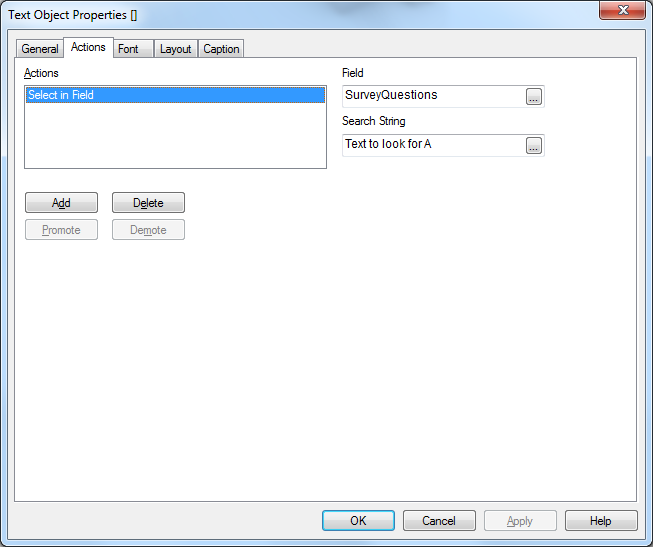
So clicking on the image will select a value in the field, the sheet has a calculated color checking for which value is selected to set a different color
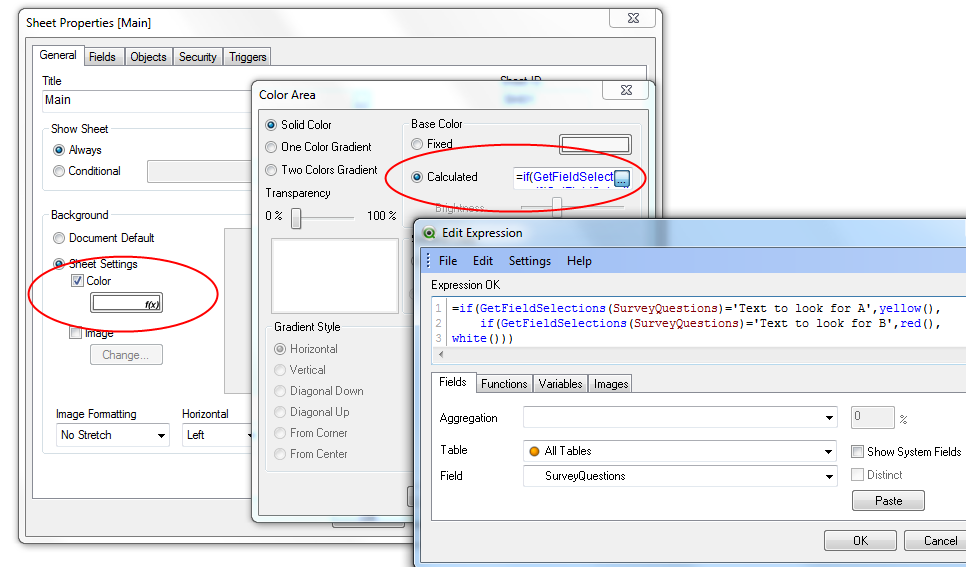
- « Previous Replies
-
- 1
- 2
- Next Replies »