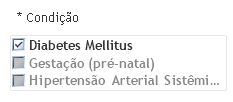Unlock a world of possibilities! Login now and discover the exclusive benefits awaiting you.
- Qlik Community
- :
- All Forums
- :
- QlikView App Dev
- :
- Change selection colors of windows checkboxes in q...
Options
- Subscribe to RSS Feed
- Mark Topic as New
- Mark Topic as Read
- Float this Topic for Current User
- Bookmark
- Subscribe
- Mute
- Printer Friendly Page
Turn on suggestions
Auto-suggest helps you quickly narrow down your search results by suggesting possible matches as you type.
Showing results for
Contributor
2019-02-27
10:23 AM
- Mark as New
- Bookmark
- Subscribe
- Mute
- Subscribe to RSS Feed
- Permalink
- Report Inappropriate Content
Change selection colors of windows checkboxes in qlikview
Hi
I'm displaying a list box with three elements as windows checkboxes but once I select any of the checkboxes the others look gray giving the impression they're unselectable
I've seen other answers showing how to change the macros to set the excluded color the way I want
' Set the Excluded Color UserPrefs.CustomSelBgColor(5).PrimaryCol.Col = RGB (240,240,240) ' Gray UserPrefs.CustomSelFgColor(5).PrimaryCol.Col = RGB (0,0,0) ' Black
unfortunately it doesn't apply to styling windows checkboxes, so here I am, asking if there's any way I can change that grayish color of the excluded checkboxes into something white so that the users understand they can actually select the other options since they actually are available...
Thanks
334 Views
0 Replies