Unlock a world of possibilities! Login now and discover the exclusive benefits awaiting you.
- Qlik Community
- :
- All Forums
- :
- QlikView App Dev
- :
- Re: Chart with double header row
- Subscribe to RSS Feed
- Mark Topic as New
- Mark Topic as Read
- Float this Topic for Current User
- Bookmark
- Subscribe
- Mute
- Printer Friendly Page
- Mark as New
- Bookmark
- Subscribe
- Mute
- Subscribe to RSS Feed
- Permalink
- Report Inappropriate Content
Chart with double header row
Hi,
Maybe an easy question. I have a chart which I changed a bit (extra column). After the change I got 2 header rows. I don't know where the 2nd one is coming from. I checked all tabs.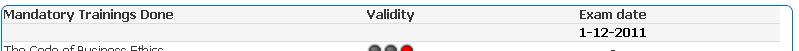
Maybe a tougher question. Another strange thing if I add the training code after the first column (training name) some columns have missing entries (=blank). If I create a table then every training name has a training code as aspected.
John
- Mark as New
- Bookmark
- Subscribe
- Mute
- Subscribe to RSS Feed
- Permalink
- Report Inappropriate Content
Its because you are using expression total in total mode.Just uncheck by chart properties->Expression tab->select No total under Total Mode
- Mark as New
- Bookmark
- Subscribe
- Mute
- Subscribe to RSS Feed
- Permalink
- Report Inappropriate Content
This helps a lot thanks for your fast reply. The issue with the empty entries in the column training code (2nd column) still holds. See screen shot accompanied with a training debug table.
John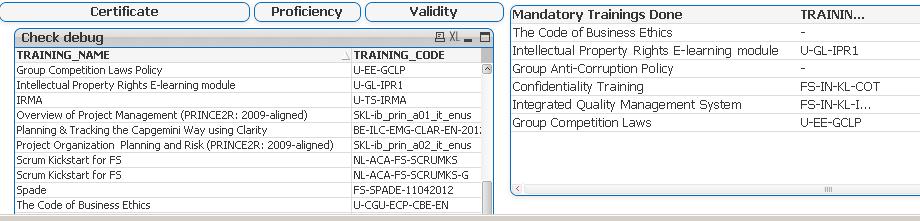
- Mark as New
- Bookmark
- Subscribe
- Mute
- Subscribe to RSS Feed
- Permalink
- Report Inappropriate Content
since the data is there for the column, you need to check your logic in expression what you have used.
- Mark as New
- Bookmark
- Subscribe
- Mute
- Subscribe to RSS Feed
- Permalink
- Report Inappropriate Content
Thanks. Where can I find the logic. I just added my column data I can do it from
training. training code
or
mandatory training training code
these 2 tables are joined to each other.
In attachment my expression so far.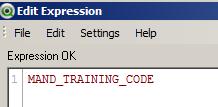
John
- Mark as New
- Bookmark
- Subscribe
- Mute
- Subscribe to RSS Feed
- Permalink
- Report Inappropriate Content
could you please attach a sample?
- Mark as New
- Bookmark
- Subscribe
- Mute
- Subscribe to RSS Feed
- Permalink
- Report Inappropriate Content
Sample picture? Or a qview file. It has a lot of data with privacy issues attached to it.
What do you want to see? Some examples of the sources files? The load script?
Every data changing training data
Let vDir = '$(vPathCL)' & '*.xlsx';
FOR Each file in FileList(vDir)
ODBC CONNECT32 TO [Excel Files;DBQ=$(file)];
tables:
SQLtables;
DISCONNECT;
NEXT
FOR i = 0 to NoOfRows('tables')-1
LET sheetName = purgeChar(purgeChar(peek('TABLE_NAME', i, 'tables'), chr(39)), chr(36));
LET file_path = purgeChar(purgeChar(peek('TABLE_CAT', i, 'tables'), chr(39)), chr(36));
IF sheetName='Sheet1' THEN
Career_Learning:
LOAD distinct
[Activity Code] AS TRAINING_CODE,
[Activity Name] AS TRAINING_NAME,
[LocalEmpNumber] AS EMPLOYEE_ID,
[Registration Status] AS TRAINING_REGISTRATION_STATUS,
Year([Attempt Completion Date]) AS TRAINING_COMPLETION_YEAR,
Month([Attempt Completion Date]) AS TRAINING_COMPLETION_MONTH,
MonthStart([Attempt Completion Date]) AS TRAINING_COMPLETION_YYYYMM
FROM $(file_path) (ooxml, embedded labels, table is [$(sheetName)]) where IsNum([LocalEmpNumber]) and [Registration Status] = 'Completed';
ENDIF
NEXT
DROP Table tables;
This is the load for the (every month not changing) list of mandatory codes. A few records in it.
Let vDir = '$(vPathMT)' & '*.xlsx';
FOR Each file in FileList(vDir)
ODBC CONNECT32 TO [Excel Files;DBQ=$(file)];
tables:
SQLtables;
DISCONNECT;
NEXT
FOR i = 0 to NoOfRows('tables')-1
LET sheetName = purgeChar(purgeChar(peek('TABLE_NAME', i, 'tables'), chr(39)), chr(36));
LET file_path = purgeChar(purgeChar(peek('TABLE_CAT', i, 'tables'), chr(39)), chr(36));
IF sheetName='Sheet1' THEN
MandatoryTraining:
LOAD
[Activity Code] AS TRAINING_CODE, //KEY for Training table
[Activity Code] AS MAND_TRAINING_CODE,
[Activity Name] AS MAND_TRAINING_NAME,
[Mand. Group] AS MAND_TRAINING_GROUP,
[Expires] AS MAND_TRAINING_EXPIRES,
1 AS MAND_TRAINING_IND_DONE
FROM $(file_path) (ooxml, embedded labels, table is [$(sheetName)])
where not WildMatch('Activity Code',' ') or len('Activity Code') <> 0;
// changed 28-3
ENDIF
NEXT
The join
MAN_TRAININGS:
LOAD Distinct
MAND_TRAINING_NAME,
MAND_TRAINING_CODE AS TRAINING_CODE,
MAND_TRAINING_GROUP
RESIDENT MandatoryTraining;
LEFT JOIN (MAN_TRAININGS)
LOAD
EMPLOYEE_ID
RESIDENT Career_Learning;
John