Unlock a world of possibilities! Login now and discover the exclusive benefits awaiting you.
- Qlik Community
- :
- All Forums
- :
- QlikView App Dev
- :
- Clear option on AccessPoint
- Subscribe to RSS Feed
- Mark Topic as New
- Mark Topic as Read
- Float this Topic for Current User
- Bookmark
- Subscribe
- Mute
- Printer Friendly Page
- Mark as New
- Bookmark
- Subscribe
- Mute
- Subscribe to RSS Feed
- Permalink
- Report Inappropriate Content
Clear option on AccessPoint
I am not able to clear my selections on AccessPoint but on Desktop Client it works. Field is not locked down and no triggers are set. I am baffled. Has anyone experienced this? No settings are blocking the users from clearing any selections yet they are not able to.
- « Previous Replies
-
- 1
- 2
- Next Replies »
- Mark as New
- Bookmark
- Subscribe
- Mute
- Subscribe to RSS Feed
- Permalink
- Report Inappropriate Content
Once it happened for me.But it got fixed after clearing browser cache,Cookies etc.
I hope you did not have "always have one selected" enabled for any of the dimension.
- Mark as New
- Bookmark
- Subscribe
- Mute
- Subscribe to RSS Feed
- Permalink
- Report Inappropriate Content
Do you possibly have a Clear State set for the document?
-Rob
- Mark as New
- Bookmark
- Subscribe
- Mute
- Subscribe to RSS Feed
- Permalink
- Report Inappropriate Content
Nope, not set to always one selected but thank you. I will try clearing browser...
- Mark as New
- Bookmark
- Subscribe
- Mute
- Subscribe to RSS Feed
- Permalink
- Report Inappropriate Content
Thanks Rob. Do you mean Clear triggers? I dont have any set. I do have a trigger to set the weekend when user activates that tab but I want them to be able to change it from the default trigger. Works perfectly on desktop version but wont work in Ajax. Frustrating me 🙂
- Mark as New
- Bookmark
- Subscribe
- Mute
- Subscribe to RSS Feed
- Permalink
- Report Inappropriate Content
I guess Rob means below option in access point.
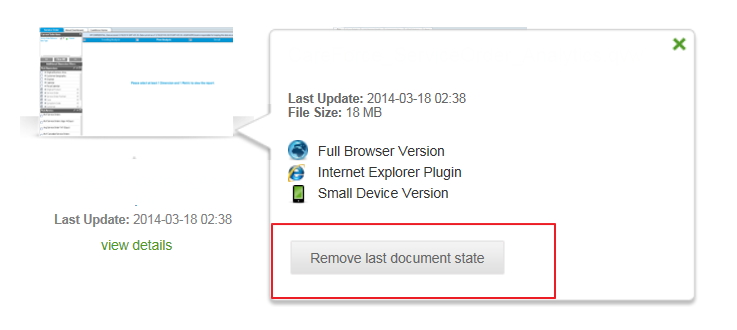
- Mark as New
- Bookmark
- Subscribe
- Mute
- Subscribe to RSS Feed
- Permalink
- Report Inappropriate Content
perfect that worked! Is there a setting in QMC that needs to be set to ensure this doesnt always occcur?
- Mark as New
- Bookmark
- Subscribe
- Mute
- Subscribe to RSS Feed
- Permalink
- Report Inappropriate Content
I don't think so.
- Mark as New
- Bookmark
- Subscribe
- Mute
- Subscribe to RSS Feed
- Permalink
- Report Inappropriate Content
No I mean "Clear State". Each user can set what state they want when they press "Clear". In ajax, it's right click the Clear button and select "Set/Reset Clear State".
-Rob
- Mark as New
- Bookmark
- Subscribe
- Mute
- Subscribe to RSS Feed
- Permalink
- Report Inappropriate Content
I believe the saved document state is associated with the "Enable Session Recovery" QMC option.
-Rob
- « Previous Replies
-
- 1
- 2
- Next Replies »