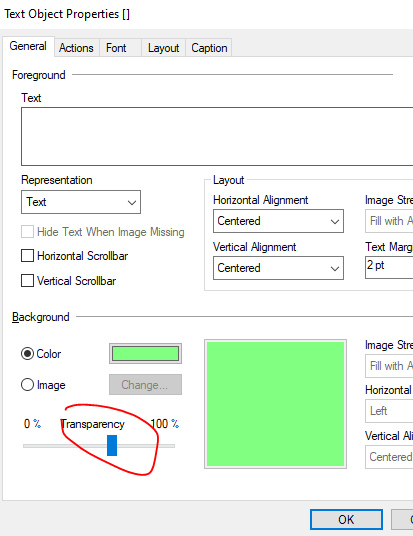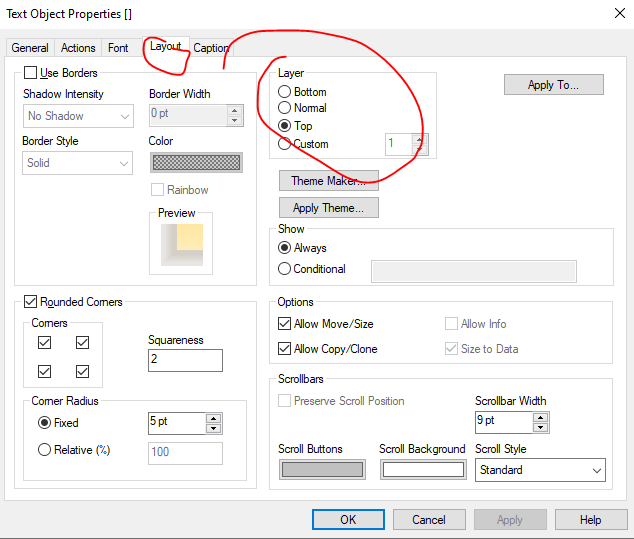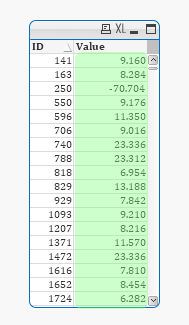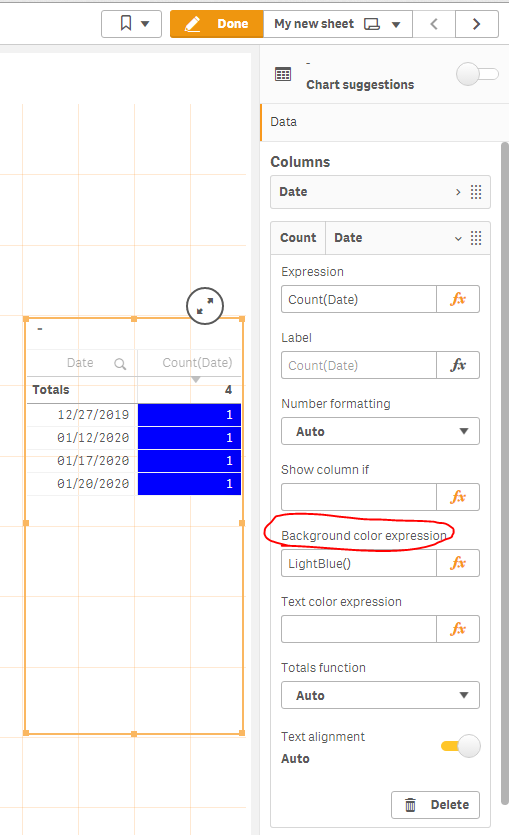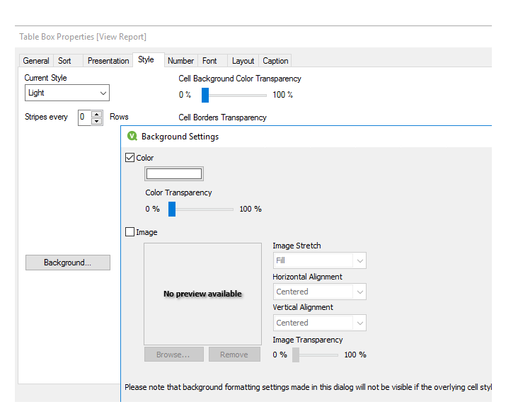Unlock a world of possibilities! Login now and discover the exclusive benefits awaiting you.
- Qlik Community
- :
- All Forums
- :
- QlikView App Dev
- :
- Re: Color the background of a specific column in a...
- Subscribe to RSS Feed
- Mark Topic as New
- Mark Topic as Read
- Float this Topic for Current User
- Bookmark
- Subscribe
- Mute
- Printer Friendly Page
- Mark as New
- Bookmark
- Subscribe
- Mute
- Subscribe to RSS Feed
- Permalink
- Report Inappropriate Content
Color the background of a specific column in a straight table
Hello all,
I would like to color the background of a column in a straight table.
I already look for this option in the properties of my straight table.
But, I don't find how i can do that.
Please could you help me to change the background of a specific column.
Thank you in advance for your help.
Accepted Solutions
- Mark as New
- Bookmark
- Subscribe
- Mute
- Subscribe to RSS Feed
- Permalink
- Report Inappropriate Content
Hi,
My mistake - I didn't notice that was Qlik View.
Atoz answer that pretty well. You need to use a straight table chart.
But... if you absolutely must use the table object, you can create a text box, set transparency to 50% or something, put a layer 'Top' and align it on top of the column in your text box. Like this:
You need to play a bit to make it pixel perfect but it will look like so:
- Mark as New
- Bookmark
- Subscribe
- Mute
- Subscribe to RSS Feed
- Permalink
- Report Inappropriate Content
Hi,
Here is how:
- Mark as New
- Bookmark
- Subscribe
- Mute
- Subscribe to RSS Feed
- Permalink
- Report Inappropriate Content
Hello @Stoyan_Terziev ,
Thank you for your reply.
I don't have the same properties than those your screenshot.
Below, the properties for the background in my QlikView. (Noted that I use QlikView Desktop.)
The problem with these properties is that they are applied to all the straight table. And I want to change the background to just a unique column.
- Mark as New
- Bookmark
- Subscribe
- Mute
- Subscribe to RSS Feed
- Permalink
- Report Inappropriate Content
Hi
Your example is a table box not a straight table and yes on a table box you cannot do a single column but in a straight table you can set the background colour on each dimension and/or expression by clicking on the plus sign to the left of the required dimension or expression in the used dimensions or expression list on the relevant properties tab.
Regards
Adrian
- Mark as New
- Bookmark
- Subscribe
- Mute
- Subscribe to RSS Feed
- Permalink
- Report Inappropriate Content
Hi,
My mistake - I didn't notice that was Qlik View.
Atoz answer that pretty well. You need to use a straight table chart.
But... if you absolutely must use the table object, you can create a text box, set transparency to 50% or something, put a layer 'Top' and align it on top of the column in your text box. Like this:
You need to play a bit to make it pixel perfect but it will look like so:
- Mark as New
- Bookmark
- Subscribe
- Mute
- Subscribe to RSS Feed
- Permalink
- Report Inappropriate Content
Hello @Stoyan_Terziev , @atoz1158 ,
Sorry, I didn't notice that I am not working with a straight table. Thank you for the information. It will be useful when I want to modify the background on a straight table.
I tried your solution and that's fit to my expectation. Thanks a lot for your help!