Unlock a world of possibilities! Login now and discover the exclusive benefits awaiting you.
- Qlik Community
- :
- All Forums
- :
- QlikView App Dev
- :
- Re: Combine work of 2 or more designers to one QWV
- Subscribe to RSS Feed
- Mark Topic as New
- Mark Topic as Read
- Float this Topic for Current User
- Bookmark
- Subscribe
- Mute
- Printer Friendly Page
- Mark as New
- Bookmark
- Subscribe
- Mute
- Subscribe to RSS Feed
- Permalink
- Report Inappropriate Content
Combine work of 2 or more designers to one QWV
In Qlikview we have the PRJ functionality to export a layout to individual XML components (export > export document layout).
Using this functionality will give you the opportunity to rebuild the layout into a completely new 'empty' QWV layout.
(see Re: Break apart Qlikview File) for basic instructions and way to use this functionality.
However... We would like to be able to have 2 or designers work together and merging their collective work towards one QWV document.
In this particular case one designer is taking care of certain elements at the top area of the QWV, and another designer is responsible for certain graphs of the same QWV.
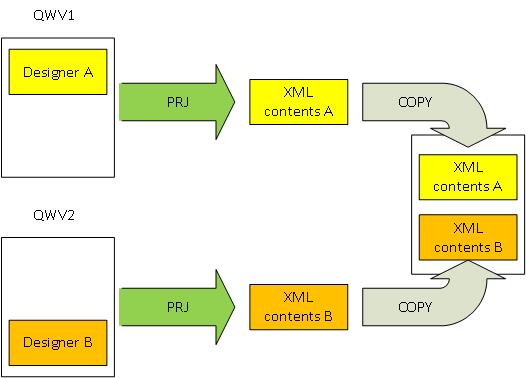
Theoreticly we should be able to have designer A work on items 1/2/3 and designer B to work on items 4/5/6.
As soon as both of them export their work, and we place both contents of their export in 1 folder, theoreticly the complete dashboard 1/2/3/4/5/6 should be recreated.
However... if we do this we find that certain components in the export folder are double (no... no duplicate items reside in the original work. Designer A and B both have their own 'unique' work.). Having some items double causes the new QVW only to contain the data of the export of the designer of which the exportwork was put into the combined folder LAST.
Anybody has any suggestions what the correct procedure is to merge the contents of two (or more) QWV's in one dashboard?
(We seek functionality above normal copy past between documents)?
Any suggestions highly appreciated.
René
- Mark as New
- Bookmark
- Subscribe
- Mute
- Subscribe to RSS Feed
- Permalink
- Report Inappropriate Content
Have you looked into / are you using source control? Like subversion or TFS?
- Mark as New
- Bookmark
- Subscribe
- Mute
- Subscribe to RSS Feed
- Permalink
- Report Inappropriate Content
We have looked into this but version control might be 'overkill' for the 'simple' task we would like to achieve.
(Question: would SVN enable us that designer 1 just starts blank and designer 2 starts blank as well and that they will both be able to upload/contribute to one specific master file?)
People might ask why copy/paste between the documents is not sufficient:
We have several components that will only display based upon a certain condition. We did not manage to find a way to copy/paste all items (visible or non-visible) in 1 select all action.
I hope that there is a way to merge the output of the 2 directories involved into one new project folder.
Any suggestions highly appreciated.
René
- Mark as New
- Bookmark
- Subscribe
- Mute
- Subscribe to RSS Feed
- Permalink
- Report Inappropriate Content
As you say Copy / Paste is the easiest way. To copy all objects regardless of Show/Hide state press Ctrl+Shift+S to show all objects. Use the same key combination to hide them again. Ctrl+A will select all objects.
Managing things via the .prj folder without the assistance of TortoiseSVN or similar is fiddly and likely to trip you up.
SVN works on a checkout, compare and merge approach - so both developers would have to check out from the repository, make their own changes and then check back in.
Hope that helps,
Steve
- Mark as New
- Bookmark
- Subscribe
- Mute
- Subscribe to RSS Feed
- Permalink
- Report Inappropriate Content
We have looked into this but version control might be 'overkill' for the 'simple' task we would like to achieve.
There is not much of an overkill using subversion (e.g. TortoiseSVN on Windows), you do not need a dedicated server for example.
I hope that there is a way to merge the output of the 2 directories involved into one new project folder.
'Merging' is one of the essential features supported by a source control tool.
- Mark as New
- Bookmark
- Subscribe
- Mute
- Subscribe to RSS Feed
- Permalink
- Report Inappropriate Content
@all_contributors: thank you for responding and reacting to this post.
We will investigate and try the SVN solution.
For short term solving of our 'problem' we will indeed have to use the show all command CTRL/SHIFT/S and copy alle appropriate elements and doing the merge by hand.
René