Unlock a world of possibilities! Login now and discover the exclusive benefits awaiting you.
- Qlik Community
- :
- All Forums
- :
- QlikView App Dev
- :
- Re: Combo Chart % Change Missing Value
- Subscribe to RSS Feed
- Mark Topic as New
- Mark Topic as Read
- Float this Topic for Current User
- Bookmark
- Subscribe
- Mute
- Printer Friendly Page
- Mark as New
- Bookmark
- Subscribe
- Mute
- Subscribe to RSS Feed
- Permalink
- Report Inappropriate Content
Combo Chart % Change Missing Value
Hi all,
I have a basic combo chart with two expressions Sum() and Column(1) / Above(Column(1)
Is it possible to adjust the expression so that it draws the line from the begging and shows the % change of the first bar?
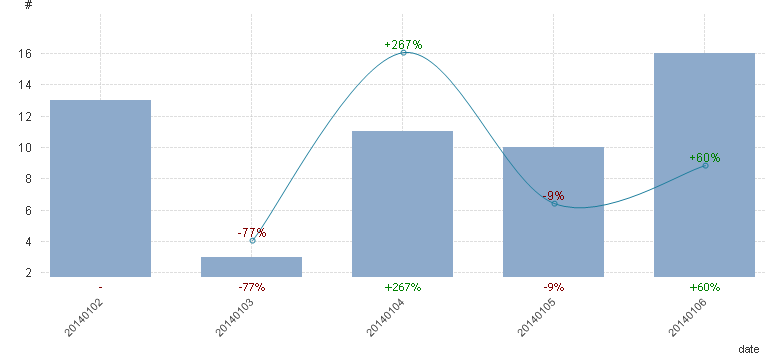
Thanks,
Ivelin
- Mark as New
- Bookmark
- Subscribe
- Mute
- Subscribe to RSS Feed
- Permalink
- Report Inappropriate Content
Nope, there is no bar before the first bar so the expression cannot be calculated for the first bar. The % of change for the first bar doesn't exist. There was no bar before the first bar in the chart and therefore no change.
What you can do instead is calculate the change in the script. See attached example.
talk is cheap, supply exceeds demand
- Mark as New
- Bookmark
- Subscribe
- Mute
- Subscribe to RSS Feed
- Permalink
- Report Inappropriate Content
Hi Lvelin,
I make Little Changes In Ur App ...
Look Now It's Ok or Not
Lets Find My AttachMent
- Mark as New
- Bookmark
- Subscribe
- Mute
- Subscribe to RSS Feed
- Permalink
- Report Inappropriate Content
In your combo chart you are using Sum() and Column(1) / Above(Column(1) these 2 expressions.
So for the second exprssion ur using above function.Above function takes the value from previous row. For first bar there won't be any previous value so it will be null(-).
Hence its not showing the % change of first bar.
- Mark as New
- Bookmark
- Subscribe
- Mute
- Subscribe to RSS Feed
- Permalink
- Report Inappropriate Content
Is there a different expression which can do the same job? Doesn't have to be Column(1) / Above(Column(1) per se
- Mark as New
- Bookmark
- Subscribe
- Mute
- Subscribe to RSS Feed
- Permalink
- Report Inappropriate Content
If you really want you can use this:
Column(1) / if(RowNo()>1, Above(Column(1)), $(=sum({<date={20140101}>}value)) ) -1
talk is cheap, supply exceeds demand
- Mark as New
- Bookmark
- Subscribe
- Mute
- Subscribe to RSS Feed
- Permalink
- Report Inappropriate Content
For the first row take the same value as column 1, otherwise use the same expression of above.
Like,
Column(1) / if(RowNo()>1,Above(Column(1))-1,Column(1))
Hope this will help you.!