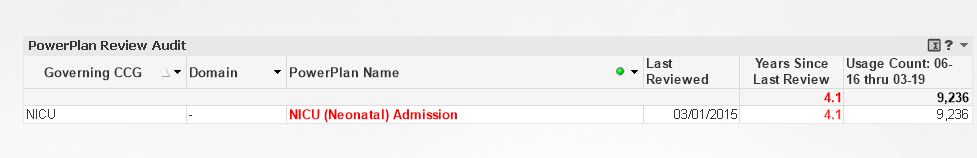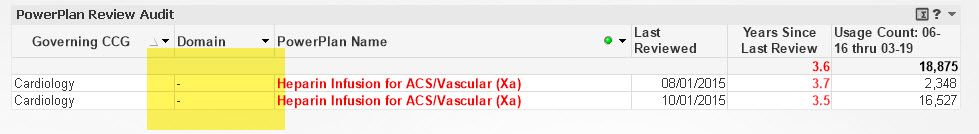Unlock a world of possibilities! Login now and discover the exclusive benefits awaiting you.
- Qlik Community
- :
- All Forums
- :
- QlikView App Dev
- :
- Re: Conditional Dimension
- Subscribe to RSS Feed
- Mark Topic as New
- Mark Topic as Read
- Float this Topic for Current User
- Bookmark
- Subscribe
- Mute
- Printer Friendly Page
- Mark as New
- Bookmark
- Subscribe
- Mute
- Subscribe to RSS Feed
- Permalink
- Report Inappropriate Content
Conditional Dimension
I have a dimension called DOMAIN. There are two possibilities, ECISA and CAREB.
If the dimension called DESCRIPTION and the LAST_REVIEWED_DATE are the same, I want the DOMAIN to show as A/B instead of one line for ECISA and one line for CAREB.
For example: DESCRIPTION = NICU (Neonatal) Admission
If the dimension called DESCRIPTION and the LAST_REVIEWED_DATE are NOT the same, I want the DOMAIN on one line for ECISA and one line for CAREB.
For example, DESCRIPTION = Heparin Infusion for ACS/Vascular (Xa)
Can someone please help me?
Accepted Solutions
- Mark as New
- Bookmark
- Subscribe
- Mute
- Subscribe to RSS Feed
- Permalink
- Report Inappropriate Content
Try this
=Aggr(If(Count(TOTAL <DESCRIPTION> DOMAIN)>1 and Count(DISTINCT TOTAL <DESCRIPTION> LAST_REVIEW_DATE) = 1,'A/B',DOMAIN), DESCRIPTION, DOMAIN)
- Mark as New
- Bookmark
- Subscribe
- Mute
- Subscribe to RSS Feed
- Permalink
- Report Inappropriate Content
Perhaps this?
sum(aggr(Sum({$<DOMAIN = {'A'}>}USAGE),DOMAIN,GOVERNING_CCG,DESCRIPTION,LAST_REVIEW_DATE))/sum(aggr(Sum({$<DOMAIN = {'B'}>}USAGE),DOMAIN,GOVERNING_CCG,DESCRIPTION,LAST_REVIEW_DATE))
- Mark as New
- Bookmark
- Subscribe
- Mute
- Subscribe to RSS Feed
- Permalink
- Report Inappropriate Content
- Mark as New
- Bookmark
- Subscribe
- Mute
- Subscribe to RSS Feed
- Permalink
- Report Inappropriate Content
@sunny_talwar Any idea?
- Mark as New
- Bookmark
- Subscribe
- Mute
- Subscribe to RSS Feed
- Permalink
- Report Inappropriate Content
Try this
=Aggr(If(Count(TOTAL <DESCRIPTION> DOMAIN)>1 and Count(DISTINCT TOTAL <DESCRIPTION> LAST_REVIEW_DATE) = 1,'A/B',DOMAIN), DESCRIPTION, DOMAIN)
- Mark as New
- Bookmark
- Subscribe
- Mute
- Subscribe to RSS Feed
- Permalink
- Report Inappropriate Content