Unlock a world of possibilities! Login now and discover the exclusive benefits awaiting you.
- Qlik Community
- :
- All Forums
- :
- QlikView App Dev
- :
- Re: Container problem
- Subscribe to RSS Feed
- Mark Topic as New
- Mark Topic as Read
- Float this Topic for Current User
- Bookmark
- Subscribe
- Mute
- Printer Friendly Page
- Mark as New
- Bookmark
- Subscribe
- Mute
- Subscribe to RSS Feed
- Permalink
- Report Inappropriate Content
Container problem
Hi!
I'm having an issue with my container object. I have two grid containers, with six bar charts in them, in one larger container. Sometimes it works fine, but mostly it drops the layout. See picture below.
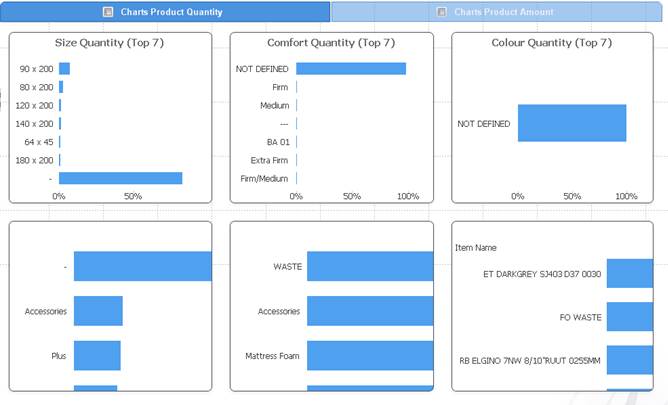
As you can see the ones on the top seems to be working fine, however this may variate.
If I jump between the containers or sheets the issue may be resloved or two other charts that worked fine before will have issues.
Does anybody have he answer?
Thanks!
/Hannah
- Mark as New
- Bookmark
- Subscribe
- Mute
- Subscribe to RSS Feed
- Permalink
- Report Inappropriate Content
I think that I would try containers within containers as I think that they are getting confused with the number of elements in each container. Try 2 containers of 3 each within the 1 (if that makes sense).
- Mark as New
- Bookmark
- Subscribe
- Mute
- Subscribe to RSS Feed
- Permalink
- Report Inappropriate Content
Hi
What version of Qlikview do you use? If not QV 11.2 SR5 then you need to update. This was fixed in the last version.
Cheers
Darius
- Mark as New
- Bookmark
- Subscribe
- Mute
- Subscribe to RSS Feed
- Permalink
- Report Inappropriate Content
Yes, container layout (above all when there is container in container in ......) are improving with Qlik version.
Try with last (now SR6) Qlik version
or
replace container with text/button and charts (conditional show triggered by button/text)