Unlock a world of possibilities! Login now and discover the exclusive benefits awaiting you.
- Qlik Community
- :
- All Forums
- :
- QlikView App Dev
- :
- Re: Current Year using Select Field Action with Se...
- Subscribe to RSS Feed
- Mark Topic as New
- Mark Topic as Read
- Float this Topic for Current User
- Bookmark
- Subscribe
- Mute
- Printer Friendly Page
- Mark as New
- Bookmark
- Subscribe
- Mute
- Subscribe to RSS Feed
- Permalink
- Report Inappropriate Content
Current Year using Select Field Action with Search string?
Hi,
I haven't seen anything that works in my scenario below.
I have a button that suppose to dynamically select the current year. Currently its hard coded as *2012* with wild cards which is the only thing that works..
I would like to use something like this: Year(Today())
But nothing happens. I'm sure my syntax incorrect.
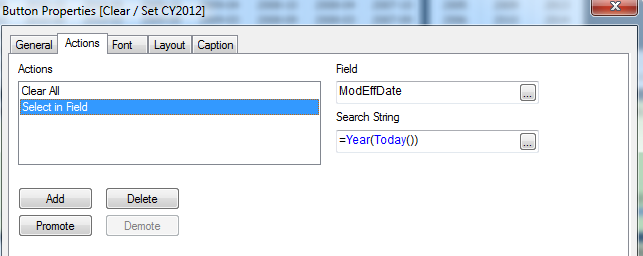
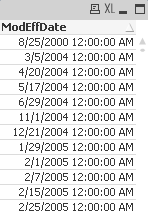
Accepted Solutions
- Mark as New
- Bookmark
- Subscribe
- Mute
- Subscribe to RSS Feed
- Permalink
- Report Inappropriate Content
Hi Brian,
in my opinion the cleanest solution is to
1) add a field in the script
Year(ModEffDate) AS ModEffYear
2) Change your Action: Select in Field: ModEffYear. the search string is OK
This will solve your problem.
In alternative probably it can be done without adding that field... but let's be honest: it is always nice to have the Year field!
F.
- Mark as New
- Bookmark
- Subscribe
- Mute
- Subscribe to RSS Feed
- Permalink
- Report Inappropriate Content
Hi Brian,
in my opinion the cleanest solution is to
1) add a field in the script
Year(ModEffDate) AS ModEffYear
2) Change your Action: Select in Field: ModEffYear. the search string is OK
This will solve your problem.
In alternative probably it can be done without adding that field... but let's be honest: it is always nice to have the Year field!
F.
- Mark as New
- Bookmark
- Subscribe
- Mute
- Subscribe to RSS Feed
- Permalink
- Report Inappropriate Content
Yes, introducing a Year field in the data model should make it work.
Alternatively, one can use a search string like
='=year(ModEffDate)=year(today())'
Regards,
Stefan
- Mark as New
- Bookmark
- Subscribe
- Mute
- Subscribe to RSS Feed
- Permalink
- Report Inappropriate Content
Thank you Francesco this worked very well.
- Mark as New
- Bookmark
- Subscribe
- Mute
- Subscribe to RSS Feed
- Permalink
- Report Inappropriate Content
Stefan,
This looks good too. I wish I could mark both correct. I can see the logic in the string work around. very helpful.