Unlock a world of possibilities! Login now and discover the exclusive benefits awaiting you.
- Qlik Community
- :
- All Forums
- :
- QlikView App Dev
- :
- Re: Customization of bar chart
- Subscribe to RSS Feed
- Mark Topic as New
- Mark Topic as Read
- Float this Topic for Current User
- Bookmark
- Subscribe
- Mute
- Printer Friendly Page
- Mark as New
- Bookmark
- Subscribe
- Mute
- Subscribe to RSS Feed
- Permalink
- Report Inappropriate Content
Customization of bar chart
Hi all,
I have survey data which I would like to present within an image e.g. resonse rate per gender (see below example image).
Not sure if this is something that can be solved in QlikView but thought I give it a shot here. Has anyone come across something similar and solved it using QlikView?
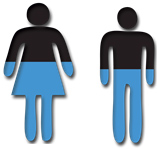
There are restrictions to creating or using 3rd party extensions and our solution must work with AJAX (QV 11.2 SR2).
It would be of great help if anyone has a suggestion on how to go about this.
Thanks in advance,
Dejan
Accepted Solutions
- Mark as New
- Bookmark
- Subscribe
- Mute
- Subscribe to RSS Feed
- Permalink
- Report Inappropriate Content
Hello,
You can use a large bar chart and a picture with a transparent background in front of the bar chart
- Mark as New
- Bookmark
- Subscribe
- Mute
- Subscribe to RSS Feed
- Permalink
- Report Inappropriate Content
Hello,
You can use a large bar chart and a picture with a transparent background in front of the bar chart
- Mark as New
- Bookmark
- Subscribe
- Mute
- Subscribe to RSS Feed
- Permalink
- Report Inappropriate Content
I suspected it could be that simple instead of trying to include the image in the chart. Will try your suggestion
- Mark as New
- Bookmark
- Subscribe
- Mute
- Subscribe to RSS Feed
- Permalink
- Report Inappropriate Content
Using bundle load you can bring external images to QlikView.
So if you have those Images available then use the bundle load in the script and then present that in a table.
- Mark as New
- Bookmark
- Subscribe
- Mute
- Subscribe to RSS Feed
- Permalink
- Report Inappropriate Content
we can do in qlikview itself
u should have a transperancy image then above the image u can place a chart but lot of space will get wasted
- Mark as New
- Bookmark
- Subscribe
- Mute
- Subscribe to RSS Feed
- Permalink
- Report Inappropriate Content
I came accross these qvw while i face the same issue .
- Mark as New
- Bookmark
- Subscribe
- Mute
- Subscribe to RSS Feed
- Permalink
- Report Inappropriate Content
I think it's the best way.
You have just to edit your picture in order to give transparency to the background.
To do it, you have to use a software like GIMP.