Unlock a world of possibilities! Login now and discover the exclusive benefits awaiting you.
- Qlik Community
- :
- All Forums
- :
- QlikView App Dev
- :
- DATE FORMAT ISSUE
- Subscribe to RSS Feed
- Mark Topic as New
- Mark Topic as Read
- Float this Topic for Current User
- Bookmark
- Subscribe
- Mute
- Printer Friendly Page
- Mark as New
- Bookmark
- Subscribe
- Mute
- Subscribe to RSS Feed
- Permalink
- Report Inappropriate Content
DATE FORMAT ISSUE
I am loading an excel file into Qlikview, which has a field with a logged date in. The format of the field is 2015-09-24 06:31:38.
When i want to change it to MM-YY i use the date(logged_date,'MM-YY') however it returns multiple lines for the same month/year.
Can someone help explain what i am doing wrong. Thanks,
Laura
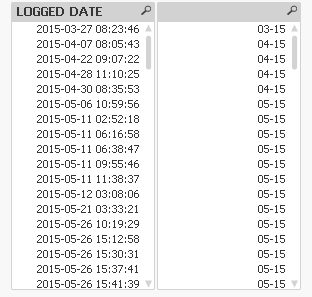
Accepted Solutions
- Mark as New
- Bookmark
- Subscribe
- Mute
- Subscribe to RSS Feed
- Permalink
- Report Inappropriate Content
Just formatting the date doesn't change the underlying value, which in your case is a timestamp. So each MM-YY date still has the days and time fractions. Try first getting the start of the month of each timestamp using the MonthStart function and then format it to MM-YY: Date(MonthStart([LOGGED DATE]),'MM-YY').
talk is cheap, supply exceeds demand
- Mark as New
- Bookmark
- Subscribe
- Mute
- Subscribe to RSS Feed
- Permalink
- Report Inappropriate Content
Just formatting the date doesn't change the underlying value, which in your case is a timestamp. So each MM-YY date still has the days and time fractions. Try first getting the start of the month of each timestamp using the MonthStart function and then format it to MM-YY: Date(MonthStart([LOGGED DATE]),'MM-YY').
talk is cheap, supply exceeds demand