Unlock a world of possibilities! Login now and discover the exclusive benefits awaiting you.
- Qlik Community
- :
- All Forums
- :
- QlikView App Dev
- :
- Re: DYNAMIC TITLE WITH SEVERAL VALUES
- Subscribe to RSS Feed
- Mark Topic as New
- Mark Topic as Read
- Float this Topic for Current User
- Bookmark
- Subscribe
- Mute
- Printer Friendly Page
- Mark as New
- Bookmark
- Subscribe
- Mute
- Subscribe to RSS Feed
- Permalink
- Report Inappropriate Content
DYNAMIC TITLE WITH SEVERAL VALUES
Hi
i have a graph with dynamic title (graph) linked to the field NCL_LIB (including values : sector 1, sector2 ...) as shown
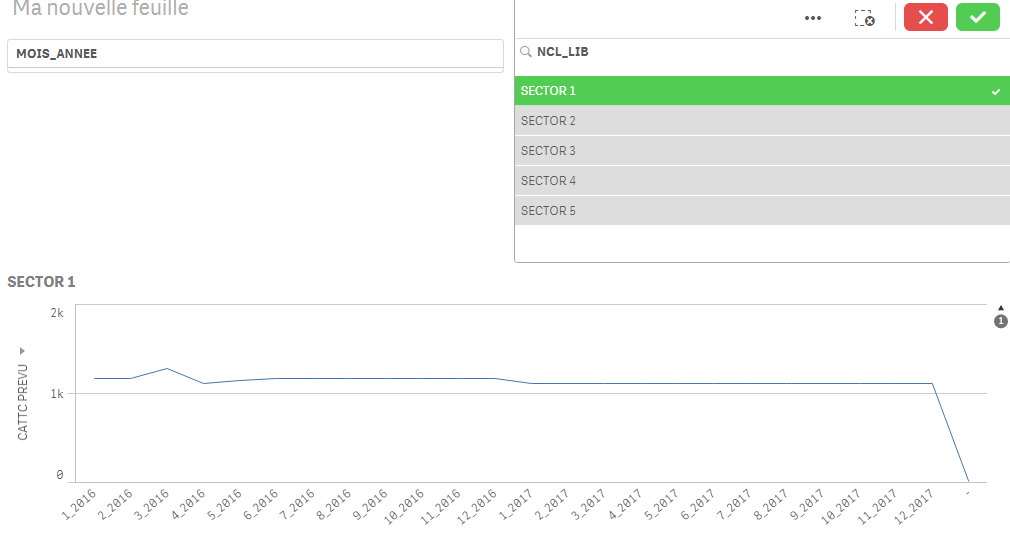
My issue, is then i select several values, the title disappear ...
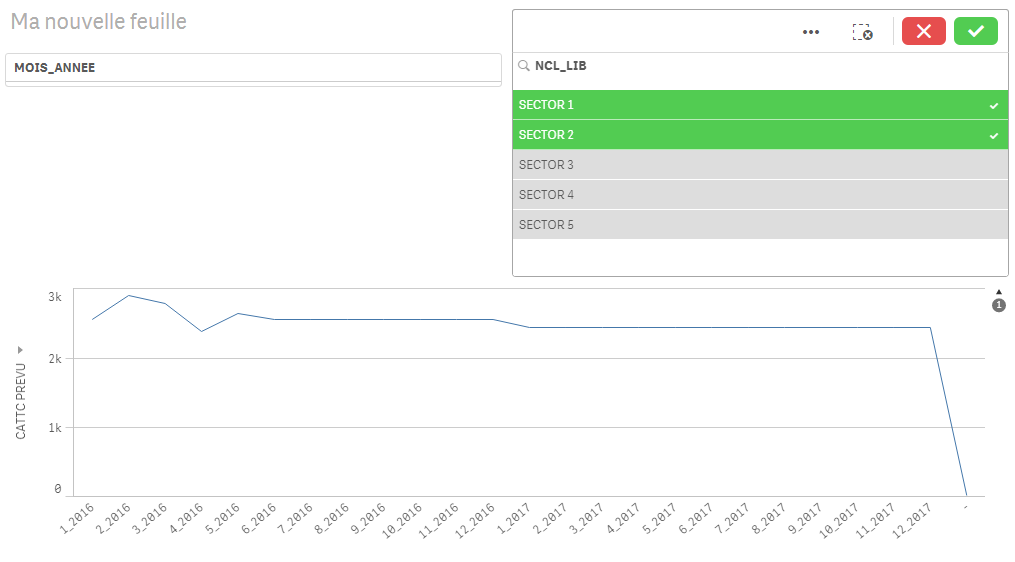
I used this variable
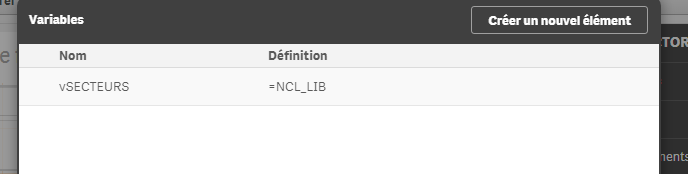
in this expression
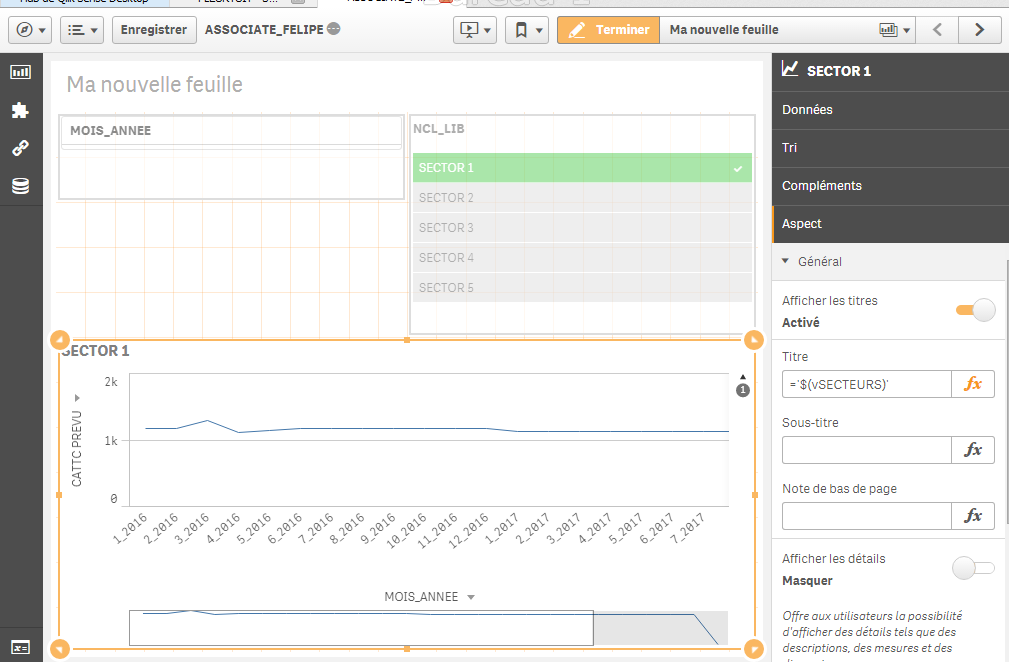
A idea ?
REGARDS
Philippe
Accepted Solutions
- Mark as New
- Bookmark
- Subscribe
- Mute
- Subscribe to RSS Feed
- Permalink
- Report Inappropriate Content
if there is more than one value
than your expression will result in null
if you want to display all selected values
you can use this expression in your variables: =concat(NCL_LIB,',')
- Mark as New
- Bookmark
- Subscribe
- Mute
- Subscribe to RSS Feed
- Permalink
- Report Inappropriate Content
if there is more than one value
than your expression will result in null
if you want to display all selected values
you can use this expression in your variables: =concat(NCL_LIB,',')
- Mark as New
- Bookmark
- Subscribe
- Mute
- Subscribe to RSS Feed
- Permalink
- Report Inappropriate Content
it's working as expected !
thank's you very much
best regards !
- Mark as New
- Bookmark
- Subscribe
- Mute
- Subscribe to RSS Feed
- Permalink
- Report Inappropriate Content
Another question Liron please ,
if i want to inclue a condition in the expression, what is the syntax ?
for example : "if there is no sectors selected, the title have to be "NS"
i try this
=if('$(NCL_LIB)'='','NS','$(vSECTEURS)')
Working when there is no selection (NS is dysplayed)
but if i select now sector1, NS s is still dysplayed
syntax error i suppose ...
regards
Philippe
- Mark as New
- Bookmark
- Subscribe
- Mute
- Subscribe to RSS Feed
- Permalink
- Report Inappropriate Content
Hi
i will do something like this
=if(getselectedcount(NCL_LIB)=0,'NS', concat(NCL_LIB,','))
- Mark as New
- Bookmark
- Subscribe
- Mute
- Subscribe to RSS Feed
- Permalink
- Report Inappropriate Content
perfect !
best regards
Philippe
- Mark as New
- Bookmark
- Subscribe
- Mute
- Subscribe to RSS Feed
- Permalink
- Report Inappropriate Content
Hi Liron
I have a additional question for you !
i completed my issue with multiple conditions; let me explain :
i applied your expression to 2 fields FILIERES/SECTORS, and not only SECTORS
llike this :
=if(getselectedcount(NCL_LIB)=0,if(getselectedcount(FILIERES)=0, 'EMPTY',concat(FILIERES,',')), concat(NCL_LIB,','))
it's working pretty good in 2 cases out of 3 :
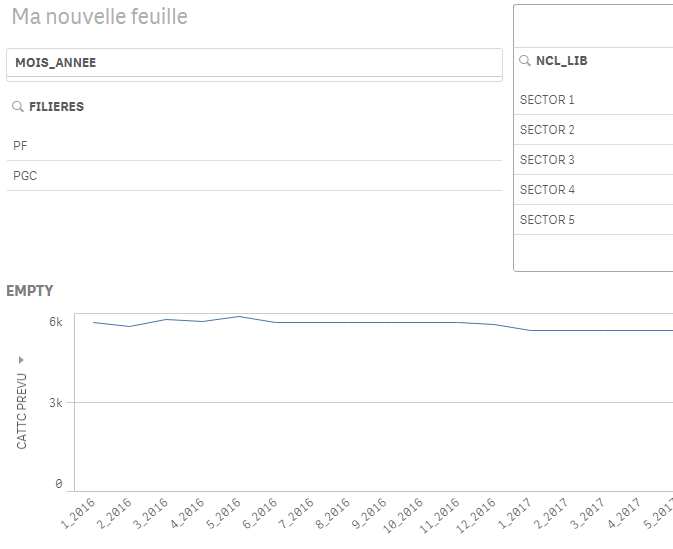
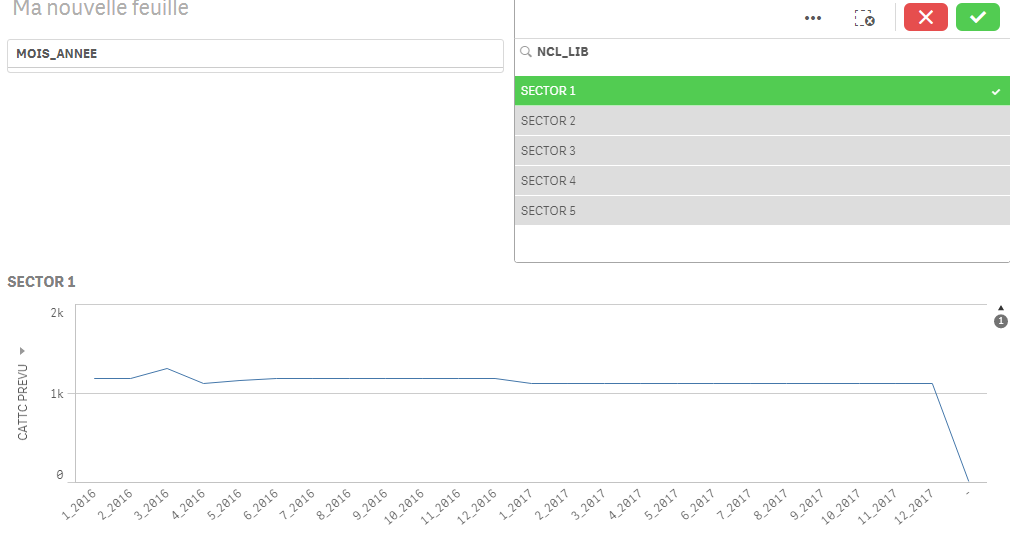
here is the issue : repetitive filieres's value in the title, when i selected one "FILIERES" (PF, PF, PF instead of only PF)
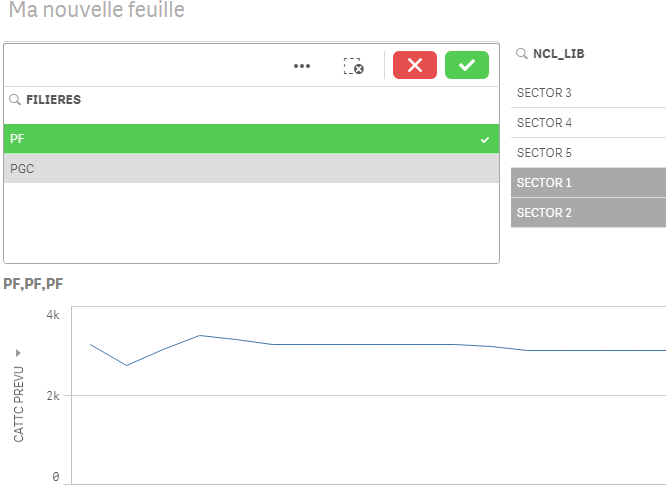
have you a idea to fix it ?
regards
Philippe
- Mark as New
- Bookmark
- Subscribe
- Mute
- Subscribe to RSS Feed
- Permalink
- Report Inappropriate Content
hi
apparently this field has the same value in several different rows
so this is the reason for the duplicate
it's an easy fix
=if(getselectedcount(NCL_LIB)=0,if(getselectedcount(FILIERES)=0, 'EMPTY',concat(distinct FILIERES,',')), concat(distinct NCL_LIB,','))
- Mark as New
- Bookmark
- Subscribe
- Mute
- Subscribe to RSS Feed
- Permalink
- Report Inappropriate Content
so easy !
thank's again :-))
regards
Philippe